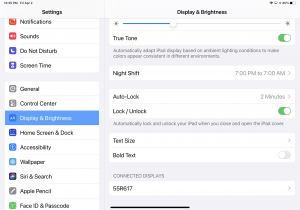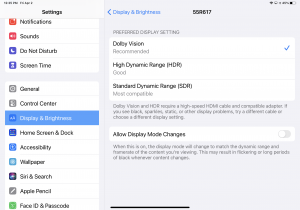[What follows is a rant about AT&T. If you only want to read my positive and useful posts, please come back for another entry another day.]
I’m not your average consumer when it comes to cellular service. I’ve been working with cellular phones for almost 25 years and worked for QUALCOMM for 4 years on a variety of projects. We’ve been on the same AT&T plan for a number of years now (12 GB of data per month for 2 lines) and thought that was adequate. Recently I saw our usage creep up mostly due to the use of Apple Music. I looked at switching to an unlimited plan and the way to get the best rate was to get a teacher discount as my wife is a teacher. Simple, or so I thought.
In order to get the discount, the account has to be in my wife’s name. I called AT&T to find out how to do this The person I spoke to said that my wife had to be around and we could do it over the phone. No problem, I’d call back when my wife was around. A few days later I called back when my wife was around and was told that I could do the transfer online and the link was emailed to me. I started the process to do it which was straight forward. I got through to the point where my wife was emailed the link to do the transfer (the email was sent to a new address so I had to bother her less). I entered all the information for her to accept responsibility on the account and it got to the credit check part. I pushed the button, but the credit check failed because our credit is frozen. I unfroze her credit on all 3 credit reporting agencies and tried again. No luck. Same cryptic error message. I tried a few more times. The next day I called AT&T and when I explained the situation, I was told that I had to wait 24 hours after unfreezing the credit to try again (the credit reporting agencies say after 15 minutes the credit is unfrozen and that has been my experience in the past). OK, I waited 2 days and tried again. Nope.
Last Monday I called AT&T when my wife was home and the first time, the call got disconnected (no idea why, but things happen). The next time, I spoke with a really nice woman who worked with me, tried the transfer, spoke to my wife, and eventually got in contact with the fraud/credit department (or whatever it is called) and got the approval to finish the transfer. After about an hour, everything was transferred over. I hoped I was done, but I wasn’t. On a side note, it doesn’t appear that they actually did a hard pull on her credit.
After the transfer was all set, I went online, created a new account and linked it to the new account number. Here’s kind of where the second part of the mess began. I turned on paperless billing and setup autopay. I went through the process to add the teacher discount and my wife got confirmation on her work email that it was setup. The online account set my watch as the phone number for account recovery; of course I can’t receive calls at that number because of NumberSync and my attempts to change it failed due to my old account using the same number (my old online account actually had no wireless accounts associated with it). I decided to punt on this for awhile.
Now I had 2 online accounts and really wanted to ditch the old one as it was useless, but it used my phone number as the login (in addition to an email address). The account showed NumberSync for my phone and watch. I made the mistake of unsyncing my watch thinking that it would remove all traces of the wireless accounts from that online account. That was a really stupid move as it actually removed the watch from the wireless account (remember this online account doesn’t actually have access to my wireless account). So I used my phone and tried to setup my watch again. It failed a number of times and at one point it setup a completely new number/account for it. After a number of tries, I called AT&T and while speaking with the rep, my watch was able to sync again. I ask the rep to verify that there were only 4 lines on my account (2 phones, 1 watch and 1 hotspot).
Since I’m a bit paranoid about all this working, I checked my account yesterday. Turns out I had 5 lines on the account; there were 2 watches! Huh? How is it possible to have 2 lines for the same physical device (ignore the devices that have 2 eSIMs)? I called AT&T and reached their offshore tech support and quickly got frustrated because the woman was not all that helpful as I simply wanted to cancel a line and demanded that I speak to a supervisor. I was transferred to a US based support person (note to self, always request a supervisor as my experience with offshore tech support has been poor at best).
The support person I spoke with asked what number I wanted to cancel. I replied that I had no idea because I can’t directly call the watch. I gave her the IMEI of the watch, but presumably she had that listed for BOTH watch accounts. Eventually she was able to remove the watch line that didn’t have recent activity. While I was on the line, I saw in 1 place on the website it said I had paperless billing and wanted to verify that. The rep said that paper billing was active and I had that changed to paperless (that’s a $10/line per month discount with AutoPay); not sure why the website showed it was on when it wasn’t. Then I checked to make sure AutoPay was on as the website was now showing it was off; it was actually on. To top off all of this, I verified that the teacher discount was active. It wasn’t! I had actually gone through the process TWICE before and my wife received confirmation on her work email that it was active. The rep added the discount and on the account I actually now see "Teacher appreciation" which is good.
Where does that leave me? Throughout last week, I’ve been threatening to just switch to Verizon as they offer a teacher discount as well. They also offer a first responder discount which I’m qualified for as I’m a certified Emergency Medical Technician (EMT); AT&T’s first responder discount requires me to work for or volunteer for an agency which I don’t. The Verizon unlimited plans are similar to AT&T, but slightly more expensive. Would Verizon give me better support? My AT&T coverage is fine and we’ve had service through them ever since I got an iPhone 6 (and had them a few times before that). Up until this week, I really haven’t had any complaints, but the utter frustration of trying to switch plans and get the teacher discount have made me consider the switch more than once.
While trying to work through this, I visited my AT&T account many times only to have different, incomprehensible error messages presented to me. In addition, I was taken to different links and some help entries gave wrong information about where to find things. The site is extremely slow to load (it isn’t my network) and I kept seeing the loading image every time I navigate to anything. I stumbled upon the Customer Service Summary and it said that my monthly bill was going to be $250 per month! Holy cow. After a search, I found a Reddit thread talking about this and my experience is right in line with others. The summary, however, did show me that AT&T didn’t think I had paperless billing (the website said I did have it). While I’m at it, I got a text message to my hotspot telling me that paperless billing was activated. Huh? Why did my hotspot get a message as it isn’t my primary number (it is interesting that it does get text messages)? The icing on the cake is that I’ve received maybe 15-20 email messages confirming my email address.
Does AT&T care? Probably not. Did they offer me a credit for all the time I spent with this fiasco? Nope. I am probably going to send a letter to the CEO of AT&T to let him know what average customers like me think of their service. I suspect it won’t change anything, but will make me feel better.
The bottom line is that wireless plans and billing systems are so complex and probably so antiquated that anything other than a person signing up from scratch is bound not to work properly. What I’ve done can’t be all that uncommon, can it be? I’m sure if AT&T worked to make their systems more reliable, not throw strange errors and let people handle more things on their own, they could cut down on support. Must be cheaper to just offshore the support than to try to fix the systems. For a fee, I’m available to find things wrong with their systems.