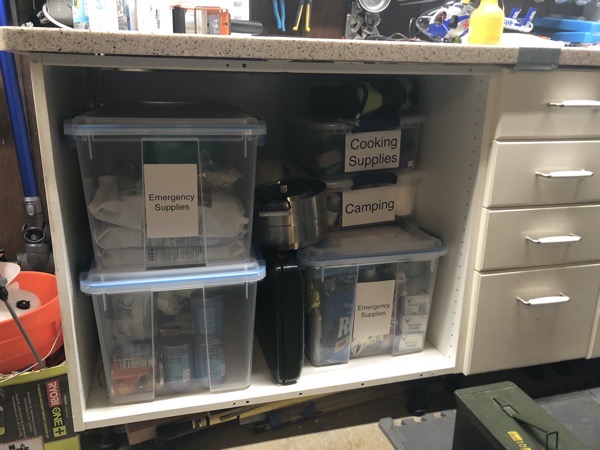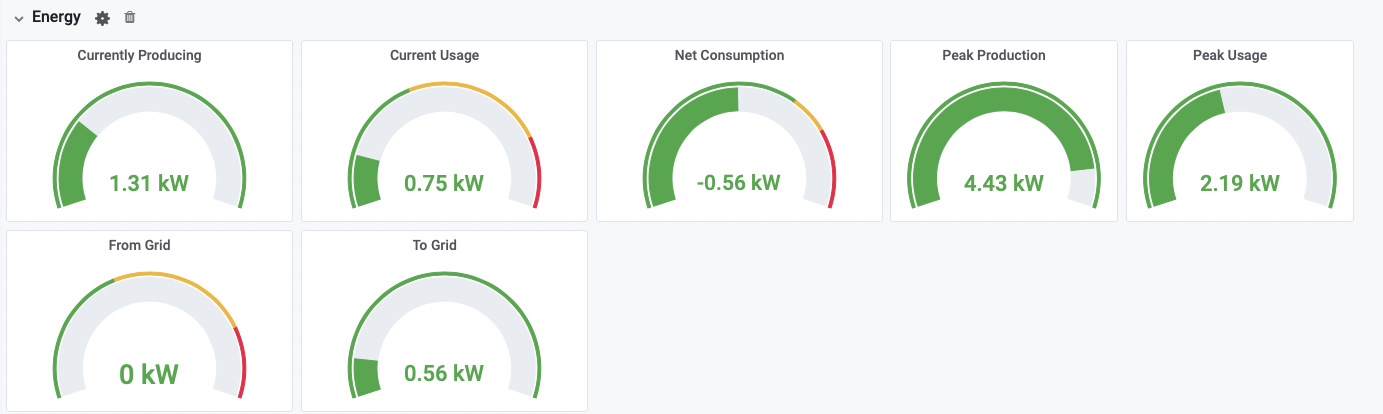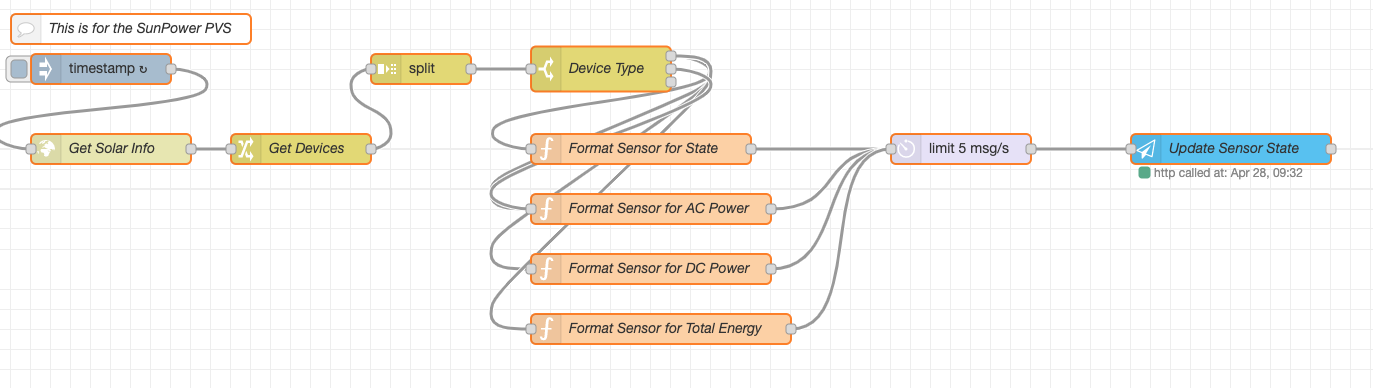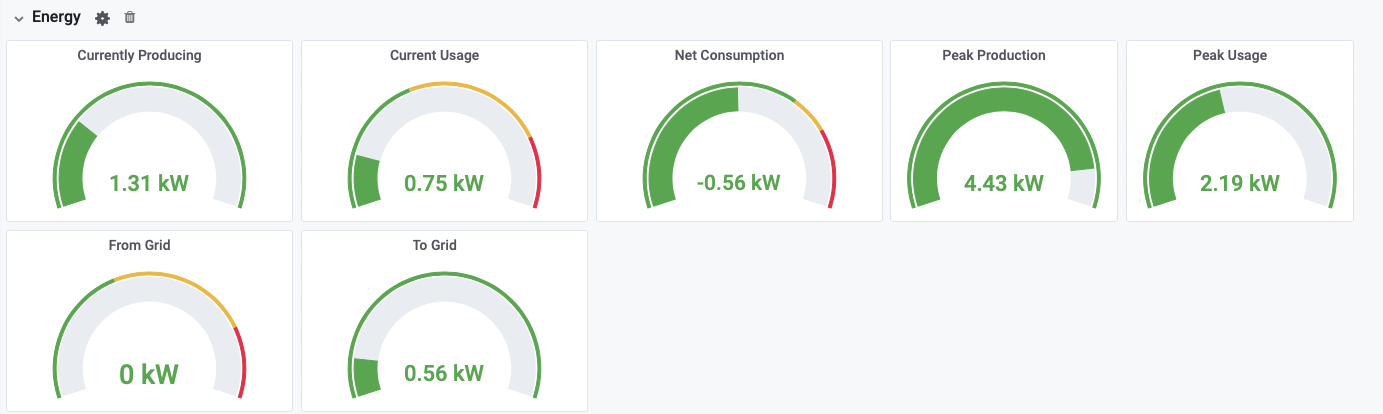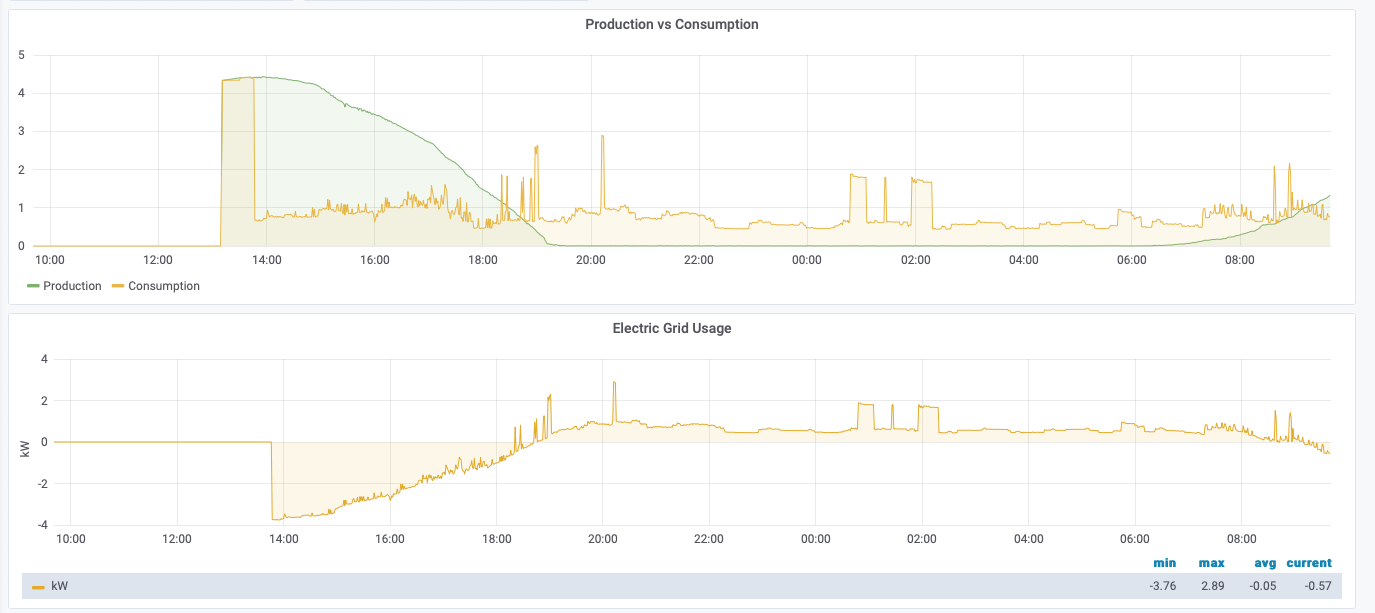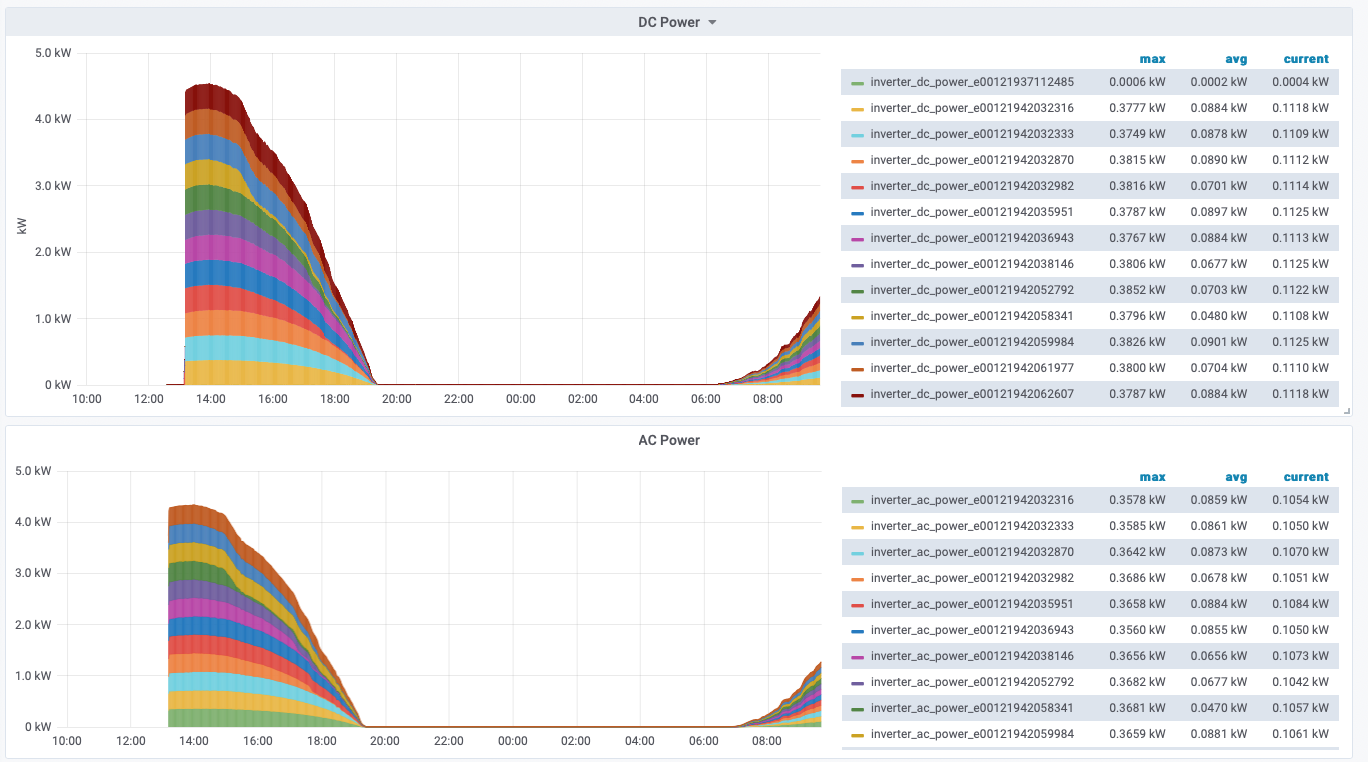The other day my wife and I were talking about the Live scan requirement for AB 506 that I’ll have to do as I’m a Scout leader even though I have been live scanned before to renew my EMT certification once. Live scan is done on a per organization/company basis and is a snapshot in time making it somewhat pointless in my opinion.
My wife suggested that the live scan results aren’t shared because of privacy concerns which got me thinking about how much privacy most people can have in today’s society.
Whether you like it or not, you’re being tracked by the government and various companies. For instance, every time you use a credit card, the date/time, location, and name of the vendor is tracked by the credit card company. While it may be to help prevent fraud, they can build a pretty detailed picture of you just based on your buying habits. Likewise if you have a club card at a super market or shop at Costco, you can bet the data is being used to target you for ads.
Many people don’t realize that they’ve accepted this "invasion" of privacy as they have to sacrifice it for convenience. In addition to your shopping habits, if you own your house it does not take much to figure out where you live.
Let’s get into the more subtle ways you’re being tracked. I just read an article the other day how many law enforcement agencies in San Diego county are using License Plate Readers (LPR) which can give law enforcement a decent idea of your driving habits if you happen to pass by the readers (some are on police cars and others may be stationary). LPR is not just used by law enforcement. The University Town Center mall uses LPR in its parking garages so you can exit without having to insert your ticket in the machine. If you frequent the mall, your habits are being tracked.
If you think that your ad blocker and turning off location services on your cell phone prevent you from being tracked, you’re mistaken. Cell phone companies can know which cell towers your phone hits as it is required in order to route calls to you. Do they keep that data and do something with it? I have no idea, but it is quite possible and not just some made up stuff seen in TV shows.
Do you have a car with "connected services" in it? You’re being tracked. While you can ask the company to turn off all services, you lose the ability to have collision notification, vehicle theft recovery and some other features. In order to have the convenience and safety of these features, your location is being tracked. I have no idea what the car manufacturers are doing with this data, but they’re collecting it. Even if you don’t subscribe to the services and don’t explicitly opt-out, they still may collect the data as the cost to keep a live cellular connection in your car is minor compared to what they can do with your data.
Don’t forget about your Netflix or Amazon Prime history. When and where you watch a show along with what the show is can be valuable data that forms a picture of who you are and what you do.
Is there anything you can do about staying private? I suppose you could always pay cash, stop using a cell phone, drive a car without connected services (or rip out the cellular connection), avoid all places with LPR, etc. Is this practical, not really? Does this mean you should just give up on privacy? I don’t think so, but you have to be realistic on what you can control and how much will it inconvenience you.
Personally I’m not going to change my habits, but I am very cognizant of what I post, when I post it (posting stuff on vacation could give a clue that I’m away from home), and how much I share. That’s really all I can do without wearing a tin foil hat and living off the grid.