-
HD vs SD pictures
I've been using the EyeTV for recording and watching most of my TV in the last few weeks. This has given me the luxury of watching shows in HD and I just realized that I'm now spoiled.
After a bit of fighting with the EyeTV where the signal strength and signal quality aren't great and missing shows, I had to revert back to the TiVo to watch some shows.
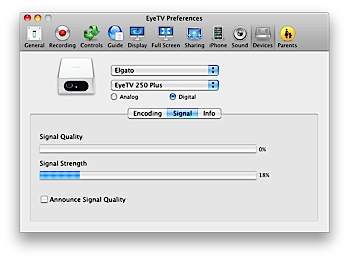
We started watching a show and the quality difference is quite amazing. I'm hopeful that I can solve my EyeTV problems pretty soon with a signal amplifier. I've been hesitant to get an amplifier and place it between the incoming cable and my cable modem (my cable modem is at the same place as my TV and EyeTV; I have to split the line to handle all the devices) as a cable guy several years ago warned me that my Internet connection could be degraded by an amplifier. This, however, may have been because of the particular amplifier and wiring in my house (I have RG59 in most of my house and an old amplifier in the garage).
Luckily, the cable connection to all my equipment is basically a straight connection from the outside with one splitter that was installed by the cable company. So, I'll get an amplifier and give that a try.
-
Review: Harmony 880 Remote
Never goto Costco when you're hungry. The other day I went to Costco to pick something up and walked out with a Logitech Harmony 880
remote. I had a Harmony 520 remote before and wasn't all that impressed with it, but it has been a few years, so I decided to give it another try. With my new media center and TV, I now have 4 remotes to deal with everything, so life is much more complicated. Prior to my new TV and media center, my TiVo remote controlled the TV and TiVo, so I wasn't used to multiple remotes.
When I first started configuring the remote, I saw the awful desktop software that hadn't really improved since the 520 I had before. After a lot of work, I managed to get the "Devices" configured and things seemed to work. Where I really got confused was the activities; I just wanted to replace multiple remotes with one and switch between them. After more beating my head against the computer, I finally grasped the "activities". For me, the activities are pretty simple, Watch TV, Watch EyeTV, Watch TiVo. I wanted to use the TV volume and have the rest of the controls work for the TiVo or EyeTV. In my first full day of testing, I can say that everything is almost working, but I've had to tweak the settings a half dozen times.
Time will tell if this will work out for me and be a true replacement for the jumble of remotes. After I'm satisfied with it, the next test will be to see if my wife will accept the remote. She's very reluctant to change and I still haven't had her "run" the EyeTV.
Pros
- Great physical feel; reminds me of the TiVo remote.
- Handles multiple devices.
- Nice color screen.
- Rechargable battery.
- Pretty much can be configured to work with any device.
Cons
- Desktop software is horrendous to use. It tries to walk you through everything which makes it cumbersome. Furthermore, it is some type of web app and really only a shell.
- I'm not quite used to the keys; they don't quite map to my remotes so I have to use the "soft keys".
- Tweaking controls takes time. For instance, each time I hit one key for the EyeTV, it sent the command twice. I had to walk through the help to fix it.
- Concept of activities is hard for me to grasp.
Overall impression
The jury is still out; since I bought it from Costco and it isn't a TV/MP3 player, etc. I can return it when I'm done evaluating it and it doesn't have to be within 90 days. I'm going to keep working with it and see if I can work through the quirks as it is highly configurable.
-
Analog vs. Digital Multi Meter
I've had a few multi meters in my life; my father bought me an analog one that I have no idea where it ended up. A few years back, I replaced it with a smaller one that was also analog. Everything that I've read indicated that analog meters were faster than digital meters as the needle jumps quickly to the value. This past week when I was assembling a cable for the MacBook Pro, I had to set the voltage to the 150 V DC range as the lower range went from 0-15 V DC. The MacBook Pro uses 16.5-19.5 V DC. The problem is that it's really hard to tell if the voltage is 16.5 or 19.5 when the full range is 150; the difference amounts to 2% of the scale.
I went to Fry's (the store I goto when I know what I want and don't expect to return anything) and picked up the cheapest digital multi meter I could fine; it cost $10. As I don't use a meter all that often, this would be more than adequate. Here's a case where the digital meter performs much better than an analog meter; you can tell the difference quite quickly. Am I convert to digital meters? We'll see.
-
Better battery cable
The other day I wrote about the cable I assembled to connect the XPAL Power to MacBook Pro. Well, it was ugly and had far too much room for failure. I decided to try again, but this time a cleaner route. I picked up a 5.5 mm OD/2.1 mm ID DC power jack at Radio Shack (Fry's didn't have any), connected up a MagSafe cable (one was given to me from a broken power adapter), and now I have a clean looking cable with very little room for issues. While this required sacrificing a power adapter, this is definitely the better way to go. This time I was sure that I didn't mess anything up as my searching turned up an article on connecting a MacBook to an airline/car adapter.