-
A year of being self employed
Where has time gone? I meant to write this article in December as it marked a year of me being self employed this time around. Anyone that has browsed my past articles will see that I've gone back and forth on being happy working for a company. Will this time being self employed be different? Will I be successful and happy?
I believe that in any professional service work, having good clients is the key. For the most part, I've always had good clients and worked with good teams. For the last year, I've had a great client.
Being self employed may sound glorious to those working for companies, but I always have concerns about being a one man team. I'm sure that others in the same position share the same concerns:
- I can only accept as much work as I can do personally. While I could subcontract out my work, I've never really felt comfortable doing that as I get my contracts based on my own work and not the work of a team.
- Having one main client means that if the client goes away, I'm left high and dry and have to immediately find another client.
- Taking time off is somewhat tricky as I don't have anyone to back me up and I feel guilty about it.
- Who is going to help me if I get stuck on a problem? I can search the Internet for solutions, but have you looked at the Internet lately? 😀
With the ability to purchase health insurance on the open market now, I'm not concerned with getting health insurance. This used to be a big concern of mine. The cost of health insurance on the open market is quite high but, I'm lucky that I can afford it.
In the last 15 months, my large client has been great. I'm treated as part of the team and the team is made up of really good people. I don't feel stressed and manage to get the work done when needed. I do feel guilty about taking time off (I've taken a few days off), but no one minds which is a huge relief. Being always reachable is both a blessing and a curse; I can't be completely disconnected from work but my client can feel comfortable knowing that I can be reached. I really can't ask for anything more from a client.
People think that being self employed offers a lot of freedom. In reality it offers the perception of flexibility. I still have to get up every morning and work as I have commitments to meet and have to meet with my team. This is no different than working for a company. Given that, why don't I just work for the company? That's a good question. I feel that I'm in charge of my own destiny. Is that really true? I have no idea.
-
Review: PhotoSweeper
Back in December when I was scanning in old photos, I found that I had some of the photos already in digital form leaving me with duplicates. The photos weren't always of the same quality and I had to manually go through to pick the best one. I knew that there were programs out there to find duplicates, so I started searching. After a little while I stumbled upon PhotoSweeper and gave it a test drive.
The first step in using PhotoSweeper is to select a bunch of photos. In my case, I went ahead and selected all the photos.
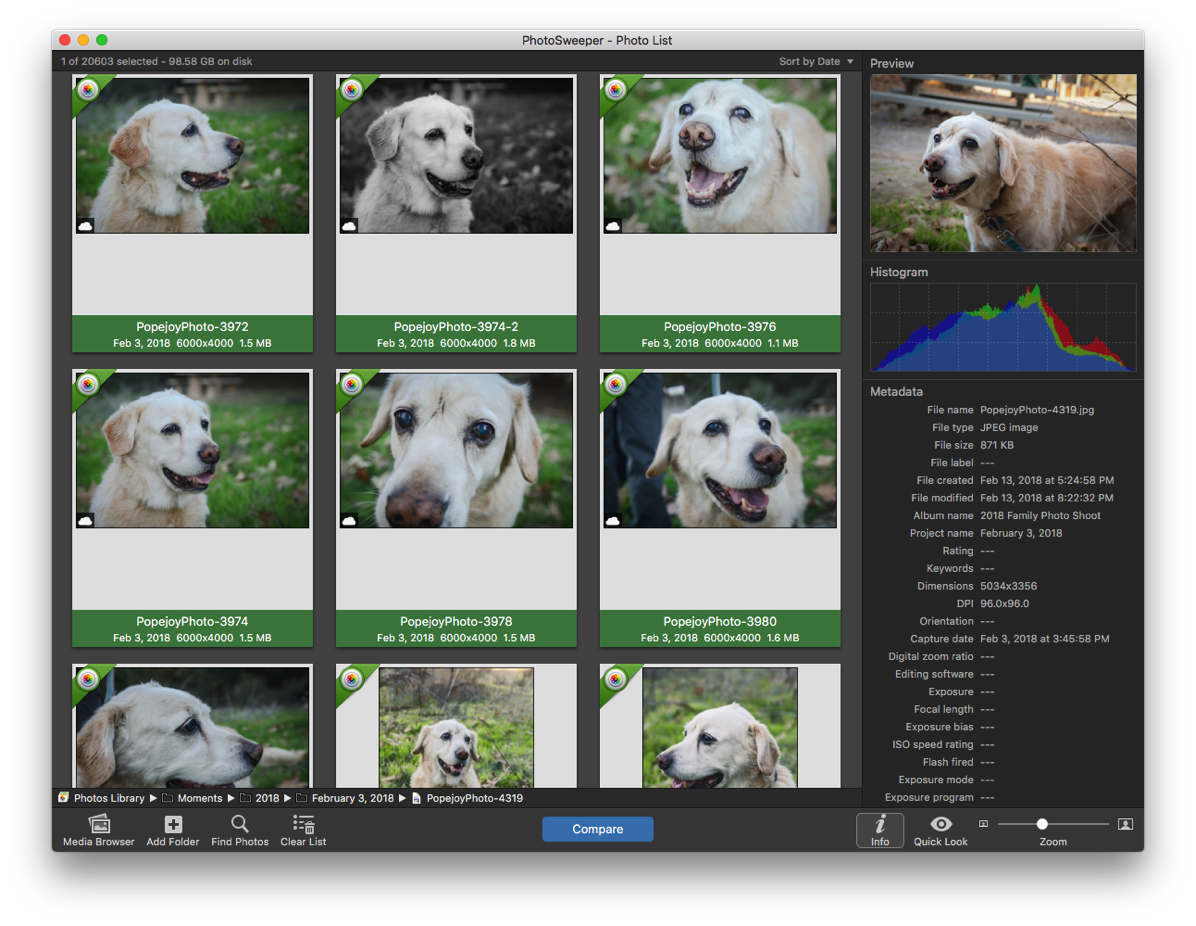
You then click Compare and select your options for comparison.
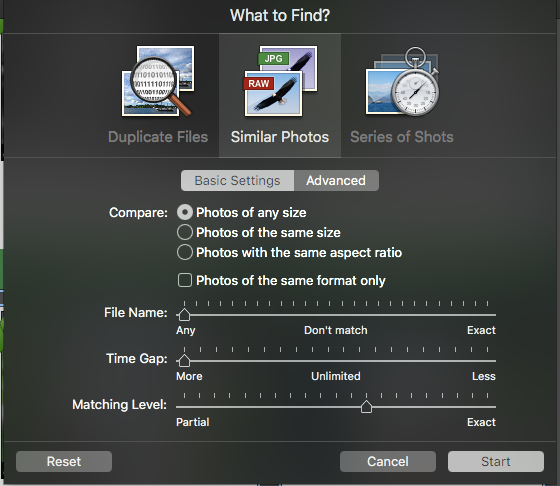
I selected a pretty loose matching criteria knowing that I would get a lot of matches. After you start, you see the blurred thumbnails of the photos as it goes through and does the comparisons.
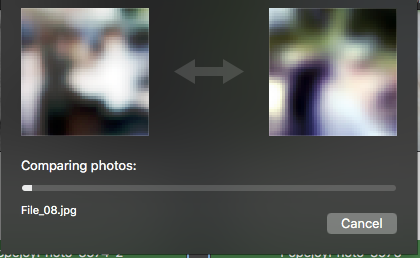
The number of photos and your matching criteria determines how long the process will take. The first time I ran it, I did a small sample just to see the results. I was amazed at the results as it found matches where the photos were scanned at different times, the color was different in them and sometimes the photos were cropped differently.
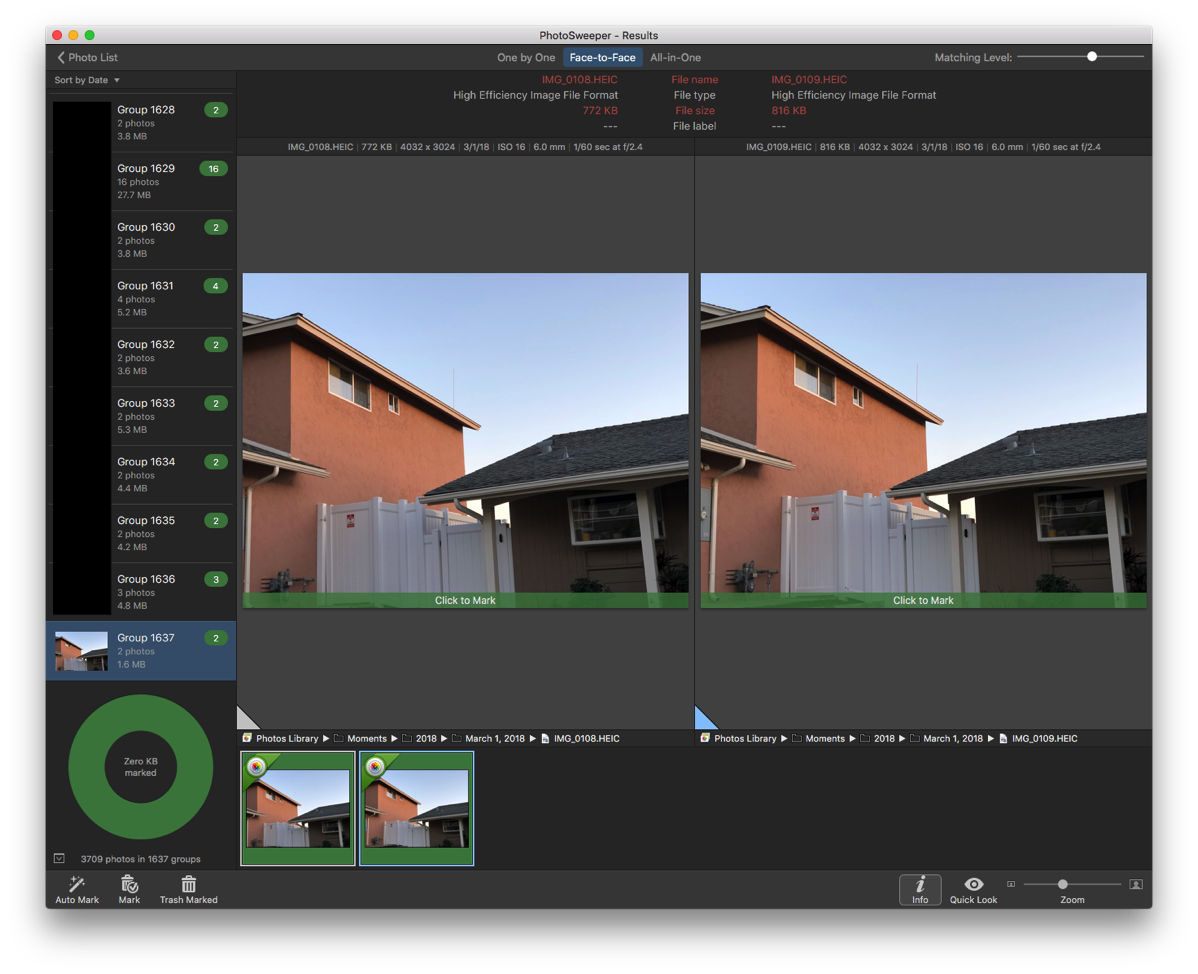
You then walk through the groups of photos and select the ones to mark for deletion. The process takes awhile depending on the number of photos you are comparing, but most of the matches really are duplicates or close to being duplicates. Once you hit Trash Marked, PhotoSweeper opens Photos and moves the photos you marked to its own album and gives instructions on how to permanently remove the photos.
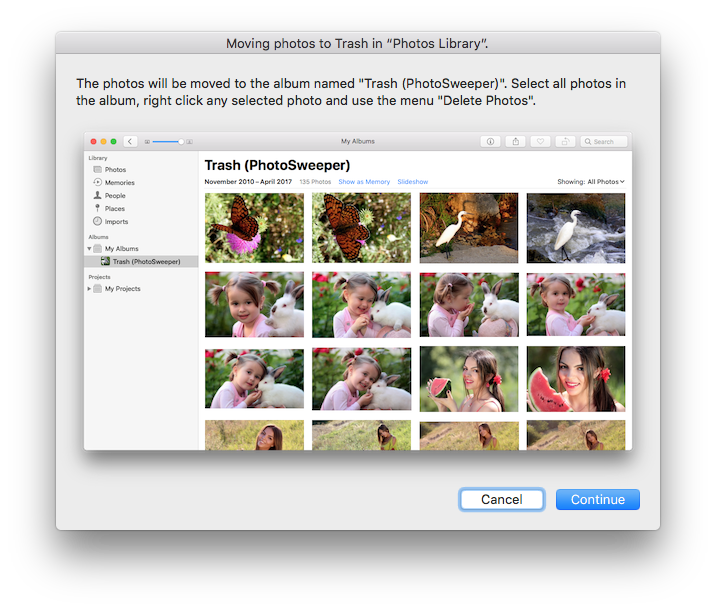
The process is quite simple and straightforward. While the program may seem like a use once application, I've run it a few times just to see if I missed anything. The side by side comparison of matches is also quite useful to see if you want to remove photos that are not exact duplicates, but are close enough. In my match example above, the photos are quite close and I'd be fine with keeping just one of them. (If you can't tell, the photo on the right shows a little bit of the electrical panel in the left side of the photo.)
Pros
- Integrates with Photos app to read photos.
- Creates new album for photos marked as deleted.
- Many options for photo matching.
- Works on JPEGs and HEIC (new image format used on iPhones).
Cons
- I'm not a fan of the dark interface. I know this is more the norm in applications today, but I just don't like it.
Summary
After I tried PhotoSweeper (you can get a trial version from the developer's website) in a basic test to see if it would work, I immediately went to purchase it on the Mac App Store (I like the ease of use of the App Store and while I know that developers take a hit, the seamless process especially using Touch ID on my MacBook Pro takes the thinking out of the purchase.) Much to my surprise, I had already purchased the application! I'm not quite sure when or why I had purchased it. The $9.99 price tag is a small price to pay for an application that does exactly what it says it will do and does it well. I have no hesitation in recommending this application to anyone that has a photo album. Even if you aren't scanning in photos, using the side by side comparison tool makes it easy to see if you want to remove similar photos.
-
One week with the ICOM IC-7100
After deciding on a ham radio to purchase, I bought an ICOM IC-7100 from GigaParts. I could have purchased it locally by going into Ham Radio Outlet, but I didn't want to leave the house and my first interaction with the store wasn't very helpful. In addition to purchasing the radio, I knew that I also had to purchase a power supply. I went with a TekPower TP30SWV
as it got decent reviews and looked like it would meet my needs.
Last Friday the radio arrived, I opened it up and put it on my desk. Unfortunately Amazon hadn't delivered the power supply making the radio a nice looking paperweight for awhile! Looking at the connectors on the radio, I knew there was another piece I needed to solve and that was how to connect the radio power cable to the power supply. I went to Home Depot and bought some crimp connectors. Once the power supply arrived and I was able to determine the size of the posts on the back of it, I went ahead and crimped on some lugs.


I hooked up my antenna (I have it mounted outside on the deck and fed into the house), turned on the radio (I had already gone through the manual a few times), tuned it to a repeater frequency and waited. Later that evening, I decided to dive into programming some repeater frequencies using the RTSystems software I purchased to go along with the radio (I'm definitely not a Windows fan, but the choices are limited in programming the radio using a computer). After playing around with the radio for awhile, I happened to tune to the national 2m simplex calling frequency and had a nice chat with someone about 10 miles away. While this wasn't a huge distance, I was pretty impressed as the handheld I had made it hard to basically reach anyone.
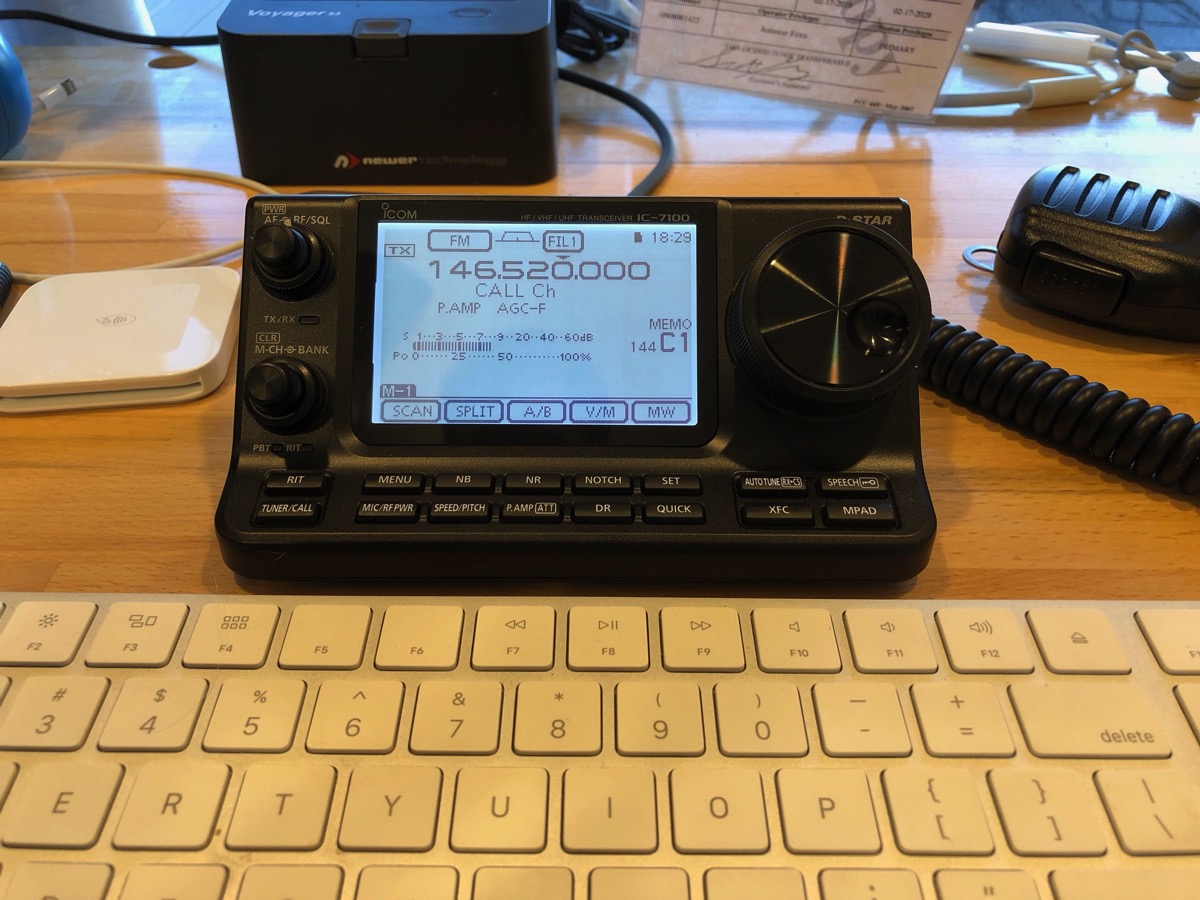
The built in speaker is pretty clear and others have said that I'm clear (depending on the repeater I hit). The controls feel solid and the screen is quite readable. I really like that the controller is small and can sit just behind my keyboard; it doesn't clutter up my desk and lets me play with it while I'm working.
The radio has far too many controls to understand all of them right now, but I'm trying to learn bit by bit. It is no wonder that a company makes a simplified manual which I've put on my "to buy" list.
So far I've been playing with 2m and 70cm on both FM and D-Star. I've made a few contacts and done a bunch of listening.

Pros
- The separate controller and radio makes it easy to have the controls sit right on my desk without cluttering it.
- Touchscreen interface with context sensitive buttons helps navigate the large number of features.
- Microphone feels quite sturdy. Much more of a quality product than the microphone I have for my Baofeng.
- Ability to change transmit power makes it easy to reach repeaters. Some have said that where I live is a difficult RF area due to the hills.
- Pre-amplifier helps to bring in somewhat weak signals.
- Ability to add a name to each memory location is extremely convenient. The Baofeng lets me display a name or the frequency, but not both.
- Programming repeaters on the radio is straightforward; not as easy as using the programming software, but not really difficult.
- Ability to easily tune to weather channels.
- Can adjust various filters, though I'm not quite sure how much use those are in UHF/VHF and repeater use.
Cons
- D-Star interface (or maybe it is just D-Star) is not very intuitive. I'll write about this separately.
- The programming software is a "clone" in that it completely overwrites the radio. So I have to read from the radio, modify it and then write it back otherwise I lose anything I've done on the radio.
Summary
I think I've made the right choice with this radio. It seems to have everything I need and is performing well. We'll see what happens when I start getting into HF, but for UHF/VHF I don't know what else I need or would want. The touchscreen interface is easy to use and while my only other ham radio experience has been a Baofeng, I can see how the interface is more convenient than conventional interfaces that require repeatedly pushing buttons to cycle through options. Seasoned operators might be used to other rigs and could probably tell me the limitations of the IC-7100, but as a starter radio this fits the bill.
There is no comparison between this radio and the cheap Baofeng I have. The Baofeng is almost painful to use while this is fun and easy to use. I'm looking forward to getting a handheld radio and based on my initial impressions of this ICOM radio, the ICOM ID-51A PLUS2 will be the ready for me.
-
IPv6 on USG
Recently Ubiquiti released version 5.7.20 of its controller software. One of the features it added was GUI control of IPv6 for the UniFi Security Gateway
. IPv6 was already available if you were willing to muck with a JSON file and configure it; I already had it setup, but my goal is to keep removing my custom configurations and use the GUI for setup. This will give me a better view of the configuration.
While some tech folks have been pushing for IPv6 support everywhere due to the lack of IPv4 addresses, IPv4 still hasn't gone away. My provider, Spectrum (formerly Time Warner Cable), has IPv6 on its network and just for learning about it, I had everything setup and working pretty well. Yesterday I upgraded my controller and started looking at how to setup IPv6 via the GUI. It is actually quite straightforward. I am NOT an IPv6 expert, so please send me corrections.
- Find your USG in the devices tab of the controller and click on it.
- Click on Config.
- Under IPv6, select Using DHCPv6 and set the Prefix Delegation Size according to whatever your ISP uses. Mine is 56.
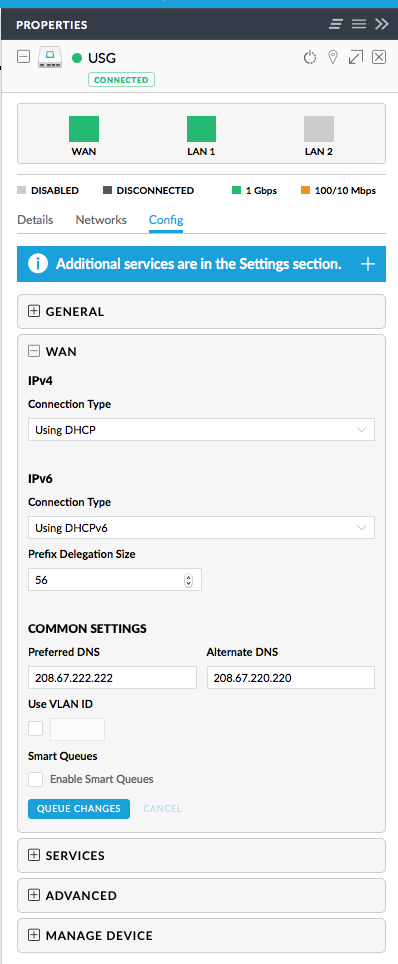
- Queue Changes and then wait for the USG to be completely provisioned.
- Go into settings, click on Network, and then click Edit next to your LAN.
- Locate the Configure IPv6 Network section.
- Click on Prefix Delegation next to IPv6 Interface Type (this may differ depending on your ISP).
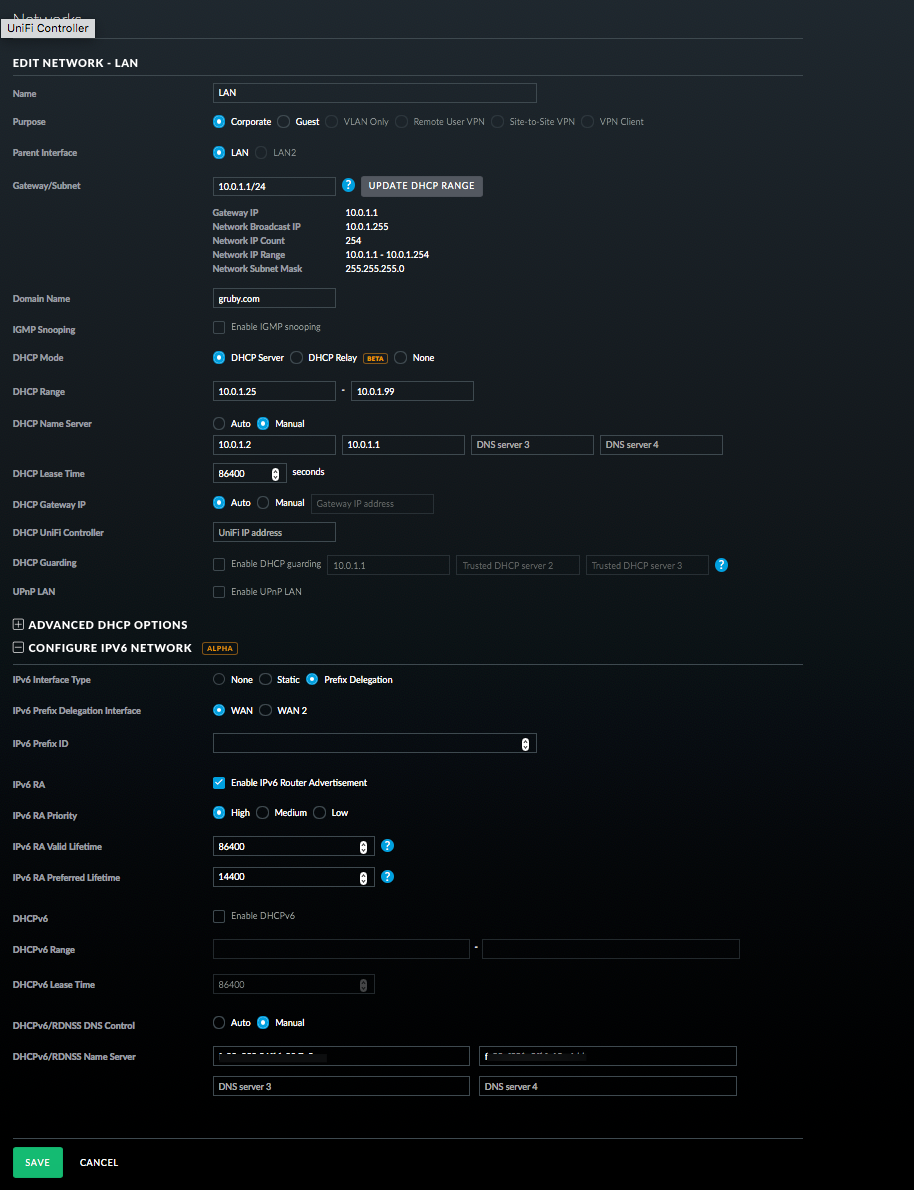
- The rest of the defaults seem to work fine.
- Under DHCPv6/RDNSS DNS Control, I set it to Manual so that I can override the IPv6 DNS servers that my ISP advertises. This allows me to use Pi-Hole and the USG as DNS servers.
- Enter the IPv6 addresses of DNS servers you want to use under DHCPv6/RDNSS Name Server. This can be tricky as the IPv6 address could change (though not likely), I entered the link local prefix of
fe80::instead of the first four groups of hex digits in the hopes that if my IPv6 address changes, I don't have to reconfigure. This appears to work, but I am not 100% sure it is correct. - Click Save and wait for the USG to provision.
- Restart any devices or just wait for them to pick up the IPv6 address. You can goto IPv6 Test and see if everything works.
Why use IPv6 now? I have no idea, but figure I'd learn a little and prepare for the future. I hope this helps someone configure IPv6.