Back in the dark ages of iPhone development, being part of 2 separate iPhone development teams was problematic as Xcode didn’t deal with multiple developer certificates too well. Now Xcode will automatically select the right certificate (it took me awhile to find a reference).
![]()
Each developer certificate now has a unique hex value at the end which lets you have 2 certificates for the same developer. However, until today, I never managed to get this to work properly. It turns out that in order to make things easier, instead of following Apple’s directions to create a certificate signing request, I control clicked on the private key I created for the first certificate and selected ‘Request a Certificate from a Certificate Authority With “iPhone Developer Private Key (Scott Gruby)’.
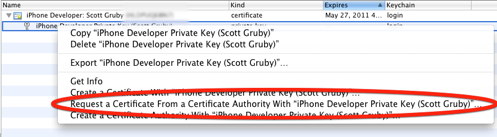
After that I was able to create my second certificate and have it associated with the same private key (I don’t think Xcode likes 2 different keys to have the same name). I’m not sure if this was absolutely necessary or if changes to how Apple generates certificates and changes to Xcode made things easier, but I’m not going to complain. I now can debug apps for multiple teams without having to change the bundle identifier and possibly make a mistake and check it into source control.
Thanks for the info.
Running into same problem here, so I’ll this when I get a moment.
Cheers