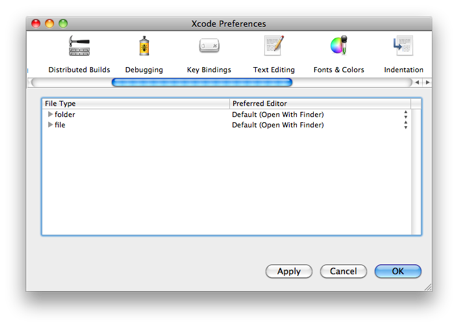I've always been puzzled by dialogs that have OK, Cancel, and Apply buttons. This has been pretty typical on Windows and relatively uncommon in decent Mac applications. If a preferences window has these 3 buttons, what do they mean? If I click some buttons, hit Apply, and then Cancel, do the changes take effect? If I click some settings, and click OK, but don't click Apply, do the changes get applied?
I would have thought that by Windows 7, this would have been resolved, but apparently not.
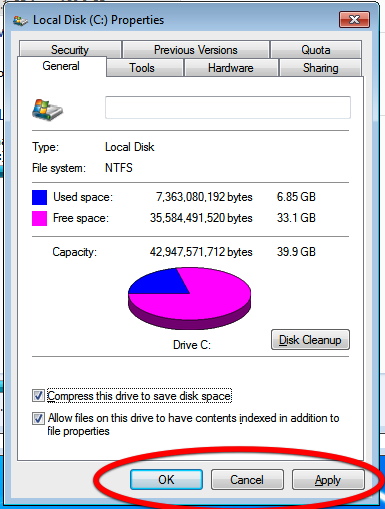
I collect software and have seen lots of programs. I recently saw this in a Mac program.
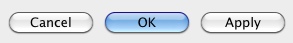
Why this is in a Mac program, I have no idea.
After looking into this a bit, a friend pointed out that Xcode also has an Apply button. Furthermore, the Xcode Preferences is a window and windows don't normally have OK and Cancel buttons. So it looks like Apple needs to look at its developer tools.
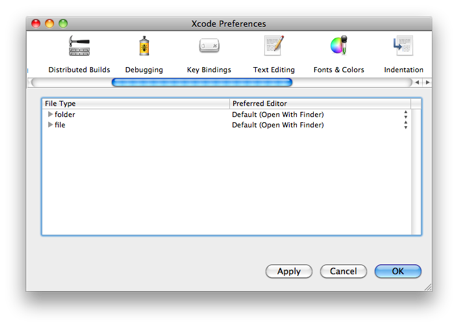
Comments
November 11th, 2009
Tyler
I think it’s relatively simple.. Apply is used to save the changes you have already made and to continue making changes, OK saves the changes and closes the dialog, and cancel closes the dialog and does not save any changes not yet applied.
I find it helpful when making a bunch of changes to save my work every few minutes w/ the Apply button.
November 11th, 2009
Scott Gruby
Thanks for the clarification. On the Mac, however, if there is an OK and Cancel button, the window/dialog is typically modal and you can’t continue until you hit one of the two buttons. Therefore, an Apply button is kind of pointless as you can’t continue until you dismiss the dialog. If a preferences window doesn’t have an OK/Cancel, then the settings should take effect immediately without an Apply button. The Apply button seems like an extra, unnecessary step.
December 11th, 2009
Pete
Some applications benefit from the ability to apply a change when you prefer, without closing the preferences screen. Fusion comes to mind.
December 12th, 2009
Scott Gruby
While that may be true (I don’t see an Apply button in Fusion), if the preferences are in a modal dialog, an Apply button doesn’t do much good as you have to OK the dialog to get out of it. If the preferences are in a non-modal dialog, it shouldn’t have an OK button. So, an Apply button in itself isn’t bad (it isn’t great either), but an Apply button along with OK is confusing.
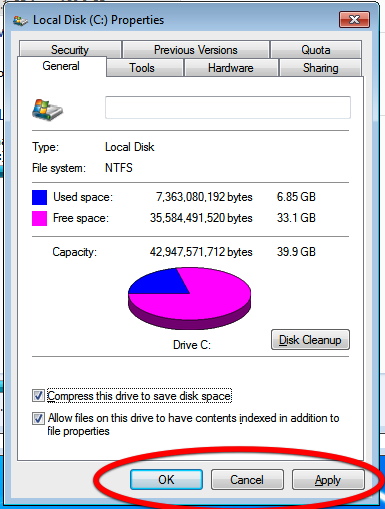
![]()