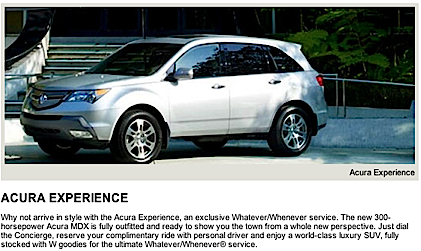As some of you may have noticed, I’ve started writing more reviews of products. While I’m not a huge fan of reviews that some people review (I don’t believe their unbiased or fair), I’ll let my readers be the judge of the value of my reviews. For the most part, people don’t send me products nor ask me to review software. These reviews are for products that I purchase; I do my own research and, of course, read other reviews before purchasing products.
If you have any questions about what I review, please ask and I’ll do my best to answer them. I’m quite critical of products as I don’t like wasting my hard earned money. If you like my reviews, please use the Amazon link on the right to make purchases.
If you think I own a product that you’d like reviewed, please let me know. I don’t review everything I own as I’d bore myself.
If you have a product you want me to review and aren’t afraid of my honest feedback, contact me and I’d be more than happy to review it.