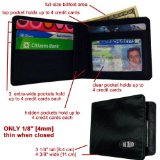Included in my new dishwasher is the standard product registration card from LG Electronics. I usually don’t fill out the registration cards as they don’t affect warranty service. I did briefly look at the card and laughed when I saw it. It said:
Registration can serve as verification of your ownership in the event of product theft or loss.
I know that this is a standard registration card for all products, but it was funny.
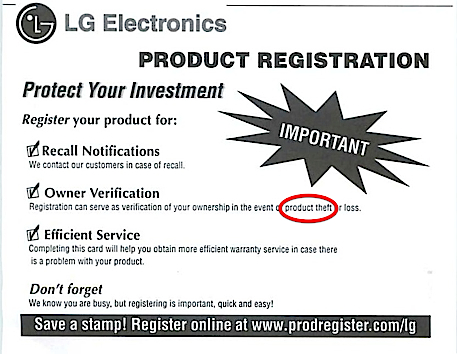
I’ve decided to provide step by step instructions for stealing my dishwasher because the product registration will help me prove that I own it.
- Break into house.
- Get past attack dog.
- Find kitchen.
- Take off cabinet toe kick. Hint there is one nail hidden in it.
- Unscrew dishwasher toe kick.
- Shut off water to dishwasher (the connection is under the sink; however, the cabinet under the sink has a child lock so you have to find the magnet).
- Disconnect drain hose while you’re under the sink.
- Unscrew electrical cover.
- Put on leather gloves and unscrew connections (or go out back and turn off the circuit breaker). Be careful!
- Find a tool to lower the leveling feet.
- Lower dishwasher.
- Pull dishwasher out (you have to feed the drain and supply hoses while you’re doing this).
- If you didn’t shut off the circuit breaker (it’s labeled in the box), be very, very careful with the water that comes out of the hoses so that it doesn’t come in contact with the live wires.
- Drag dishwasher out front door (it easily fits out the front).
- Shove it in your truck without my neighbors calling the police.
That’s all there is to stealing my dishwasher, so if you’re up for the challenge, be my guest as I have LG to back me up when I need to prove to the police that it’s mine.