-
10 Years of Storing Receipts Electronically
Just about 10 years ago, I got frustrated trying to find a receipt and embarked on storing all my receipts electronically. At the time, I couldn't find a Mac application to do this, so I wrote my own called ReceiptWallet, now called Paperless. I started scanning in just about every receipt and stored the receipts by year. This may seem quite excessive to many, but I've found that having easy access to receipts is invaluable.
Yesterday I found a crack in my toilet tank and after finding the warranty information, I contacted support (lifetime warranty on the toilet) and they wanted a copy of the receipt. It took me about 30 seconds to find the receipt and was able to easily email the PDF (along with pictures of the problem) to support. If I didn't scan in receipts, the chances of me finding it would have been very slim.
While scanning in every receipt may not be completely necessary, I don't have to worry later about missing a receipt. Yes, the $2 parking receipt isn't all that helpful, but when trying to categorize business expenses for taxes, it gives me another chance to easily see if I missed any expenses. Anyone that has a small business knows that it is quite important to track all business related expenses.
One of the keys to preserving receipts is to start with a high quality scanner. My scanner of choice (and has been for years) is the Fujitsu iX500 ScanSnap. The scanner isn't cheap, but it is fast and works well. The other is a good program to manage the receipts. I still use Paperless all the time; I try to scan in receipts a few times a week. A few minutes at a time is all it takes for me to keep up with the receipts.
It takes a certain kind of person to keep up with this process. I've found it easy to do and is proven to be helpful time and time again. It isn't for everyone as it requires some planning and up keep.
-
EdgeRouter Lite and Namecheap Dynamic DNS
For years, I'be connected back to my home network when I was away for various reasons. As my home network is on a residential cable modem, the IP address of the network is not guaranteed to remain the same. While it remains the same for long periods of time, I don't really want to take the risk of the IP address changing while I'm not home and not being able to access the network. The solution, of course, is Dynamic DNS (DDNS) where you run a small client on a machine that is running all the time that monitors the external IP address and then updates a DNS provider when it changes; the DNS provider uses a short TTL (time to live) to guarantee that the cached DNS entry doesn't last too long. For years, I've run SecuritySpy which has a built in DDNS client that connects to a service that the company runs. This has run flawlessly for me; I setup a CNAME DNS entry to point to the DDNS entry so that I can use a name that I remember. The CNAME lookup usually works fine, but I ran into a problem this weekend where it was causing problems for a VPN client. So, a quick search turned up that the registrar I use, Namecheap has a DDNS service that is already built into their DNS dashboard. Since I already use their DNS, setting up a DDNS entry took a few seconds.
Now that I had the entry setup, I needed something to update the entry when my IP address changed. Turns out that my EdgeRouter Lite has a built in DDNS client with Namecheap as one of the options. Unfortunately, it wasn't obvious what to put in all the fields. After a little searching, I found a post which had the magic formula. Basically Namecheap generates a password that is used to update the entry.
Here are the instructions for configuring it:
- Login to the EdgeRouter Lite.
- Click the Services tab.
- Click the DNS tab.
- Select the appropriate interface (in my case, it is eth0 that is my WAN).
- Select namecheap as the service.
- Enter the name of the host you setup in your DDNS entry on Namecheap; don't include the domain.
- For the username, enter your domain.
- For the password, enter the Dynamic DNS password from Namecheap.
- Apply the changes and force an update.
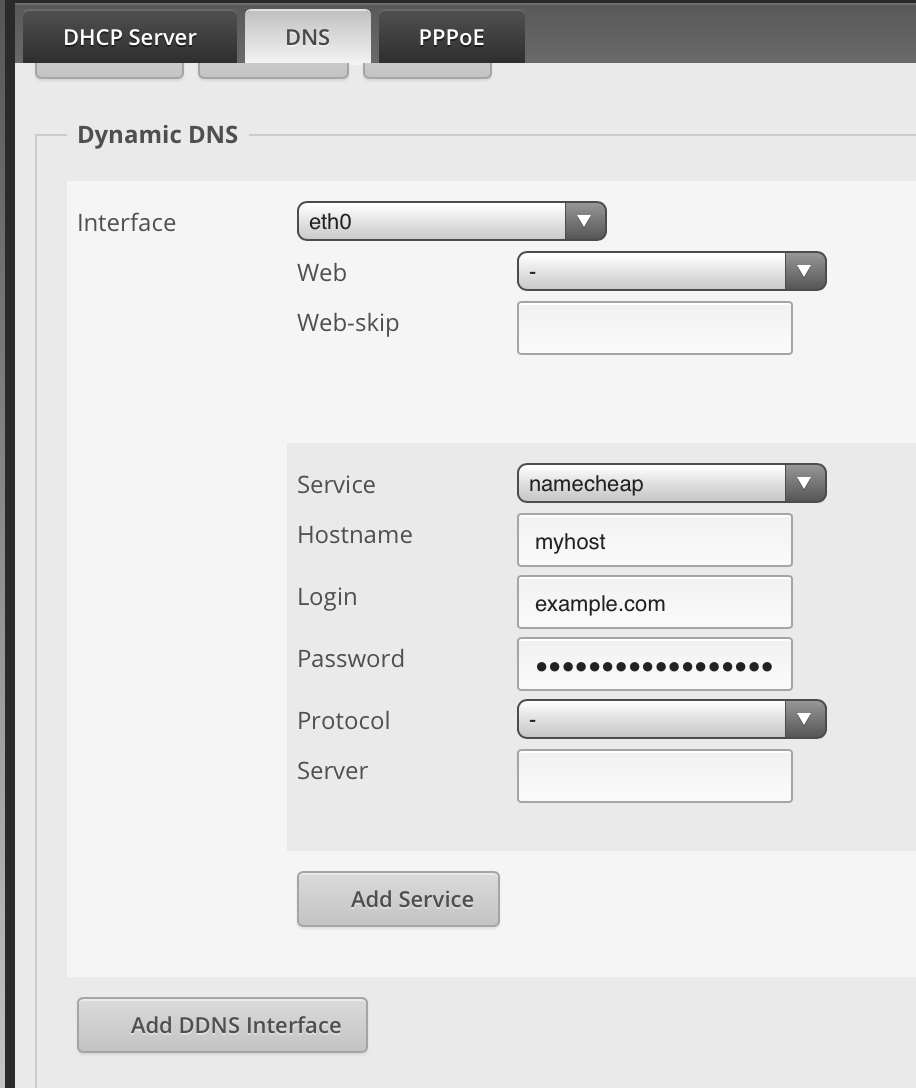
It's pretty straightforward, but I wanted to document this so that I wouldn't have to search in the future.
-
Review: UniFi Switch 16
As my loyal readers have probably been able to tell, I've become a huge fan of Ubiquiti Network's UniFi line of access points and switches. I've previously written about the UniFi Switch 8 which Ubiquiti sent to me for testing. Over the last few months, the switch has continued to perform well and I decided to see about simplifying my network and get a UniFi US-16-150W to replace a Cisco PoE switch and a common place Ethernet switch. While the 16 port switch and the 8 port switch would mean a loss of total ports (with SFP modules, I could get 4 more ports yielding a total of 26 ports; 1 port on each for connecting switches), all my devices would just barely fit.
I didn't need the switch, but moving to more UniFi gear would make management easier on my network. The main features I use on the switch are PoE for my cameras and bandwidth monitoring on each port. They don't justify replacing working equipment, but simplification can't be overstated.
My one hesitation on getting this switch was that it has 2 fans unlike the 8 port version. The ambient temperature in my server closet ranges from about 76° F to 86°F which is a bit warm for equipment. I have 6 PoE cameras attached to the switch (drawing very little power) and I expected the fans to come on repeatedly. To my delight, I've only heard the fans at startup. Granted I'm not home all day, but when I have been home, I haven't heard them. Other than that, the switch performs as well as the 8 port switch.
Moving to the UniFi switch for the rest of my network caused 1 problem that didn't occur in the previous configuration; 2 of my 3 Squeezebox devices weren't connecting to the network. This had me quite concerned, but after some futzing, I set the ports for the devices to be 100 Mbit (instead of auto negotiation) and turned PoE off on those ports. These changes fixed the issue.
There isn't a whole lot to say about the switch except that it is easy to manage, but for most home networks it is overkill.
Pros
- Integrates well into the UniFi line
- Powers all the UniFi access points (802.3af or passive PoE)
- Controller software is easy to use (but utilitarian)
- Rack mountable
Cons
- No combo RJ-45/SFP Ports
- A little pricey
- Fans could make it noisy
Summary
Just like the UniFi 8 port switch, I'm quite happy with this switch. It isn't for everyone or even most home users. However, if you're standardizing on UniFi gear, this switch will fit well into your network. The price is decent for a managed PoE switch, but if you don't have a bunch of PoE devices and don't have a use for a managed switch, I'd keep looking for network gear.
I purchased this switch from Ubiquiti's store and judging by my other UniFi gear, this is going to serve me well.
-
Review: Fenix UC30 Flashlight
For many years, I've had a fascination with flashlights. Don't ask me why, but I've thought they were cool. Maybe it is because I camped as a Boy Scout and never had great light on the trips. Since I was a scout, the technology in flashlights has changed dramatically and made them much more powerful than they were years ago.
Last year, I did some research on flashlights and decided to buy a Fenix UC35 tactical flashlight. One of the features that stood out to me was USB rechargeable as I didn't want yet another way to charge something. I've been quite happy with the flashlight that I decided to get the smaller version of it, the UC30 this year. This is considered an EDC, everyday carry, flashlight. The flashlight works a bit different from the UC35 in that the UC35 has a tail switch for on/off and the UC30 uses the main switch for on/off and for controlling the light level.
The flashlight gives off a very, very bright light which, combined with a long run time are the main features I need in a flashlight. In my limited testing, the flashlight performs well. I'm considering another one to put in my backpack as I always like to be prepared.
Pros
- Small size
- USB Recharageable
- Multiple brightness levels
- Bright light on highest setting
- Appears durable
- Waterproof (according to the specs)
Cons
- Not the cheapest flashlight
- Unknown durability
Summary
The Fenix UC30 is a compact flashlight that puts out an extremely bright light. I really like that it is recharageable via USB as I have USB rechargers all over the place which makes it quite easy to ensure that it is always charged. Time will tell how well it lasts, but so far, it looks like it is well built and will be very useful.