-
Review: Ubiquiti UniFi Security Gateway
Sometime after I reviewed the Ubiquiti EdgeRouter Lite, Ubiquiti contacted me and offered me a few products to test and review. One of the products they sent me was the UniFi Security Gateway. At the time, I set the box aside as it didn't have all the features of the EdgeRouter Lite. In January when my father was having trouble with his Internet, I put the USG into service. For that application, it was ideal as it integrated with the rest of the components and was simple to manage.
After the success of that install, I was kind of jealous and decided to purchase a USG and see what it would take to replace my EdgeRouter Lite; the UniFi team has done a lot of work on the controller (the GUI to manage the device) since I was originally sent the device. Replacing a router should not be rocket science. Unfortunately for me, my network is a little bit customized. Going from the EdgeRouter Lite, I had to move over the following:
- Dynamic DNS (for my external IP address)
- IPv6
- VLANs
- Firewall rules for the VLANs
- OpenVPN server
- Static DHCP entries
- Static DNS host entries
Some of this is available in the controller, some of it isn't.
The first step was to adopt the USG into my controller. I followed the instructions on how to integrate the USG into an existing network. Unfortunately, I was unable to adopt (meaning the controller can manage the device) the USG. I tried a few times with no success. Next I looked at an article that allows me to configure the USG to find the controller (instead of the controller finding it). I followed the SSH instructions and issued the commands:
mca-cli set-inform http://ip-of-controller:8080/informThis worked and I started getting somewhere. (After reading some more posts on Ubiquiti's extremely helpful forum, it appears that an old firmware may have had issues adopting and that upgrading the firmware before adopting may have helped.)
After the USG was adopted into the controller, I plugged in the WAN connection, rebooted the cable modem (so that it would pick up the new MAC address) and was able to connect to the Internet. If I had a simple network, I'd be done, but nothing is ever easy for me.
Next up was setting static DHCP entries. While the current controller doesn't let you assign DHCP entries until after a device has been seen, all my devices were online and showed up in the controller (I have UniFi switches which makes the controller populate with all devices it sees) using the addresses I had assigned from the EdgeRouter Lite. It was a simple matter of selecting each device, clicking the "Use fixed IP address" checkbox and clicking Apply. (Note there is a bug in the UI where the checkbox doesn't stay checked even after applying.)
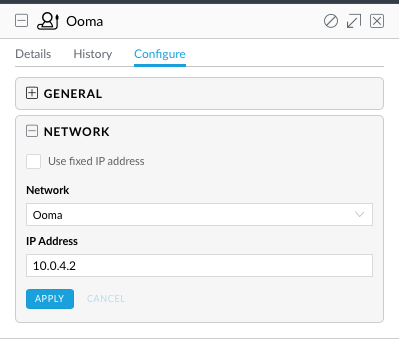
Perfect, so now that was out of the way (tedious, but reasonable), I could move on or so I thought. The controller lets me assign static IP addresses for clients; switches and access points are not considered clients. I needed static IP addresses for the switches and access points so that I could use SNMP monitoring on them; the package I'm using, Observium uses host names to address the devices; in order to use host names, I had to first give devices static IP addresses. This is where the messiness begins. Ubiquiti has an article on how to customize the USG and have the changes persist across reboots. (The EdgeRouter Lite just lets you configure it using the command line and the changes persist.)
You start the process by doing something like this:
configure set service dhcp-server shared-network-name LAN_10.0.1.0-24 subnet 10.0.1.0/24 static-mapping UniFi-LR ip-address 10.0.1.131 commit save exitand then
mca-ctrl -t dump-cfgAt this point, you have to pick through what was dumped and only choose what you entered manually as the json file you create gets merged in with what is produced from the controller. This isn't necessary if you have a standard config and the controller has all the options you need.
I then repeated this process for IPv6, static DNS entries and my OpenVPN server configuration.
There is a GUI for configuring the firewall and I setup rules that prevent IoT devices from talking to my LAN, my cameras from talking to anything except 1 device, and a few other rules. This was straightforward, but a little different than on the EdgeRouter Lite.
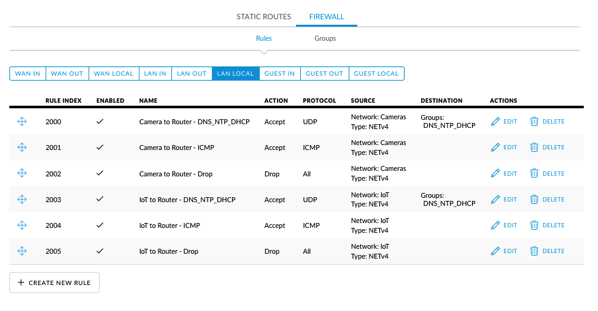
Now that I had the USG setup like my EdgeRouter Lite, what did I get? The hardware is virtually identical, so I didn't gain performance. The main thing I gained was being able to look at my entire network in 1 place. In addition, I get the ability to remotely manage/monitor my network through the UniFi cloud. Did I mention the pretty picture with the circles?
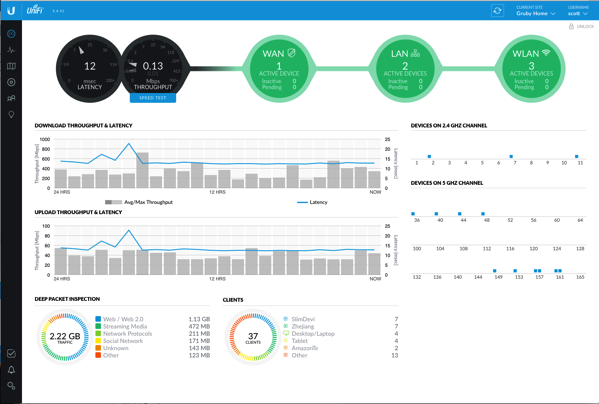
People are going to ask, why go with a USG over an EdgeRouter Lite. Here's my rundown:
USG
- Easily integrates with other UniFi equipment.
- Simplified configuration.
- Remote access via UniFi mobile app.
- Firewall configuration is slightly easier than on ERL, I think.
EdgeRouter Lite
- UI has some more advanced configurations like being able to change any option using the configuration tree.
- Firewall configuration in UI allows you to apply rules directly to VLANs.
- Configuration via command line is a one step process; make change and save it vs USG which has multiple steps.
- Core operating system is newer than USG.
- Static DHCP reservations can be made prior to a device being on the network.
Conclusion
Pros
- Easy setup for simple networks.
- Full view of entire network in one spot.
- Remote access to router from UniFi mobile app (using the UniFi cloud).
- Easy configuration of firewall entries.
Cons
- No IPv6 DPI (deep packet inspection).
- DPI works across all interfaces and may not give you an accurate representation of WAN traffic (which is what interests me).
- Not all configuration options are available via the GUI.
- Initial setup into a non-trivial existing network is painful.
- WAN speed test is only useful for up to 150 - 200 Mbps (according to a forum post; I have 300 Mbps down and can only get about 130 Mbps shown).
- JSON configuration for command line options is a bit awkward as you have to use the command line first, export the options and then pair down the result to put in the JSON config so that settings persist.
Summary
As I've written about in the past, the UniFi line of networking products is easy to use and everything works well together. The USG fits in well and despite my rough start with it, I'm pleased with it. While there wasn't a huge leap from the EdgeRouter Lite to the USG, being able to see my entire network configuration in one place makes it easier for me to manage. In the future, I plan on adding more firewall rules and possibly more VLANs to separate out more IoT traffic (a day doesn't go by where you don't here about some IoT device doing something shady).
If you already own an EdgeRouter Lite, moving to a USG is a tough decision. You gain no new functionality or performance, but an interface that works with other UniFi hardware. If you don't already own an EdgeRouter Lite and either plan on getting UniFi access points or switches, I think it is a no brainer to get a USG. If you aren't using other UniFi gear, a USG itself won't buy you a whole lot. With the USG, I'm able to define VLANs once and have it apply to the WiFi access points and the switch ports; with the EdgeRouter Lite, I had to define VLANs in both places for proper routing.
UniFi employees are quite active on their forums and have posted their roadmap. I really like some of the features and their openness is refreshing. The features won't really change how I use the device, but will help reduce the number of command line changes I have to make.
-
Channels DVR - A change in my TV viewing
I've written in the past about different systems that I've tried out to find the perfect system for recording and watching TV. The last system I wrote about was MythTV and it was working pretty well. However, it was a bit fragile. When Plex announced their DVR, I decided to give it a try. Once I found scripts to skip commercials and transcode the video to play well on my Apple TV, I thought I had found the system for us. Unfortuantely there were a few pieces that annoyed me to no end. It basically boiled down to the system would sometimes strip too much of a show when it removed commercials and the audio kept becoming out of sync with the video. If you'ever ever watched a show this way, you know that it degrades the viewing experience.
Last year when Channels released their Apple TV app, I was hooked. The app let us watch TV on the Apple TV; while this sounds almost useless, the Apple TV became the only device we used and the remote could control the TV, sound bar, and Apple TV. The folks behind Channels said that they were working on a DVR. If they could combine the Apple TV app with a DVR, it could be the next great solution for me.
About a month ago, Channels released their DVR into a public beta. At first, the $8 per month fee seemed a bit high as TiVo is around $13 per month and could Channels be as good as the gold standard? Breaking down the fee, there is about $2 per month for the guide data (based on what I've paid for the data in the past) and $6 for the application; that made it more palatable to me. I decided to give it a try. The DVR portion runs on my Mac Pro and does all the recording pieces and commercial detection (the fact that it has ComSkip built in for detection is a huge win for it). The Apple TV app has a decent interface and makes it easy to play back videos. When videos are playing, double clicking the right side of the remote skips the commercials that ComSkip marked. While my old system didn't require me to manually skip commercials, this system means that if the commercial detection isn't perfect, I can rewind and see what I missed.
The playback is excellent and we haven't experienced any audio sync issues. The Channels team wrote their own player to playback the MPEG transport streams that come off the HDHomeRun. One downside of this is that you don't get the built in Siri controls like "what did he say" that rewinds, turns on closed captioning, and then plays the video. However, by playing back the raw video instead of transcoding like I had before, I can turn on subtitles and read what I missed; not as convenient, but it works.
The team behind the app is constantly working on the app and making nice enhancements and fixing bugs. There have been some hiccups with some releases, but they have been quickly fixed.
WIth all the different systems I've tried, people may ask why I just don't spend the money and get a TiVo with one of the best interfaces around. I really don't want another box and I like the flexibility of running a DVR on my media center.
I obviously can't say that this is the be all, end all system for my TV viewing, but at the moment, it is the best option for me.
-
Curing home Internet problems with UniFi gear
For as many years as I can remember, I've been the goto person for my family when they have tech problems. Anyone that is in this situation knows that this gets old pretty fast! At the beginning of January, my father started having problems with his Internet connection where he said it kept going out. I told him to call the cable company and get them to come out. He wasn't quite convinced that it was the cable company, so he spent about a week testing out his router/access point (Apple TimeCapsule) and my sister's router (similar device). (My dad and sister live in separate houses on the same property.)
After no real change in the stability of the connection, my dad started the game of contacting his provider. He also told me that he wanted the same router and access points that I have. Initially I said absolutely not as I didn't want to have to walk him through configuring the UniFi devices. While the UniFi controller is pretty easy to use, it isn't aimed at consumers. I thought about this for a day and told my dad that I'd set him up with a new router and access points on the condition that I managed all of it remotely. Once the UniFi gear is setup, there is very little management needed.
I purchased 2 UniFi UAP AC LR Access Points, a UniFi CloudKey, and a UniFi USG. I had an old Netgear PoE switch that I threw into the mix.
Setup of the pieces was pretty easy. I put all the pieces on my floor, connected them, and then hooked my MacBook Pro up to the USG to create a separate network. In addition to configuring the devices, I labeled everything and put "DO NOT UNPLUG" on the devices as power cycling seems to be a popular way to "troubleshoot" Internet connections. As I hadn't used the CloudKey before, I was slightly confused that I had to goto the web interface of the CloudKey as well as the web interface for the USG for initial setup. I don't remember the exact steps, but it only took a few minutes to get things running.

I setup the UniFi Controller on the CloudKey to use my UniFi login so that I could remotely manage it.
My dad and I installed the USG, switch and 1 access point next to the cable modem which took a little while to make everything look neat. The USG and the switch have those dumb slots for screws that I can never get right on the first or second try. The access point, however, has a removable base that made it a snap to install in the closet where all the equipment lives.
Once I powered everything on, it just worked as I setup the wireless networks with the same SSIDs and passwords that were already used. The only slight problem was that I had to turn off WiFi on the Time Capsules as devices were connecting to the wrong access point.
The UniFi iOS app has come a long way since Ubiquiti started it. The app now has everything I need to remotely monitor and manage the network. Ubiquiti uses a protocol for remote management that works in Chrome (on the desktop), but currently not Safari, so using the iOS app is the only way to look at the remote setup from my iPad.

While my dad's Internet connection has been up and down over the last 12 days, the USG and access points have been rock solid. The cable modem has been rebooted a number of times, but none of the UniFi gear has been touched.
This type of setup isn't cheap, but it seems to be on par with some of the newer mesh systems.
Pros
- USG, CloudKey, and UAP AC LR are easy to setup for networking savvy people.
- Mobile app can handle most of the monitoring and configuration.
- UniFi Controller with the USG shows traffic statistics in pretty pictures!
- Remote access works well.
- Very stable.
- Access points provide good coverage.
Cons
- UAP AC LR uses passive 24V PoE. The PoE switch I installed is 802.3af which means that I had to use a power injector to power the access point (I could have bought an adapter from Ubiquiti to conver the 24V to 802.3af).
- Average consumer cannot easily setup the equipment.
- USG is missing some features such as GUI configuration for IPv6, static DNS entries, DHCP reservations (before device is seen on network).
- Default guest network configuration uses client isolation such that guests can't connect to other devices on the network, but the guests can scan for other devices. I changed the configuration to use a separate VLAN and give out IP addresses in a separate range for guests. I think that this may be a better setup for an out of the box configuration when the wizard asks if you want a guest network.
- When I inserted the micro SD card into the CloudKey, it got stuck. I basically had to destroy the card to get it out. I'm not sure if this was a design issue or a manufacturing issue, but I put a new micro SD card in there and everything works fine.
Summary
While I was hesitant to set my dad up with the same networking equipment I have. I now believe that this will be the best long term strategy to supporting him. If he or my sister blame the router and access points for Internet problems, I can show them that it isn't. Being able to remotely monitor and configure the devices (including performing upgrades) is a great benefit to anyone having to deal with someone's Internet issues.
I hadn't played much with the USG prior to this install as I use the EdgeRouter Lite. However, based on this and the periodic updates to the firmware and controller, I'm definitely going to be switching over to the USG in the near future (there are a few items on Ubiquiti's roadmap that I want).
With Apple exiting the router market, people are looking for alternate solutions. If you are savvy with networking, I think the USG, UniFi Access Points, and CloudKey (unless you have an always on machine to run the controller) are a great combination. For a home setup, it may seem like a lot of money, but how much is my time worth?
Note: The USG was sent to me by Ubiquiti as a review unit. It has been sitting on my shelf for a year now simply because the controller software wasn't exactly what I wanted at the time. The controller software has come a long way and if I had to choose between the Edge Router Lite and the USG, the USG would now be my choice.
-
CarPlay, a month later
Now that I've been using CarPlay in my Subaru Impreza for about a month, here's a mini review.
After waiting years to get a new car, the number one feature for me was a nice infotainment system, in particular CarPlay. Until using CarPlay, I didn't realize how bad the interfaces for many car infotainment systems were. Apple's minimalist design is exactly what is needed in a car; too much information and it is just a distraction.
While some may say that CarPlay is a gimmick, it has really become second nature to me to use it. When I get in the car, I plug in my phone and see Maps. This may seem like a minor thing as I usually know where I'm going, but it also shows traffic and ETA to my destination which are very convenient. I'm not a huge user of the phone or listening to my own music (I mostly just listen to the radio), but both of those can easily be controlled using the touchscreen or Siri. Sending and receiving text messages is virtually identical to other systems using Siri except that you can start a conversation from the touchscreen; I don't find that this is helpful. CarPlay will not show you the text messages on the screen; it only reads them.
Pros
- Seamless integration; I start the car and my next destination appears on the screen ready to navigate or at least just tell me the ETA.
- Clean user interface; there is very little clutter to take my eyes off the road.
- Everything you can do with Siri Eyes Free, you can do with CarPlay with visual feedback.
Cons
- There are some quirks either with CarPlay or the Subaru integration. For example, I've had to factory reset the head unit twice to get it working again (it wouldn't show up as an option).
- Limited number of apps available for CarPlay. In particular, I'm looking for Navigon for the times when I don't have cellular coverage or to reduce my data usage.
- I have to remember to plug in my phone each time I get in the car. The car has all the components to do wireless CarPlay (Bluetooth and WiFi), but it hasn't been implemented.
Summary
The infotainment system apparently is a gateway for car manufacturers to get people to buy more services. I've been reading a number of articles lately about companies not wanting Apple and Google to monopolize the system as they are losing revenue and are banding together on an alternative. While that may sound great to them, as long as CarPlay (and possibly Android Auto) is an option, I think it will win out over whatever is developed mainly due to the integration with the phone.
To me, CarPlay is not a game changer, but a really, really nice feature to have in a car. Going forward, my future cars will have tight integration with whatever phone I'm using. If I had to use some other infotainment system, I'm sure I'd be really disappointed. It is unfortunate that the rollout of CarPlay by car manufacturers is so slow; it should be an option on every car not only for convenience, but I believe that if people are accustomed to using Siri for communication, it may help with some distracted driving (yes, even Siri is a distraction).