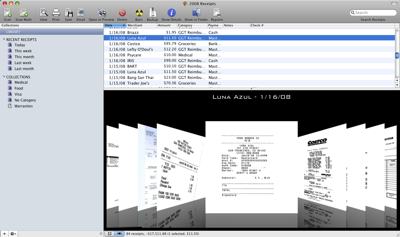-
Quick script to update WordPress
I love using WordPress for this blog and that it keeps getting updates. The only problem is that installing the updates isn't as simple as unzipping the archive and double clicking. Every time there is an update, I curse it as I have to re-read the instructions every time. Well, I finally decided to create a simple script to handle all this for me. The scripts assumes you have a backup of your database (I do this nightly, so that isn't a problem) and that you've disabled all your plugins or are willing to risk things breaking. Old of my uploads, themes, and plugins live in wp-content and I don't use multiple languages, so my script just seems to work. I'm sure someone has a better way or will point out a mistake. In any case, it was easy to put together and appears to work. Yeah, one command updates!
#!/bin/bash cd /var/www rm -rf /var/www/blog.tgz tar -czvf blog.tgz blog.gruby.com rm -rf /var/www/wordpress*.tar.gz wget http://wordpress.org/latest.tar.gz rm -rf /var/www/wordpress tar -xvzf wordpress*.tar.gz cp /var/www/blog.gruby.com/wp-config.php /var/www/wordpress/ cp -ur /var/www/blog.gruby.com/wp-content /var/www/wordpress/ cp /var/www/blog.gruby.com/.htaccess /var/www/wordpress/ chown -R apache.apache /var/www/wordpress/ rm -rf /var/www/blog.gruby.com.old mv /var/www/blog.gruby.com /var/www/blog.gruby.com.old mv /var/www/wordpress /var/www/blog.gruby.com rm -rf /var/www/wordpress*.tar.gz
-
Another use for DocumentWallet
Last Friday I celebrated (OK, maybe not celebrated as I'm still recovering from some stomach virus I had all week), my 35th birthday. My mom decided to give me as a gift some of my old medical records. Wow, thanks, mom! (She gave me a very thoughtful gift as my main gift; the medical records were just thrown in.) This got me thinking. What am I going to do with more paper? The first thing that came to mind is to scan them in and shove them into DocumentWallet! Excellent!
Yet another use for DocumentWallet that could prove to be (literally) a lifesaver in the future.
-
Bold or stupid move?
I received a letter from Sprint the other day saying that they were going to "streamline" their billing format which is an excellent and much needed move, but it goes on to say that I'll get a new account number, I will have to create a new PIN and security question, and that if you make payments in the stores, you can't make payments during the 4 days they are transitioning the system. Sounds like great news, but if you have automatic payment (not via a credit card), you have to re-setup your automatic payment with a new account number which is an inconvenience. I pay by credit card, so it doesn't affect me. Now I'll have to remember a different account number (instead of my phone number) and will any of this really make life easier?
I applaud Sprint for wanting to simplify billing, but is changing the account number and the account PIN really going to help or make for a large number of headaches at least in the short term. I'm also pleased that the PIN will be used when calling Customer Care instead of the last 4 digits of the account owner's social security number. After some changes were made to my account that Sprint swore I made, I changed my passphrase and told them not to accept the last 4 digits of my social security number; only about half the reps honored this. With all the identity theft, social security numbers should only be used once for a credit check and then purged. Unfortunately, this doesn't happen.
In any case, I'm curious to see what happens with this new billing system.
-
Eye candy feature added to ReceiptWallet!
In order to add some "bling" to ReceiptWallet, I used Apple's CovertFlow example code to create a CoverFlow like view in ReceiptWallet. At this point, I'm not sure how useful it is, but it sure looks cool!
It's in the latest beta of ReceiptWallet (and DocumentWallet), so go ahead and grab it and let me know what think!