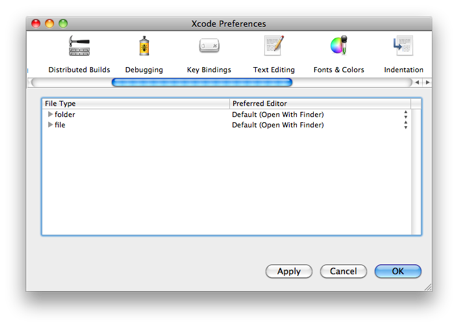-
Squeezebox 7.4 and Bonjour
Thanks to the efforts of Neil Potter on the XM Radio plugin for the Squeezebox software, I was finally able to update to Squeezebox 7.4 which has many new features over the 7.3 software I was running before.
Once I saw Neil's email about the new plugin, I quickly updated the Squeezebox software and gave it a whirl. I was able to play XM Radio and was pretty excited. However, I went to the Bonjour menu in Safari and didn't find the familiar "Squeezebox" link to control the server using a web browser. I rebooted my Mac Mini, poked around and didn't find any problems. After a search of the forums, I found a reference to a bug filed on this issue. The response from the developer was pretty crass if you ask me. The developer said:
No, it was removed because it's a stupid feature. We had a standalone binary
and tons of support code just to add a bookmark to Safari?! Give me a break,
we're better off not having to support it.Wow, that kind of response is a bit rude and, in my mind, short sighted. In many home setups, the server will get a dynamic IP address which means knowing the IP address of the server may not be possible. In my setup, I can use mediacenter.local to access the machine; sometimes, however, this doesn't work as the machine gets confused and gets renamed mediacenter-2.local when the server is restarted. I setup a DHCP assigned, static IP address using my Time Capsule base station so it always gets the same address to hopefully avoid the renaming issue. That solves part of the problem. The other problem is that in the past, when my wife has wanted to control the server, she used the Bonjour bookmark to get to the server. Now I have to setup a bookmark for her which isn't hard, just another step. Now that we're using the Squeezebox Controller, we use the web interface much less.
While I can understand not wanting to maintain a separate binary, the developers are making it a bit harder for the average user to use the Squeezebox server. This will be fun setting up my parents with their Squeezebox if/when my father decides to update the software. They have 2 Macs that they use; one Mac is the server, so that's easy, access it via http://localhost:9000, but the other machine is harder.
I hope that someone in Logitech's product management takes a look at this feature and re-considers it.
-
Review: BusyCal
When the folks at BusyMac showed BusyCal off at Macworld Expo, I was excited to see an iCal replacement. Unfortunately, at the time, it didn't handle CalDAV and we were using CalDAV at work. So, I didn't have a use for it. The BusyMac folks do great work and I've known John and Dave for years. Now that BusyCal has been released, things have changed for me. I'm not using CalDAV at work (some people are, but some are now using Google Apps for Your Domain). I downloaded BusyCal, installed it, and within about 10 minutes, purchased it!
While on the surface, it looks like just an iCal replacement, it isn't. It integrates with Google so well, that it simplifies my calendaring tremendously. I have 3 calendars I use for work, and 3 for home. All of the calendars are on Google in 2 separate accounts. I'm not really sure what to say about it, but it is much more pleasant to use than iCal; iCal feels like a dog compared to BusyCal. iCal's CalDAV syncing (to Google) is problematic and has many quirks. For instance, if I receive an ics file sent to one account that is forwarded to another, iCal won't let me add it. If I do the same thing with BusyCal, it lets me add the event without problems. In addition, I trust that the BusyMac folks will listen to feedback and make more frequent updates than iCal.
I'm not going to go in depth here as the trial version will give you the opportunity to test drive it in the comfort of your own home.
Pros
- Excellent syncing with Google.
- Ability to add .ics events without strange error messages.
- Easier setup for Google syncing than iCal.
- Responsive tech support.
- Weather icons are a nice touch and saves me from having to watch the weather on the news.
- The details for calendar events is much easier to use than iCal.
Cons
- It's not cheap at $40 per copy.
- Doesn't handle CalDAV calendars like iCal does.
Summary
If you use Google for calendaring, this application is a must have. If you have BusySync, it's only a $10 upgrade, so it is definitely a no brainer. If you don't have BusySync, but want easy calendaring, I don't think you'll regret this purchase. Go grab the trial and give it a whirl. If you're like me, you'll be hooked pretty quickly!
-
Review: Ooma
A few weeks ago, I wrote about the promise of Ooma. I received the Ooma box soon after I wrote that and tested it. While the installation wasn't hard, my first night I played with it, I ended up packing it up and almost writing it off. My biggest problem with how I hooked up the Ooma box was that I put it in front of my router as was recommend; that created a double NAT such that I had one internal network running inside of another internal network. For most people, this might not be a problem, but double NAT sometimes causes problems with VPN connections, iChat video sessions, and connecting back to my internal network using software such as EyeTV's iPhone application.
So after the first failed attempt, I decided to give it another try the next day. This time, I just plugged the box into my switch. I have no idea if the Airport base stations support QOS, but my initial tests showed that downloading files didn't affect voice quality. After my initial tests, I decided to call forward our home phone to the Ooma number, re-route some wires to have our cordless phones connected to the Ooma and I was off and running. The first time my wife tried to use the phone, she said that there was music on the line; I think my son had pressed one of the buttons and called voicemail. After I assured my wife it was fine, she made a call or two. While I was bathing my son, I heard my wife making a call and saying "can you hear me?" and basically apologizing because "her husband was doing something with the phone".
After my son went to bed, I immediately disconnected the box, unforwarded the phone, packed up the system and prepared to return it. My wife said there was an echo on the line and she said there was a delay; both common issues with VOIP systems. So, my Ooma experiment was a complete failure.
Pros
- Lots of features.
- Low cost.
Cons
- Poor voice quality.
- Yearly cost for basic service has gone up due to changes in terms of service.
- Unsure of viability of company.
- Company ethics may be questionable; initially the company used "peer-to-peer" telephone which used your phone line for other people's phone calls to save on termination costs. They have since stopped that practice.
Summary
Ooma and other VOIP systems have great promise and while I'd like to think that I'm willing to experiment with technology, messing with telephone service is bordering on crazy for me. Others that have used VOIP services and are pleased with them may like Ooma. For me, going from a landline to a VOIP system for my home phone just isn't going to happen now. I'll keep trying to get a cheaper phone service, but now isn't the time to pull the plug on the old reliable phone company.
-
Confusing user interface
I've always been puzzled by dialogs that have OK, Cancel, and Apply buttons. This has been pretty typical on Windows and relatively uncommon in decent Mac applications. If a preferences window has these 3 buttons, what do they mean? If I click some buttons, hit Apply, and then Cancel, do the changes take effect? If I click some settings, and click OK, but don't click Apply, do the changes get applied?
I would have thought that by Windows 7, this would have been resolved, but apparently not.
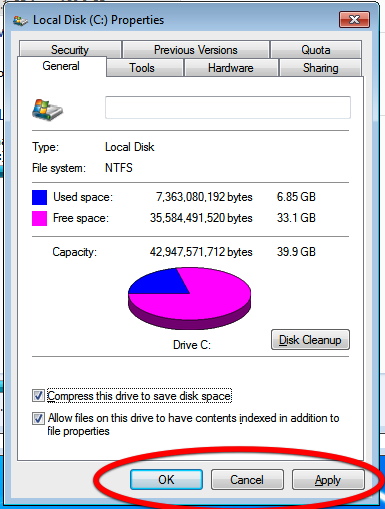
I collect software and have seen lots of programs. I recently saw this in a Mac program.
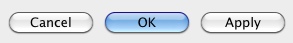
Why this is in a Mac program, I have no idea.
After looking into this a bit, a friend pointed out that Xcode also has an Apply button. Furthermore, the Xcode Preferences is a window and windows don't normally have OK and Cancel buttons. So it looks like Apple needs to look at its developer tools.