When we remodeled our house, I ran HDMI cable from the TV through the wall to my equipment rack which is on the other side of the wall. At the time, we were using an Apple TV, so we were just using an iPhone over WiFi controlling the Apple TV. This worked well until I added a Roku 3 and a Fire TV to the mix. The Roku 3 uses a WiFi Direct remote and the Fire TV uses a Bluetooth remote.
In theory, the remotes should have no problem reaching about 10 feet through one wall. In practice, the remotes have been flakey. For the longest time, I’ve been blaming batteries and the remotes. I got so fed up last week that I decided to take another look. My server rack is in the lower level of our house whereas the TV is in the middle level (it’s a split level house) and the Roku and Fire TV have both been in the rack; this puts them slightly below the floor level of the middle level. This isn’t the best picture, but it will suffice.
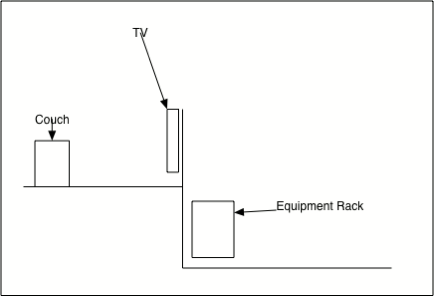
I put zip ties around the Fire TV and Roku TV and mounted them on the wall next to the equipment rack; I put them as high as possible given the Ethernet cable I had which situated them about a foot above the rack. Moving the boxes out of the rack and raising them up slightly seems to have done wonders to the remotes. They are now very responsive and I haven’t reset the Roku remote in a week and haven’t banged them against the couch to get them to work!
While the solution is now obvious, I was so concerned about making my equipment rack nice and neat that I chose to ignore simple troubleshooting steps dealing with RF. Some people may be asking why I don’t just stick the boxes next to the TV. For starters, I don’t want to see the boxes as they would add clutter to our TV area. Second, I have the wall warts plugged into a power strip that turns off at night to conserve energy (I plug as much as possible into this strip and it automatically shuts down at around 11 pm and turns on around 6 am).
Knock on wood that things keep working; if I have problems again, I’ll get some longer Ethernet cables and move the boxes so that they’re higher up and on the backside of the TV wall.
Another way to extend the range of remotes is by using an IR extender (for non Wi-Fi remotes). The product I used is a Xantech “dinky-link” – two part system with an IR sensor and IR-blasters so I could keep my gear inside a cabinet, aim my remote at the cabinet mounted sensor and have the IR signal “blasted” to the equipment inside the cabinet. The sensor is mounted in a small hole and IR blasters near your equipment. Works very well. Link to amazon kit here https://www.amazon.com/Xantech-Dl85K-Cfl-Proof-Dinky-Link/dp/B0046WZ08U.
Brian