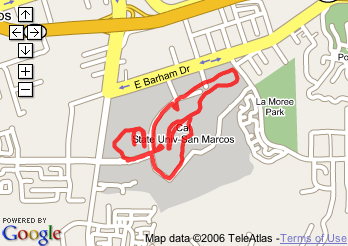I’m not sure what it is about conferences, but I can really only handle about 3 days of them. About Wednesday evening, I was ready to go home from WWDC. There is so much content, that my head can’t handle it all. If I’m going to get more information out of it, I think that shorter sessions (so I can learn about more topics), starting earlier, and a shorter lunch would let me get more info. The days will feel a bit longer, but we could get done sooner. There seems to be a ton of downtime with one session I was in lasted 21 minutes (scheduled for over an hour). I doubt anything will change, but next year I’ll have to consider if I really want to stay the whole time; it will depend on the sessions at the end of the week.
Tomorrow I return home and it is none too soon. I miss our dog and our house (someone is probably wondering why I didn’t say my wife…due to planning coincidences, she had training in Oakland the first part of the week and then came to San Francisco at the end of the week).
It’s going to be hard getting back into the swing of things next week. I’m not sure where I left off with any of the projects on my plate.