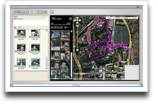Several weeks ago, Mobile Action Techonology contacted me about reviewing their i-Got-U GPS logging product. I was given the choice of the Bluetooth one or just the USB one; I chose the USB one, the GT-120 because it was smaller and Bluetooth is kind of pointless as you have to plug it in to charge it and I didn’t have a use for it as a GPS hooked to my computer. (The Bluetooth one has a much larger battery, however.)
In a nutshell, you use this GPS unit along side your digital camera (it doesn’t connect to it) and then when you upload your pictures to your computer, you extract the GPS log from the device, and based on the timestamp of the picture, the photos are geotagged. Combined with iPhoto ’09, this is cool for people that travel and take pictures. While I don’t travel all that often, I think the concept is fantastic, so I was pleased that I was offered an evaluation unit.
Prior to receiving the unit (I do get to keep it, but it won’t affect my review), I was informed that it was Windows only, so I’d have to use VMWare to test it. As a Mac user, using Windows is something I want to avoid at all costs. Of course, enterprising hackers have already reverse engineered most of the protocol and created a program that reads the data off the device and outputs a GPX file. The GPX file can then be imported into a variety of geotagging software.
I received the device yesterday and started playing around with it. The first thing I noticed is the size. I can easily wrap my hand around it and make a fist. It has one button on it that is used to turn the device on and off. It has 2 LEDs and that’s it for user interface. The package came with a mini-CD with the Windows software. I’m not sure what computers these days read the mini-CDs, but no laptop or desktop computer that has a slot loading drive can, so I downloaded the Windows software from their web site and installed it in VMWare.
My first real test was on a trip to the zoo with my son. I turned it on and snapped some pictures around the zoo. I basically forgot about the device and was on my way.
The hardware
The hardware is pretty cool; the battery seems to last awhile. The battery charges over USB, so that’s convenient. My only complaint is that it uses a proprietary USB connector instead of mini or micro USB (I now have to carry another cable).
The software
I installed the software on Windows XP under VMWare and it worked fine talking to the device over USB. I imported my tracks and photos. I found the software a bit cumbersome. Editing waypoints just seemed awkward; I had trouble removing points that I didn’t want, but after a few tries figured out how to click on a point and see it on the map.
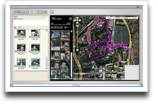
It’s cool to see the Google map representing the track and seeing the photos on it, but the software just doesn’t seem easy to use. Maybe I’m used to Mac software and haven’t used much Windows software, but they must be able to do better.
The output on their @trip web site works well. I didn’t see any option to export to my own site (I could have output it to Picassa or Flikr, but I like having a bit more control over my photos).
Other reviews of GPS loggers indicate that the software is pretty weak as well. The developers should work with developers that specialize in writing software and just concentrate on the hardware.
Since I’m a Mac user, using Windows software pretty much makes me want to poke out my eyes. There are a few Mac products out there that I’ll review at a later time. Even with the non-streamlined workflow, the Mac software options are so much better than this.
Conclusion
I really like the concept of geotagging photos and the iGotU-120 seems to fit the bill. I’m disappointed that there isn’t a native Mac solution, but hackers have filled in the gap (the workflow isn’t all that clean, however). Would I buy the device if I had to? At $70, it’s a bit steep for me as a casual photographer. If I took more pictures, I think it would be worth it. For Mac users, you might want to invest in other geotagging applications.