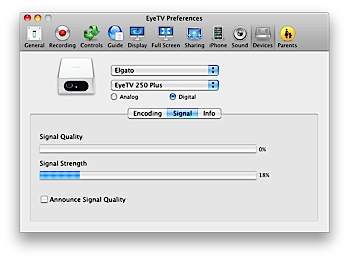I was having problems with my EyeTV recording digital channels and finally decided to give an amplifier a try. The EyeTV showed I had a signal strength of 20% which seemed low according to all the forums I read. After a bit of research I ended up with the PCT 4 Port amplifier.
It was fairly inexpensive from Amazon, but based on the reviews, I had high hopes for the little box. My only hesitation in getting any amplifier is that a cable tech had told me years ago that an amplifier put inline before my cable modem could cause problems. I received the amplifier about a week and a half ago and quickly plugged it in. EyeTV reported I had a signal strength of between 30 and 32%! That is about a 50% increase in signal strength; I had hoped for more, but that was a decent increase. So far, I have not had one recording that has been blocky and the EyeTV has been working quite well.
Pros
- Inexpensive (a quality passive splitter costs about the same amount)
- Easy to install
- Excellent performance
- Doesn’t seem to have affected my cable modem performance
Cons
- I had to supply my own coax cable to connect the power supply to the amplifier; this would have been a problem, but I bought a few cheap coax cables recently
Overall
If you have to split a coax signal, I’d definitely recommend one of these. If you don’t have to split a coax signal and are having problems, this box is definitely worth a shot. However, as someone pointed out in a comment in another post, terminate all the ports that aren’t in use. In my case, all 4 ports are in use, so I didn’t have to terminate any ports.