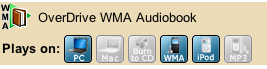Now that the iPhone is coming to Verizon, I will have to make a decision about sticking with AT&T or moving to Verizon. As I still have an existing plan with Sprint that my wife uses, I don’t have to make this decision until this summer (the ETF on my Sprint lines will be a total of $100 which I’ll gladly pay to combine my lines once again). In June, like many others, I’ll be 1 year into my 2 year AT&T contract putting the ETF at something over $250 which is a bit steep, but I have to consider will I get better service? There is a lot of speculation that lots of people will jump to Verizon and there are others that say that there won’t be a mass exodus. At this point, I have no idea what all the unhappy AT&T customers will do.
There are a number of pros to sticking with AT&T. First off, I won’t have to pay an ETF to leave. Second, while being able to do voice and data at the same time isn’t something I do all that often, having that ability is nice. This is something that Verizon can’t do and with the mobile hotspot feature available on the Verizon iPhone, one has to question its utility if you lose data connectivity when talking on a phone (I find that if I’m in a hotel or at an airport, I use my MiFi and am talking on the phone at the same time, something that the hotspot feature won’t be useful). Third, the speculation is that an iPhone 5 will come out this summer. I don’t think that this phone will immediately be available on Verizon which has seemed to always plague CDMA carriers for as long as I can remember (it took forever to get Bluetooth on a CDMA phone). If I stick with AT&T and an iPhone comes out, I can just renew my contract, pay for the new phone and go on my merry way. If I went with Verizon then who knows when I’d get the next iPhone.
The cons of AT&T? Well, so far, I’ve only had two experiences where the iPhone failed me. The first happened to be the first day I got the iPhone where I couldn’t get data coverage in the San Diego airport. The second was when I was in San Francisco; I was unable to get data there as well. Many people that fault the iPhone are in the most populous large cities, New York and San Francisco. Others have pointed out that the big problem is the time it takes to get cell sites live in these cities; we’re talking years, so AT&T is finally getting new sites up that they planned back when the iPhone started getting popular. The assumption is that Verizon has seen this and been planning their network. Other than those 2 times, I’ve been relatively pleased with AT&T. Coverage is fine everywhere I go and is a bit superior to the coverage I had on Sprint.
Why would I goto Verizon? Cost would be one factor, but the plans are quite comparable between AT&T and Verizon. However, at this time Verizon hasn’t announced if they’ll keep the unlimited smartphone plan for the iPhone; I have the 2 GB plan on AT&T. I use maybe a few hundred MB of data a month, so the cap isn’t an issue. Better coverage? In 7 months, I’ve had basically 1 day of problems. Is that reason enough to jump ship? I don’t think so.
Now that I’ve written this article and laid out my points, I’ve convinced myself to sit tight and do nothing. I’ll revisit this in the summer when I have to switch my wife, but unless something major happens, I’m going to move my wife’s line to AT&T.