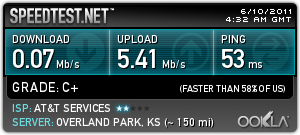Back when I worked at a large company (before my current job), there wasn’t a huge issue using a Mac except for some tasks like version control as this was a time before the browser wars. Now over 10 years later, I sometimes feel like an outsider using my Mac.
For the most part, I’m isolated from a lot of the infrastructure as I’m remote and am pretty self sufficient. I do, however, use Microsoft Outlook on the Mac as it works nicely with our Exchange server and the Mac’s built in support, despite what Apple says, is pretty poor. For instance, if I change my password, I only have to change it once in Outlook; with Mail, iCal and Address Book, I have to change it a total of 3 times. Also, scheduling is much easier with Outlook as I can look up people’s availability quickly.
Many things make it hard to work in this environment and frustrate me. It starts with the ancient logins that prefix my user name with a domain (you’d think that someone could fix the system such that the domain isn’t used since everyone in the company uses the same domain), to the sites that say “For best results use IE”, to the sites that don’t even work in Safari. Also with the single sign on that many companies employ today, you’d think you could login once and be authenticated across the board until being signed out; unfortunately I think single sign on means that you have the same username across the board, but still have to enter it a dozen times. Internet Explorer may handle single sign on better.
Today my frustration was trying to watch a webcast; I clicked the link that said “Mac users click here”, but it failed to work and running Windows under Fusion didn’t help either. Looking back, the issue may have been connecting via the VPN, but I had watched a webcast in the past. If we were using the HTTP streaming standard, this would not have been an issue due to HTTP working well over a VPN, but someone chose a “standard” that is very Windows centric and only has limited Mac support.
I’m not advocating that the company switch to all Macs or even Mac servers (I wouldn’t wish a Mac server on anyone), but making systems work across not just platforms, but browsers would give people a choice. There are basically 3 choices of browsers on each platform, Safari or Internet Explorer, Chrome, and Firefox. Why not give employees a choice and make it easy to use any one of these? Yeah, yeah I know the answer; supporting one browser is the easiest for IT support as most users aren’t as technically savvy as I.
Luckily, I only have to deal with these Windows centric systems every once in awhile. Every time I do have to use the systems, I’m reminded how far we’ve come with technology in some ways, but how stuck in the past we are in other ways. I guess I should be happy I don’t work for the federal government where I suspect that they still use DOS in various agencies.