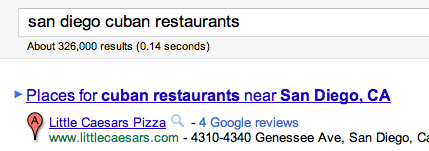At the beginning of August, I released MovieConverter to the App Store. I created the app to fill a personal need and decided to see if it met the needs of others. My goal, financially, was to recoup the cost of having an icon created for it; icons are not cheap and since I can’t design one myself, I had to commission one. I used Jordan Langille of One Toad Design and was pleased with his work, so he got my business again.
Within a few weeks, I managed to reach my financial goal and things have still been going; it’s not going to make me a million dollars, but it’s enough to buy a few dinners.
That’s the good part of the App Store; no advertising and I get money. The bad part is the user reviews. Despite my full description and warnings that it may not work on all videos and the videos must play in the Photos app, I’m getting some bad reviews. Most are because people don’t read what the app does and expect it to do something it wasn’t designed to do. Is there anything a developer can do? Nope. Oh well, the app still sells and serves a need.
I wish that Apple would provide a way for developers to respond directly to reviews like MacUpdate does where it clearly indicates that the developer has responded; with the App Store, some developers (against Apple guidelines), post 5 star reviews and respond. If apps I publish on the App Store where my sole means of income, then I’d be really annoyed. However, this is just a side project, so it’s not a huge deal to me.