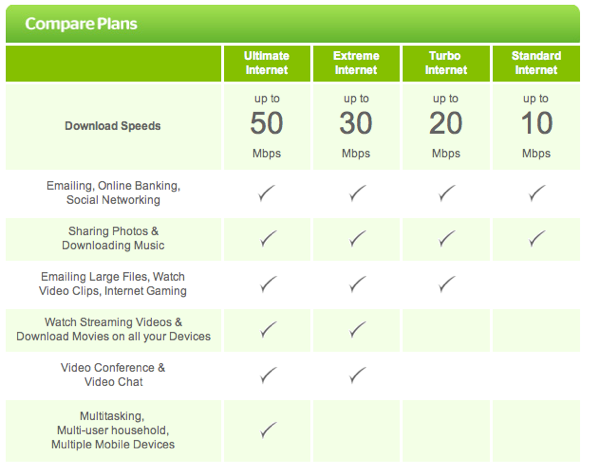In October, I purchased a 50″ Vizio TV to go in our freshly remodeled home. It had all the standard TV features, but 2 that interested me were the “apps”, in particular Amazon Prime streaming, as my Apple TV didn’t do that and the WiFi direct remote. the Amazon Prime app turned out to be such a dud that I ended up buying a Roku box primarily for that feature. However, the WiFi direct feature was one that I really wanted so that I didn’t have to aim the remote at the TV. This became even more important due to a poor design decision where Vizio basically put the IR receiver on the bottom left of the TV. Since our TV wasn’t mounted above a fireplace, the IR window wasn’t really visible, so the IR remote didn’t always work.
When we got the TV, the WiFi direct feature was promised in a firmware update. I waited and waited and waited. I contacted Vizio a few times and was told that they were rolling out the update in waves. I read on forums that some people had the newer firmware and some were still waiting. Newer TVs that people bought had the newer firmware.
This past Friday, I finally got real tired of waiting and called Vizio support with the same story. When the rep said that I’d just have to wait, I said that I’d contact the Vizio CEO and attorney general because they advertised a feature that wasn’t available. In addition, I’d file a suite in small claims court. Those would be drastic measures, but after waiting 7 months, I thought it was about time to resolve this. The rep was very nice and said he’d transfer me to executive services. After a few minutes, he came back on the line after talking to upper level support folks and walked me through a firmware update as they flagged my TV as getting it. We tried it a few times to no avail. He talked to another person who said to wait about 20 minutes and the TV will get the update and if it didn’t to call back.
I went about my business and turned on the TV later and almost fell down when I saw that the firmware update with the WiFi direct remote was enabled. Support had told me numerous times that there was nothing that they could do to get the update pushed to a TV which turns out to be a complete lie.
Now my TV has all the features that were advertised. It is interesting to note that Vizio is no longer advertising WiFi direct as a feature for the remote. I guess if companies are pushed hard enough, they’ll do what is right for the customer.