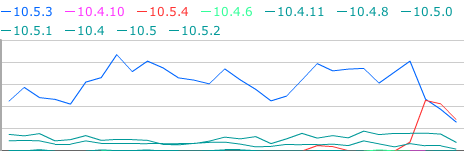My dad has some random HP Photosmart scanner and keeps running into problems with it and ReceiptWallet. His messages imply that it is an issue with ReceiptWallet and that very well may be the case. I looked at his ReceiptWallet log today and saw:
XResolution: 200.0000
YResolution: 200.0000
imageInfo:
ImageWidth: 616
ImageLength: 1528
SamplesPerPixel: 3
BitsPerSample: 5605
BitsPerPixel: 16815
Planar: 0
PixelType: 2
Compression: 0
got the image info 0...
setupMemXfer.MaxBufSize: 16777216
setupMemXfer.Preferred: 1048576
bytesPerRow: 0
Getting image via memory based transfer...
totalMaxDestBytes : 0
rc: 1
Got image via memory based transfer: 1
This means that the scanner says that it has 16815 bits per pixel! Most scanners do 24 bits per pixel. His scanner must be so advanced that it can capture color 800 times better than the average scanner! OK, so the scanner reported an error and somehow ReceiptWallet didn’t properly handle this (I think I fixed this). The better question is why oh why do HP scanners report bogus information? It seems like the HP scanners are the ones that randomly screw up scans the most. I worked on an issue last week with a different HP scanner doing something similar. Did I mention that the scanner logs debug message to the Console? This is very bad form in a shipping app. ReceiptWallet’s debugging information is turned on via a hidden switch and logs it to its own file to make it easier to troubleshoot. I’m hoping that someday the drivers get better.

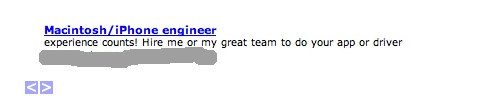
 I’ve been doing some iPhone development lately (screenshots and announcement of my first app will be next week) and realized yesterday why I keep running into hurdles; I’m a perfectionist. I want everything to look and work well and have studied the built-in apps for guidance. In my app, the hardest part was the settings believe it or not. As I was looking at apps yesterday and found some issues with some major applications in terms of functionality and interface.
I’ve been doing some iPhone development lately (screenshots and announcement of my first app will be next week) and realized yesterday why I keep running into hurdles; I’m a perfectionist. I want everything to look and work well and have studied the built-in apps for guidance. In my app, the hardest part was the settings believe it or not. As I was looking at apps yesterday and found some issues with some major applications in terms of functionality and interface. Let’s take a look at a screen from the AP news application pictured to the right. The text placeholders are far too big and in my opinion, there should be labels to the left of each text field. Second and this is where someone really didn’t pay attention to details is that if you hit the + button, it brings up the people picker; there is a cancel button like there should be, but if you hit the Groups button (standard in the people picker), you’re stuck. You must choose a group and then hit the cancel button. Next if you goto the Local section, if you add a location, there are 2 glaring issues to me; first, the return button in the lower right. That really should be a done or something else. The second is that the title says “Add Zip Code”, but the keyboard is NOT the
Let’s take a look at a screen from the AP news application pictured to the right. The text placeholders are far too big and in my opinion, there should be labels to the left of each text field. Second and this is where someone really didn’t pay attention to details is that if you hit the + button, it brings up the people picker; there is a cancel button like there should be, but if you hit the Groups button (standard in the people picker), you’re stuck. You must choose a group and then hit the cancel button. Next if you goto the Local section, if you add a location, there are 2 glaring issues to me; first, the return button in the lower right. That really should be a done or something else. The second is that the title says “Add Zip Code”, but the keyboard is NOT the standard number pad used for PINs and the like. Furthermore, you can enter something like Los Angeles, CA and it says that there is no local news. This is not very user friendly. Do I happen to know the zip code for LA? (OK, I could enter 90210 and get close).
standard number pad used for PINs and the like. Furthermore, you can enter something like Los Angeles, CA and it says that there is no local news. This is not very user friendly. Do I happen to know the zip code for LA? (OK, I could enter 90210 and get close).