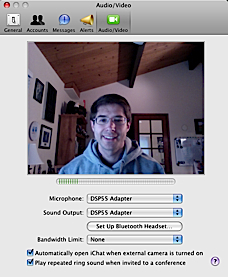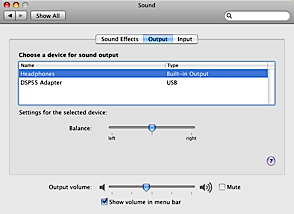I bought iLife ’09 and installed it, but all I’ve had time to do is launch iPhoto a few times and play with the facial recognition which is pretty cool. The other night I was watching CNET’s weekly TiVo videocast and they reviewed or at least introduced iLife ’09 (which is kind of surprising as they seem to not like Macs). One of the things that was mentioned is that iWeb ’09 now has the ability to upload to FTP. Hmmm…I only played with iWeb a few times way back when, but ignored it as I don’t have a .Mac/MobileMe account. I fired up iWeb ’09 and immediately looked for the FTP export. Not only did I find it, I found that it also did SFTP (Secure FTP, which is FTP over SSH). To top off that, it lets you specify the SSH port (I changed the port on my server from the standard 22 to another port to reduce the number of attempts to get in; while people we’re getting in, it bogged down the system denying the requests). Very, very cool. I played a little more with iWeb and am quite impressed; I like the ability to place pictures wherever as it seems more flexible than anything else I’ve used. Publishing worked well and this might be my new web tool of choice (for the little web work I do).
The Power of Compression
Today I was investigating some slowdowns on one of our customer facing sites and after a few minutes working with our developer and Safari, I determined that we weren’t compressing files sent from the server. (Safari warned me in the Show Network Timeline option in the Develop menu.)
As we’re running Apache 2.2.x on Leopard server, I found that it had mod_deflate already installed. While the module was already installed, it wasn’t setup to do anything. After a few minutes reading the documentation and modifying the Apache configuration files, I had compression working. Yeah! Normally I wouldn’t think this would do a lot of good as the connection is pretty fast, but some of the Javascript we use is quite large and compresses quite well. I definitely saw a speed improvement with this simple change.
So my question is, why isn’t there an option in Leopard’s Web Server that says “enable compression”? I see no downside to this using the configuration on the Apache site (Leopard server actually has this enabled for Collaboration) as most modern browser can handle this and can quickly decompress the files.
For reference, I created a file at: /etc/apache2/httpd_deflate.conf that had in it:
<Location /> # Insert filter SetOutputFilter DEFLATE # Netscape 4.x has some problems... BrowserMatch ^Mozilla/4 gzip-only-text/html # Netscape 4.06-4.08 have some more problems BrowserMatch ^Mozilla/4\.0[678] no-gzip # MSIE masquerades as Netscape, but it is fine # BrowserMatch \bMSIE !no-gzip !gzip-only-text/html # NOTE: Due to a bug in mod_setenvif up to Apache 2.0.48 # the above regex won't work. You can use the following # workaround to get the desired effect: BrowserMatch \bMSI[E] !no-gzip !gzip-only-text/html # Don't compress images SetEnvIfNoCase Request_URI \ \.(?:gif|jpe?g|png)$ no-gzip dont-vary # Make sure proxies don't deliver the wrong content Header append Vary User-Agent env=!dont-vary </Location>
Then in each site file, I put:
Include /etc/apache2/httpd_deflate.conf
How not to run a web site
Today I went to view my insurance bill online and when I went to view it or save it, I got the standard Apache Internal Server Error message. That’s pretty bad for an insurance company that seems to be beefing up its online presence. If that wasn’t bad enough, they neglected to change the default administrator email address (you@your.address). Should I be afraid that if they didn’t change that default value that they haven’t properly secure their server?
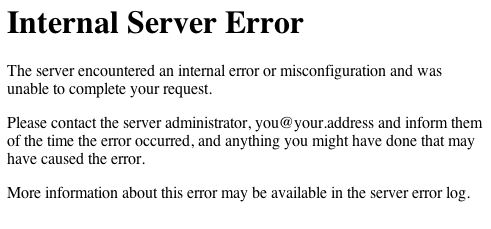
(I’m sure that one of my sites does something stupid like that, but I don’t have a staff that maintains my sites.)
Overly cautious customer?
The other day a potential ReceiptWallet user asked if we stored credit card numbers when people purchase ReceiptWallet. That is a completely legitimate question and I replied that we only keep the last 4 digits of the number (which is appropriate per credit card industry standards) and that our credit card processor (PayPal) keeps the number for 60 days (in case we need to issue a refund). I’ve never had that question before and never thought to ask it of a vendor probably because I know it really doesn’t matter. Why do I say this? Look at the major losses of credit card numbers and they are big merchants like TJ Maxx. If I asked every vendor big and small about their storage policies, I’d never buy anything. Also, as a consumer, I’m protected against fraudulent purchases (identity theft is a different story). While it is a pain to have to get a new card and deal with a stolen number, I’ve had to do this 3 times in the last 7 years (once I have no idea how they got the number, the second time my wife’s card was stolen and the third time, CitiBank told me that they had to close the account for security reasons).
I know that vendors do keep the entire credit card number (Home Depot must in order to process returns and all you have to do is present your credit card without the receipt). When I moved my office and cleaned out my files, I found merchant reconciliation statements from when I directly took credit cards for NotifyMail years ago. These statements had credit card numbers and expiration dates for several years worth of transactions. I even had a few credit card numbers belonging to NASA as they were a customer of mine! The credit card numbers were always in my possession and I shredded all the information (OK, years late, but I did it). How many other vendors have done the same thing? It’s scary just thinking about it.
Maybe I should be more cautious about which vendors get my credit card number like this potential customer, but what will that do for me? Basically I’d never be able to purchase anything on the Internet!
Stumped by poor user interface
On and off I’ve had some difficulty with hearing people with iChat when I used a headset. I always attributed this to my PlayStation 2 USB headset which is a rebranded Logitech model (it cost $15, but it worked). I finally got a new Plantronics M214i headset as it had a USB adapter and let me use it with one of my cell phones (I have 3, one personal which doesn’t have a 2.5 mm plug, an iPhone, and a Sanyo, the latter two being for work). I needed a wired headset as I have yet to have good luck with Bluetooth headsets. This option was excellent as I could use it with iChat and my cell phone.
I had an audio chat with someone today and had a little trouble hearing and attributed it to the headset even though it was brand new. I had a hard time believing this, so I poked around the system. First I checked out iChat’s preferences.
Nothing there to change the output volume, just select the USB adapter (the DSP55 Adapter shown in the picture).
Then I poked around the System Preferences in the Sound section and saw the following:
Since I want the normal output to goto the headphone jack, I didn’t change anything and played with the slider, but that didn’t help. I happened to click on the DSP55 Adapter and saw the output volume slider change. Bingo! The Output volume at the bottom of the pane is tied to the output device selected above. However, if you select Headphones again, the volume for the USB adapter remains the same. I tested this against an iChat test account and low and behold I was able to jack up the volume in iChat without changing the system volume.
This interface really confused me as I had no reason to change the “device for sound output” and would logically wouldn’t change it, set the volume and then change it back. iChat sound have the Output (and Input) settings right there in the iChat preferences. It isn’t that weird for one part of the OS to change a setting in another; for instance hitting the volume keys on the keyboard changes the Output volume in this dialog or using the volume Menu item. This is really a simple thing for Apple to fix in iChat.
(I don’t regret buying the headset even though my old one probably works fine as I needed one with a 2.5 mm plug on it; I’m on more conference calls these days than ever before and my Bluetooth headset didn’t cut it.)
Very professional, Microsoft
I had to install MS Office 2008 for the Mac to use some templates for work and must say that I’m still not impressed with the package. It is bloated and still needs polish. I did an update today and saw a bunch of stuff in Console, including:
12/13/08 7:51:35 PM postflight[6475]: Arguments being passed to bspatch: ['/usr/bin/bspatch', '/tmp/com.microsoft.updater/office_location/Microsoft Office 2008/ Microsoft Word.app/Contents/MacOS/Microsoft Word', '/tmp/com.microsoft.updater/ office_location/Microsoft Office 2008/Microsoft Word.app/Contents/MacOS/Microsoft Word', '/Users/scott/Library/Caches/TemporaryItems/16807Office 2008 12.1.5 Update.mpkg/Contents/ Packages/Office2008_en_word_12.1.5.combo.pkg/Contents/Resources/patches/ Microsoft Word.3aff8039911c44f11fc82a4f35c59c13'] runner[6323]
Hint to Microsoft, take out the debug statements before shipping a product!
Simple amusement
The other day I was listening to the MacBreak Weekly podcast while I was at the gym and they talked about Uli’s Moose, a redone version of the Mac classic, Talking Moose. I was having a particularly bad day at work today, so I went ahead and installed it. It gave me a number of smiles throughout the day with it’s wacky sayings. My wife said that this is what happens when I don’t work in an office, I need a moose to keep me company.
In any case, this simple application is sure to drive me crazy and make me laugh at the same time. Thanks to both Steve Halls for originally creating this wacky idea and to Uli Kusterer for re-making it for OS X. (If either of you want a copy of ReceiptWallet, just let me know and I’d be more than happy to send a copy to you.)
Magic Google Calendar CalDAV fix
Yesterday I wrote about only being able to use my main calendar with Google Calendar’s CalDAV. Today I was searching and found a post by one of the authors of Calabaration (Google’s tool for adding calendars to iCal) about a preference that says “Enable read-only calendars”. I enabled this and presto, everything now works. I know that one of the calendars I added I don’t have write permissions to, so I simply don’t modify it.
While I really like BusySync, CalDAV support has a few advantages for my use. The first being I don’t have to have another program running and the second is that changes I make on my calendar are immediately reflected on Google (it updates from Google every 5 minutes). One disadvantage is that if iCal isn’t open, I don’t believe the calendars update, so MenuCalendarClock could have the wrong information and when I update my iPhone, it may not have the correct info, either. However, these days iCal is pretty much always open for me.
Google Calendar’s CalDAV Support
Today, Google announced better CalDAV support which is excellent, but there is a huge issue with Google Apps for Domains. The CalDAV support only works for calendars for which you are the owner; Google Apps for Domains only has the owner specified for the Default domain. Any additional calendars you create don’t have the owner set so you can’t use them. I’m not sure what the issue is, but I’ve spent a few hours trying to figure this out and have gotten no where. Well, at least I can use CalDAV for one calendar (I tried this with my Gmail account and it works fine).
Misleading/Wrong Release Notes
I was having problems installing Leopard Server on VMWare Fusion and posted to VMWare’s forums a few weeks back. The response I got was that it was a VMWare bug and it would be fixed in the next update. Perfect, I’d just have to wait. So today, the update comes out with the following note:
Mac OS X Server (10.5.5 and earlier) cannot be installed in a virtual machine on the new Fall 2008 MacBook, MacBook Pro, and MacBook Air.
The Fall 2008 update to the MacBook, MacBook Pro, and MacBook Air requires a newer version of Mac OS X Server than the most recent version (10.5.5). If you encounter problems installing Mac OS X Server in a virtual machine on these systems, make sure your Mac can boot from the installation disc.
I downloaded the update and decided to try to install Leopard Server even though I had a 10.5.3 disc image and wasn’t hoping for much. I went through the install process and was quite surprised to find that it worked fine on my Fall 2008 MacBook Pro.
So much for believing known issues/release notes!