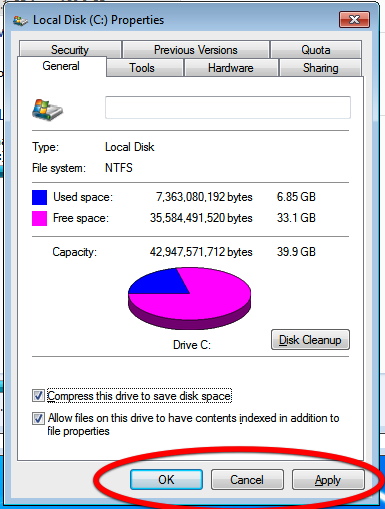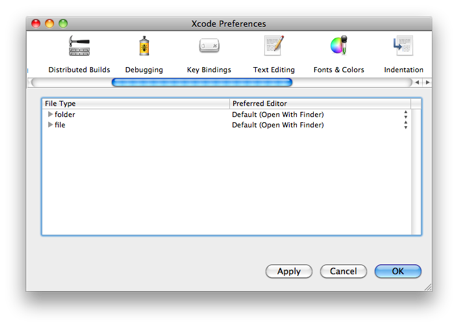Thanks to the efforts of Neil Potter on the XM Radio plugin for the Squeezebox software, I was finally able to update to Squeezebox 7.4 which has many new features over the 7.3 software I was running before.
Once I saw Neil’s email about the new plugin, I quickly updated the Squeezebox software and gave it a whirl. I was able to play XM Radio and was pretty excited. However, I went to the Bonjour menu in Safari and didn’t find the familiar “Squeezebox” link to control the server using a web browser. I rebooted my Mac Mini, poked around and didn’t find any problems. After a search of the forums, I found a reference to a bug filed on this issue. The response from the developer was pretty crass if you ask me. The developer said:
No, it was removed because it’s a stupid feature. We had a standalone binary
and tons of support code just to add a bookmark to Safari?! Give me a break,
we’re better off not having to support it.
Wow, that kind of response is a bit rude and, in my mind, short sighted. In many home setups, the server will get a dynamic IP address which means knowing the IP address of the server may not be possible. In my setup, I can use mediacenter.local to access the machine; sometimes, however, this doesn’t work as the machine gets confused and gets renamed mediacenter-2.local when the server is restarted. I setup a DHCP assigned, static IP address using my Time Capsule base station so it always gets the same address to hopefully avoid the renaming issue. That solves part of the problem. The other problem is that in the past, when my wife has wanted to control the server, she used the Bonjour bookmark to get to the server. Now I have to setup a bookmark for her which isn’t hard, just another step. Now that we’re using the Squeezebox Controller, we use the web interface much less.
While I can understand not wanting to maintain a separate binary, the developers are making it a bit harder for the average user to use the Squeezebox server. This will be fun setting up my parents with their Squeezebox if/when my father decides to update the software. They have 2 Macs that they use; one Mac is the server, so that’s easy, access it via http://localhost:9000, but the other machine is harder.
I hope that someone in Logitech’s product management takes a look at this feature and re-considers it.