I wrote almost 2 weeks ago about changing ReceiptWallet into a document based application. I’ve been hesitant to do so because there are lots of things involved. For instance, I have to lock out scanning when one window is scanning, I have to deal with each window having a Reports item, etc. I decided that the time was now to implement it, so a few days ago, I started the journey to switch ReceiptWallet to document based. Based on some work that others have done in making NSPersistentDocument work with packages, I created a test application last Wednesday or Thursday and proved that it was viable. So, I’ve been working like a mad man to get things done. I’m down to about 20 “items” on my list to work on and then I’ll start my own testing. I had to rip ReceiptWallet apart in order to do this, but I’m gradually putting it back together. I’m at least at the point where I can start using ReceiptWallet again; a bunch of pieces still don’t work, but I figure over the course of the next few days, I’ll have everything working and then can start external testing. Yeah! (Some things in the UI aren’t final; I’m not sure I’m going to keep the drawer for the details…I might goto a floating panel.)
More UI Overhauling in ReceiptWallet
Another part of my UI overhaul is to redo my preferences. They’ve completely gotten out of hand and everything has been in one window like this.
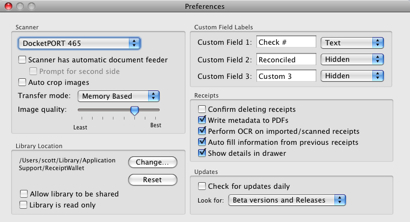
I like how iTunes and other apps (including the Finder) have a tabbed toolbar interface, so I went that route. Using Matt Gemmell’s SS_PrefsController as a base, I re-worked my preferences into different panes. The source uses plugins for the preferences which I don’t need, so I modified the code to embed everything. I’m waiting to hear back from my icon guy, but things are looking better. Ignore my icons for now.
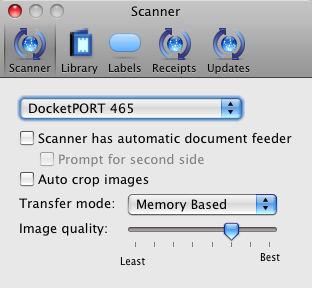
Wow, what a huge difference a few tweaks can make to a program. I also turned on autohiding of the scrollbars. Due to some bugs in the OS, I had to do some magic to get things drawing correctly. Having a blank toolbar looks bad, but I didn’t want to deal with it before.
Tech Support is the bane of my existence
ReceiptWallet and DocumentWallet have done fabulously well, almost beyond my wildest dreams (OK, maybe not, I dream that I can sell 100 copies a day and then I could just sit back and relax). One of the downsides with this success is that support requests are on the rise. Some of the questions are simple and are just inquiries as the documentation could use a lot of help. Some of the requests are crashes; a majority of these crashes are due to poorly written scanner drivers and there is nothing I can do about them. A small number of requests have to do with bugs in the software. While I don’t (usually) mind some of the requests that are nicely worded and relatively short (the longer the message, the less inclined I am to read it; bulleted questions have a higher chance of getting a good response), some just drive me crazy. I answer every question myself, even if it is a canned response. I don’t like questions unanswered, so I feel the constant need to check my email and answer right away.
This, of course, causes me a great deal of stress as I’m not a very patient person. I do my best to answer questions in a professional manner, but sometimes I feel like answering questions with flippant responses.
MacHeist, another round of cheap software
MacHeist is back with another bundle of software. In case you’re not familiar with MacHeist, it is a really well developed series of games that when you solve gives you free software and at the end of all the “missions” you get a discount on the full bundle. The free apps are an interesting marketing tool. Most of the developers that put their apps in give one version of the software that isn’t upgradeable. Most of the software, I had no use for, but a few apps caught my eye, including 1Password which has changed how I browse the web! I wasn’t planning on buying the current bundle, but I needed a graphics app and while I think the UI of Pixelmator is awful, and the bundle price was less than a normal license, so I bit. I don’t have a whole lot of use for most of the apps, but they donate 25% to charity and I might find some utility to the apps.
I used to have mixed feelings about the deal as it is a great deal for consumers, excellent revenue generator for the people behind it, donates to charity, but the developers only get a small portion of the profits. Last year there was some debate over this. After talking with one developer this past week, he indicated that when they do these types of deals, the sales on their own site doesn’t decrease! I’ve seen similar trends when I’ve done the MacZOT! promotions. Those people that know about these deals is very small and if the deals spread the word, then how bad can they be?
Kudos to MacHeist for another job well done and for putting together an excellent way for developers to get their software known.
ReceiptWallet UI Overhaul
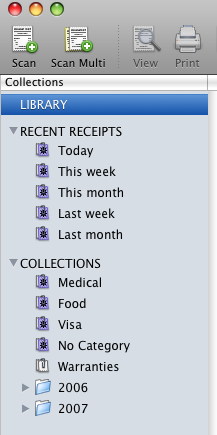
I’ve started to do some work on the ReceiptWallet UI based on some ideas I got this week as well as customer feedback. I found that I personally had a number of “recent” smart collections, so I decided to make them a standard part of the interface. Also, I used some features of Leopard to get the “Source List” view (it looks OK on Tiger, but isn’t as slick). For some reason, this was harder than it should have been; I had to verify that drag and drop still worked and lots of other things didn’t break such as contextual menus, adding/removing collections, etc. However, I think it is all working now.
I am still working on some things, but will be putting out a beta next week.
Don’t chop off your finger!
As I mentioned in a previous post, UPEK has their software written in Prague and that sometimes leads to odd wording of dialogs. I installed their latest software today and had to chuckle at this dialog. Better not harm yourself!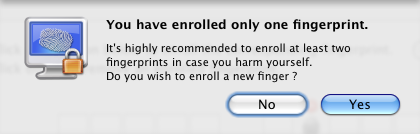
Doh, fixed a blog issue!
This week I’ve written a lot of posts and noticed that the “Previous” link didn’t show up at the bottom causing people to potentially miss some of my excellent work! I finally took a look and discovered that one of my WordPress plugins (Adhesive) caused the issue. I installed this plugin right after I ran my first marathon 1.5 years ago! Oh well, now people can see the older posts.
BTW, I’m playing around the theme for my blog and will keep searching for one that I like. Please don’t mind my mess.
The bird had the right idea!
I installed the software for the IRIScan Express and was not surprised to see that it isn’t TWAIN compliant. However, the ReadIRIS software that comes with it DOES use TWAIN compliant scanners if they exist. In poking around, I see that the software opens up a bundle specifically for the scanner. (I used a tool called opensnoop to see what the app was opening.)
501 1867 Readiris 6 /Library/Application Support/IRISScan/IRISScan 1.6.bundle 501 1867 Readiris 6 /Library/Application Support/IRISScan/IRISScan 1.6.bundle/Contents 501 1867 Readiris 6 /dev/autofs_nowait 501 1867 Readiris 7 /Library/Application Support/IRISScan/IRISScan 1.6.bundle/Contents/Info.plist
TWAIN drivers live in /Library/Image Capture/TWAIN Data Sources. It doesn’t look like the IRIScan folks did the right thing and create a TWAIN driver. Instead they created their own system for talking to the scanner. The scanner is a Plustek scanner (according to USB Prober). I haven’t found Plustek drivers, yet, but will keep searching.
So, the IRIScan scanners won’t work with ReceiptWallet. Piece of crap scanner. I’ve sent email to them asked where the TWAIN drivers are as the sales guy told me it was TWAIN compliant and how can I return the scanner. I’m sure I’ll get a great response to my message.
I should have heeded the advice of the bird and returned the scanner while I still had the chance and before I left the show. Anyone have a need for a paperweight? Their software is so awful that I wouldn’t even think of using it.
Document based vs One Main Window
After looking at NEAT Receipts yesterday and a few other programs, I’m beginning to think that my decision to make ReceiptWallet a one main window application may not have been the best one. A huge advantage to multiple windows is that people can have data files for each year or one for work and one for home. Unfortunately, changing from the main window to a document based model is not easy. Unfortunately NSPersistentDocument doesn’t support packages, but a few developers have figured out how to get around this. What does this mean? This would mean that all the data is stored in one package and it would appear as one file, but would actually be separated inside. This is exactly what I’d want with the database file separate from the actual PDFs.
Hmmmm…
CzechLish in Software
Several months ago, I purchased a UPEK Eikon Digital Privacy Manager fingerprint authentication system when they announced a preview version for the Mac. The device was cheap ($40) and I was curious to see how it worked. It worked OK, but when Leopard came around, it stopped working, so I put it away. As part of the setup process you swipe your finger over the device a few times to get a base. I swiped one finger and the dialog said something to the effect “you should swipe another finger in case something happens to the finger you swiped”. I didn’t get a screenshot of that, but still remember it and laugh at it. The wording wasn’t quite right and it didn’t dawn on me why; maybe it was a developer joke that would get fixed in the released version.
The UPEK folks have a small booth and I got a demo to see what was new. I mentioned that dialog and the guys there started chuckling. They said the development is done in Praque and they call the language CzechLish. I’m well versed in JapanGlish, but had never heard of CzechLish. I’ll have to check out their latest software to see if the dialog is still in there.
