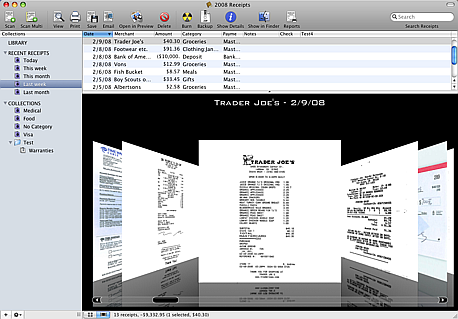After my calendar didn’t sync today using BusySync, I started poking around. The BusySync log gave a Google error saying that I had exceeded my quota. I’m not sure what it was pushing or pulling, but I took the opportunity to clean up my calendars. I had events back to 2002 in it that I didn’t need. In iCal, I selected the option to delete events older than 60 days. I quit iCal and restarted it a few times. That didn’t help. Next a tip said to search for ‘a’ or ‘e’ and then delete items in the results. Well, that was tedious as iCal kept crashing and freezing when I did that, but I managed to delete a lot of events. Then I went back through my calendars and looked to see that old events were still there (most had an ‘a’ or ‘e’ in it). I deleted those. Before all this I exported my calendar and then re-imported it. That didn’t help. My calendar was so screwed up after years of using iSync, trying to sync to Google and lots of testing, that some events were duplicated 50+ times.
Someone needs to write an app that goes through and cleans up the calendar with options like, delete items older than x days and delete duplicates (you can key off the title and date and time for a duplicate). Of course, this is a one time or infrequently used app, so the demo mode would have to be quite limited or no one would buy. I would write it, but I already wasted my time fixing it by hand. I should file a bug with Apple that the delete events item doesn’t work.