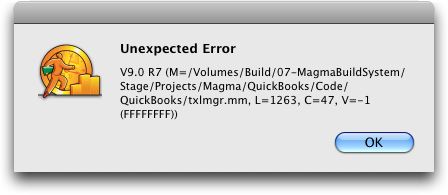In today’s world of consumer software, the phrase “software is never done, it’s just shipped” is the norm. Prior to the wide use of the Internet and downloadable updates, this wasn’t always the case. When it cost real money to send out updates on media, software was tested more, but also people didn’t expect updates as often. When I released ReceiptWallet 2.0 last week, I knew there was going to be an update. I released 2.0.1 this past Sunday and followed it up almost immediately with 2.0.2 b1 as I found more issues.
This phrase may sound like a cop out, but I believe that it is the only way to write software. There are far too many variables to produce a product and have it work everywhere. There are some many different models of computers, various operating systems, hacks that modify the system, different applications that produce PDFs, etc. 10+ years ago, the combinations were far fewer, so it was easier to fully test a product. It is just not practical or even realistic to believe that anyone can ship consumer software that is bug free. Notice I said consumer software; if you have complete control (or significant control) over all the variables like the software in a microwave or a cordless phone, shipping bug free software is possible.
Having said that, I personally like more updates rather than big, infrequent updates. As a developer, this lets me get out fixes to those that need them and as a user, I like to see that developers are actively working on the product.
I’m a huge fan of the Sparkle framework and think that all programs should have this type of update mechanism built in. It makes it simple for users to get the updates and automatically install them. So, pushing out updates is quite easy.