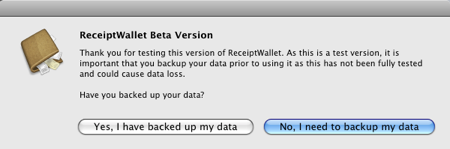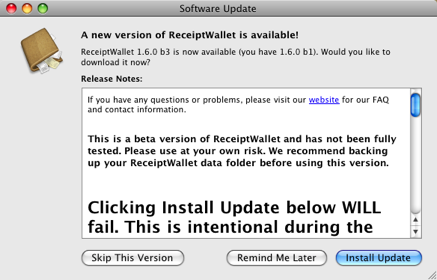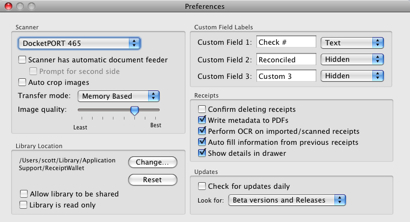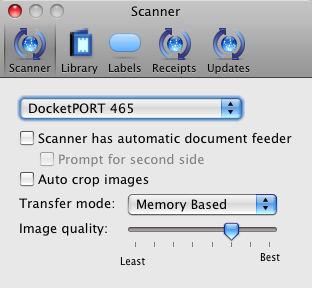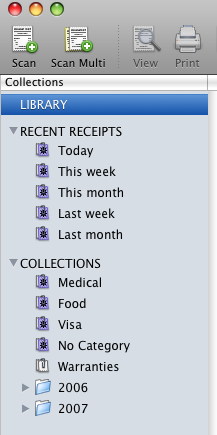I’m extremely pleased to say that ReceiptWallet 1.6.0 b2 (and DocumentWallet 1.2.0 b2) are now ready for testing (b1 had 2 bugs in it). This version brings a huge change to the product in that you now can have more than 1 library. For users that don’t want more than 1 library, there will be few changes.
While the changes on the surface may look minor, I think it will bring a huge amount of flexibility to the products. People have been asking for the ability to start fresh with the new year. The multiple libraries feature will make that a reality. Each Library is actually a file package that contains the main database as well as folders for the receipts and thumbnails. Furthermore, you can copy the libraries onto a read only volume or burn to a CD and then be able to open up the library simply by double clicking.

I have gone to great lengths to ensure that everything works, but I’m sure I missed stuff. I’ve done most of my testing on Leopard, but done basic testing on Tiger.
If you want to give it a whirl, make sure you have the latest released version of the product, go into Preferences and change the Look for popup (in the lower right) to be Beta versions and Releases and then do a Check for Updates. When it says that there is an update, read the text CAREFULLY. You’ll have to click a link to download the beta; clicking Installing Update will fail as I want people to read. So far, the 2 people that I have had try the new version, failed to read the text which says to backup, so I think this is wise for now; a bit inconvenient, but better than losing data.
Feel free to send me feedback. I have a few more tricks up my sleeve, but they’ll wait for the next release.