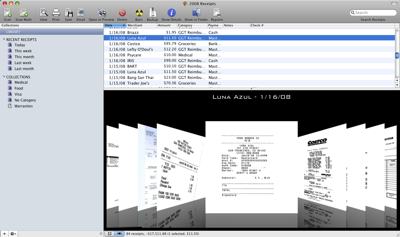I received 2 pieces of email today about the new ReceiptWallet 2.0 beta basically saying that they wanted their receipts and documents in one window since ReceiptWallet and DocumentWallet were now one. When they were separate applications, receipts and documents had to be in separate windows as they were separate programs. With the combined program, that is basically still the case. Furthermore, with multiple libraries users can now separate out information more, like for multiple years, multiple companies, multiple projects, etc. If everything was in one window, this wouldn’t be possible. Am I missing the point of these users? It has me very confused and almost questioning the major decisions I’ve made about the products (making them handle multiple libraries and combining them). However, most of the feedback I’ve received has been quite positive; one user even bought a second copy that he didn’t need just because he liked the new version so much.I take what my users say to heart and spend a lot of time thinking about what to implement and how to implement. I don’t just discard feedback; I always think about it and wonder how many other users are thinking the same thing. Unfortunately most users don’t contact me, so I have no idea what they think of what I’ve done.
Caught cheating
No, I didn’t cheat in school, I cheated in failing to fix a ReceiptWallet feature. When I was working on ReceiptWallet to move it to document based, I didn’t fix the AppleScript support. When ReceiptWallet was a single window application, the scripting support was global; with document based, the scripting had to be specific to a library. As anyone that has written AppleScript support, it is a royal pain in the you know what. I was hoping that no one would notice this, but even before the end of the ReceiptWallet beta, I had someone send me email about it. Damn, I guess I had to fix it.
So, I spent the last 2 days fixing the AppleScript support so that people can bulk load receipts and documents in ReceiptWallet. I’m quite pleased with it, but it was much harder to implement than I’d expect.
My first podcast interview
Today I had the opportunity to be interviewed on the T4 Show. I’ve never done an audio interview before (I was interviewed back in high school for the recycling project I started for the local paper), so I was a little nervous. I tried to focus and think before speaking. After a few false starts with Skype (I’ve never used Skype before), we switched to iChat and things worked well.
You can listen to the whole interview by downloading the podcast. If you like the podcast, you can subscribe via iTunes.
I’ve listened to the show once (I actually have a number of episodes on my iPod, but only got around to listening to it the other day). I had a lot more time to listen to podcasts last year when I was training for my second marathon; now that I just goto the gym a few times a week, I don’t have as much time (I can’t just listen to them when I’m working as it hurts my concentration).
I’m not sure how I did on the interview, but I enjoyed doing it. I hope it is the first of many interviews.
Thanks, Michael!
Writing documentation
I have the daunting task of writing the documentation for ReceiptWallet. While I have some as well as some knowledge base articles, the docs need an overhaul. I wrote the previous version of the docs for Apple Help by hand. This time, I was going to look for a tool to do it. I found 3 options. HelpLogic, Simple Help Editor, and Mac Help Writer. The UI on the first two makes me want to barf. They say that they’re cross platform programs. For most programs, “cross platform” means “we have a crappy Mac UI in order to get it to work on Windows”. This isn’t true for all applications, but for many.
I tried to overlook the UI of these apps and the cost wasn’t an issue, but I couldn’t figure out how to use either program and HelpLogic kept saying that it couldn’t save my preferences and to check permissions. Not a good start. So I gave Mac Help Writer a try. It looked like it would work even if it did require me to use the format the author of the app wanted. I could live with that. However, there were 2 major flaws with the program. First is I couldn’t create ordered lists and second I couldn’t insert graphics. I went ahead and bought it and figured that I’d edit the files by hand after creating them.
Right before I went to bed and after I cranked out a bunch of help, I figured it out! I would use tokens and then search and replace later. So I’d encode < as %% and > as %%%; I’d search for the latter first and everything would work out.
To make things even easier, I created a shell script (with the help of Jerry Brady of Blue Circle Technologies) that automates the process after I use Mac Help Writer to generate the help.
#!/bin/bash
path_to_script=$(cd ${0%/*} && echo $PWD/${0##*/})
path_to_script_parent=`dirname "$path_to_script"`
cd $path_to_script_parent
cp -f Images/* ReceiptWallet\ Help/images/
cp -f Styles/* ReceiptWallet\ Help/styles/
cd ReceiptWallet\ Help/
WEBROOT="pages"
FILES=`find $WEBROOT -type f | grep html$`
for F in $FILES
do
echo " processing: $F"
/usr/bin/perl -i -p -e "s/%%%/>/g" $F
/usr/bin/perl -i -p -e "s/%%/This makes my markup look kind of funny, but it seems to work and I’m now more than half way through my help!
Discounts for Apple Employees
Periodically I get inquiries from Apple employees about discounts. Sometimes I respond, “what kind of discount can you give me?”, but usually I give them the line that ReceiptWallet is priced low enough that it is affordable and if it saves time, isn’t it worth the cost?
I can understand educational users asking for discounts, but why should Apple employees get discounts? Do I get a discount on Apple products (yes, as a developer, I pay $500 to get 1 discounted machine a year, but that’s it and arguably, the discount I get for what I want is about $500, so it is a wash).
Can’t please everyone
Today, a very irate user sent me email complaining about the merging of ReceiptWallet and DocumentWallet. He wrote a very long email messages saying he felt ripped off and there is no mention of this on our website. Well, it isn’t mentioned on the website because it is in BETA and hasn’t been put into general release. There is no need to mention beta versions on our website (except for a small mention on how to get the cutting edge version).
As for being ripped off, shouldn’t people buy software for what it does today and not what it could do with an update tomorrow? Does the software stop working just because a new version comes out? Personally I think that the cost of ReceiptWallet and DocumentWallet at $44.93 (50% off the second program) is easily justified. If it saves a few hours of work, then it can be justified. I was originally going to charge $39.95 for ReceiptWallet alone, but decided to start at $29.95 and never got around to raising the price. I’ve always been clear that the products are similar and even have articles here and here explaining the differences. The products do serve different purposes when you can only have 1 library open at a time. However, with the upcoming ReceiptWallet 2.0.0, you can have more than 1 library open at a time, so the reasons I’ve given no longer apply. People have never been forced to buy both products.
I had one user that loves the beta so much that even before I decided to merge the two, but just by adding the multiple libraries, bought a second copy of the software just because he thought the product was that good. A person was willing to pay $60 for ReceiptWallet!
I’m very pleased with my decision to merge the two products and think that it will help me compete and have a better, more feature rich product.
Merging ReceiptWallet and DocumentWallet
After a bit of mental wrangling and taking some email to heart, I decided to merge ReceiptWallet and DocumentWallet. This means that ReceiptWallet can now open DocumentWallet libraries in addition to ReceiptWallet libraries. When you create a library, you choose for it to be a receipt or a document library. This now makes a lot more sense since multiple libraries can be open at once. The libraries still have a few things different (number stuff doesn’t make sense in a pure document library).
What does this mean for DocumentWallet? Well, DocumentWallet serial numbers will now work in the new version of ReceiptWallet. This will be a free update for all users. When this new version comes out, I will be raising the price as I have added a significant amount of functionality with the last few updates. My current price was meant to be an introductory price, but I never got around to raising it. Now is a good time to do so.
One kind of weird thing is that DocumentWallet users can’t automatically update to ReceiptWallet using the auto update mechanism because the applications are named differently and the application identifiers are different. So, users will have to download ReceiptWallet and update through that.
The new ReceiptWallet beta is available in the standard way.
CoverFlow view in ReceiptWallet is now complete!
My last piece in the CoverFlow view in ReceiptWallet was to add a horizontal scrollbar. This is much easier said than done. So I managed to create my own NSControl and have it act like a scrollbar. It might be a little hard to tell in this screenshot, but look at the bottom of the view and look at the scrollbar. Coo!
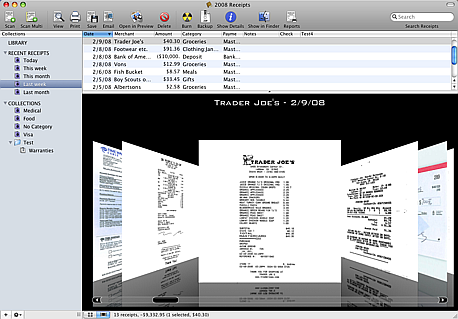
After a little more testing, ReceiptWallet 1.6.0 will be ready to go!
Another use for DocumentWallet
Last Friday I celebrated (OK, maybe not celebrated as I’m still recovering from some stomach virus I had all week), my 35th birthday. My mom decided to give me as a gift some of my old medical records. Wow, thanks, mom! (She gave me a very thoughtful gift as my main gift; the medical records were just thrown in.) This got me thinking. What am I going to do with more paper? The first thing that came to mind is to scan them in and shove them into DocumentWallet! Excellent!
Yet another use for DocumentWallet that could prove to be (literally) a lifesaver in the future.
Eye candy feature added to ReceiptWallet!
In order to add some “bling” to ReceiptWallet, I used Apple’s CovertFlow example code to create a CoverFlow like view in ReceiptWallet. At this point, I’m not sure how useful it is, but it sure looks cool!
It’s in the latest beta of ReceiptWallet (and DocumentWallet), so go ahead and grab it and let me know what think!