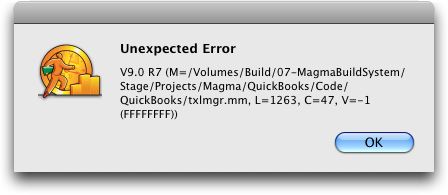I had a user send me email the other day indicating that his copy of ReceiptWallet was already registered and he couldn’t enter his newly purchased registration code. He sent me a screenshot of the about box which shows the registration code and I ran the code through my database to discover a) it was never issued and b) it is in the wrong format to be a valid code. Hmmm. When I was at Macworld, I spoke to an engineer at eSellerate who indicated that their serial number library was updated to be more secure as there have been some cracks out there of it; I still use the library as some of my users purchased way back when I used eSellerate to process my sales. So, it would appear that there is a cracked serial number for DocumentWallet (and now ReceiptWallet) floating out there.
Should I be concerned? Not really. I know that software is pirated and just take that as a given. If I spent huge amounts of time building in super-duper code to handle piracy, I couldn’t spend time on the stuff people care about. I worked for a company way back when that spent so much time on anti-piracy, that they neglected to fix issues in the product and had few customers to show for it. I have blocked the serial number from use in future versions, but I’m sure it will get cracked again.
(Yes, I know I could do server side validation of registration codes and block them, but this gets people a bit paranoid if I go out of business, their software stops working. So, I’ll live with piracy.)
Back to the user; I’m not sure if I’ll hear from him again. While I didn’t accuse him of piracy, I did ask him questions about how long he’s been using the product as his original email indicated he had problems upgrading from DocumentWallet. Since he purchased ReceiptWallet last week, he either wasn’t using the product for the last 3 weeks (since ReceiptWallet 2.0 came out) or he was using DocumentWallet with a hacked code.