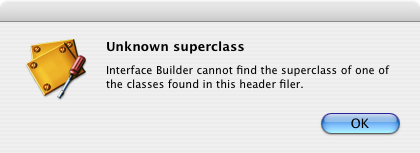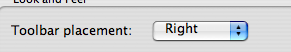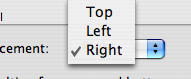I sure hope my job isn’t easy, because if it was, I’m definitely doing something wrong because it isn’t easy for me. Over the years, I’ve heard people say that other jobs are easy or are hard without ever experiencing them. Take teaching, for example, outsiders think that teachers get it easy with summers off and leave school around 2:30 pm or so. What they don’t see is teachers getting up at 6:15 am, staying at school until 4 pm and then coming home and doing lesson planning for awhile (at least the dedicated ones). Do I know what it is like to be a teacher? Not really, I’ve given a few lectures for my local CERT, taught CPR and First Aid in college, but I really don’t know what it is like to be a teacher day in and day out. However, my experiences have shown me that it is damn hard to prepare for a simple lecture and can’t imagine what it is like to prepare for 5 classes a day.
What about my job? Well, as I say, if it was easy, everyone would be doing it. There are some “easy” parts of my job, but they don’t last long because easy usually means done quickly so they’re over and done with in the blink of an eye. Some people think that a feature or a design is easy just because some other application may have implemented it. Do I have any idea how long someone else spent implementing something? A feature may look simple on the surface, but the time and effort implementing a feature could be huge.
If I ever say that someone else’s job is easy (and I haven’t done that job myself), I need to remind myself that I need to be slapped.