Awhile back I noticed that the amount of spam (basically a dictionary attack) against one of my domains (notifymail.com). It was so bad that the load average on my server kept going up just to reject the mail for addresses that didn’t exist. I went ahead and used the email forwarding of my domain registrar to handle the incoming email. My server load went down and all was fine. Today I turned mail back on for that domain and instantly my server got flooded with email to that domain. So I had to move email back to the domain registrar; I lose some control over my mail, but it is my only choice. Too bad that the domain is basically dead; I’ve had it for years and really liked the domain as it was one of my very successful products.
A new sport
My wife and I were watching the news last night when she started laughing. Apparently someone creating the text blurbs on the screen didn’t proofread his work.
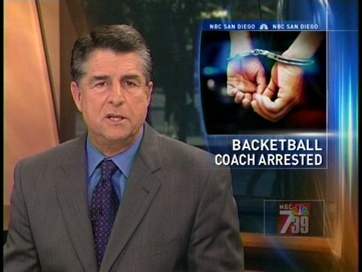
Driving a pedicab with a large passenger
When we were downtown the other night, we saw a large number of pedicabs driving around. As we were sitting at dinner looking out at the street and watching the people, my wife asked what if a large person wanted a pedicab ride (or say three adult males) and the pedicab driver couldn’t physically pedal? Can the driver discriminate based on weight? Would the driver just have to attempt to pedal and go nowhere? I’m sure this has come up before; there doesn’t seem like a good solution besides maybe having the large person do the pedaling.
The GSM buzz
Now that I have an iPhone on my desk, I’m constantly reminded that GSM radios produce a buzzing sound when they’re near speakers or other phones. I’ve had various other GSM devices on my desk lately, but have generally placed them on the other side reducing the buzz. However, the iPhone is close to my Mac, so I have to turn off my speakers and remember to turn off (or move) the iPhone whenever I speak on the phone (landline). I’m amazed that this issue is still around. My main cell phone is a Sprint CDMA phone and never hear this buzz.
iPhone saves a parking ticket
The other night, my wife and I went to downtown San Diego for dinner and to goto a dueling piano bar (we left the little one with my parents). Parking, of course, is a nightmare, and after driving around for a little bit (my wife said I wasn’t aggressive enough in finding parking), I saw a spot in a yellow zone and zipped into it. I couldn’t recall what the regulations are regarding yellow zones after 6 pm, so I pulled out an iPhone and searched. I found a few references to parking in yellow zones and then stumbled upon a document from the city. With the information in my hand, I was sure that I could park in the yellow zone. We had one of the best parking spots in downtown; I’ll have to remember that for next time.
Faster than a speeding bullet
Now that I’ve migrated most of my web traffic to another server, I took a look at some settings on my server. Awhile back I added QOS rules so that I’d still have good VOIP traffic even if people were hitting my website. I turned off the rules to run a speed test and almost fell off my seat. I’m consistently getting over 13 Mb/s down and about 1.5 Mb/s up. Last time I checked, I had 6 Mb/s down and 1 Mb/s up. Thanks Time Warner!
Toll Roads are your friends
Yesterday I had to drive up to Santa Monica, a drive that could range anywhere from about 2 hours 15 minutes to 3 hours 10 minutes according to Google Maps. Google Maps said to take state route 73 which is a toll road for part of the way. I usually avoid toll roads because of the cost, but decided that if I could stay out of some traffic and shave some time off my drive, it was worth it. It cost me $4.25 each way (I went at off peak hours; peak is $5 each way) and it is definitely something I’ll use in the future if I have to go up that way again. While it may sound like a lot of money, the drive is extremely pleasant (it is very under utilized) and scenic (if you can call driving through Orange County scenic). I always thought toll roads were a bad thing because I’m used to east coast toll roads where you pay a fortune and they carry a fair amount of traffic; toll roads around here seem to be avoided even though time really is money!
The only thing I’d do different if I drive up there more often is I’ll get a FasTrak transponder to save $0.75 each way and save time by not having to slow down. I’d basically have to drive the toll road once a month to make FasTrak viable as they charge $1 per month to have the transponder.
Virtual Server – Day 2
I managed to move over most of my domains to the virtual server and am pleased so far. However, I had to jump up to their next plan because I was running out of memory. So due to the limited amount of memory (512 MB with no disk swap), I’ve decided to leave mail on my server as SMTP has built in retries so if my server goes down, my store and website don’t do down with it.
So going back to my post about servers, I now get the best of both worlds, but pay a higher price. My virtual server has 3 IP addresses (I’m not sure what to do with the other 2) and has 500 GB of monthly bandwidth which is more than plenty for me. The bandwidth is also significantly faster than my current connection, so people should see better performance. I still have to keep my server running for mail, music server, and source control, but I now feel better knowing that I have a backup in case my cable modem goes down or my server decides to die again.
Trying a virtual server
After the 2 hour downtime for my cable modem, I’ve decided to try out a virtual server. I decided to try VPSLink and managed to get up and running in nothing flat; there automated system worked well. So far I’ve migrated over a few sites including this blog. I still have to figure out backups and move some of the bigger pieces over including email, but I’ll start with the websites and see how things go. Hopefully this will keep me from pulling my hair out when my net connection dies again.
UI has gone to the birds
A new app called Pixelmator has gone into private beta according to TUAW and while it looks like it could be a replacement for Photoshop Elements, the screenshots in their gallery make it look like the developers went overboard with the semi transparent look. I have no idea how the app will actually work, but when everything is semi transparent, it looks like it could be a mess. In this screenshot, this is a sheet upon on a window. It’s a bit difficult to see where the sheet ends and the window begins. I’ve seen this trend in other apps such as Disco and just don’t understand. While I’m not an old geezer, I can’t imagine how people who are my father’s age can use this as some people already have problems seeing the display.
Please developers, if you want to have this look, make it an option to turn it off.
