I finally got tired of the dog hair around our house, so I decided to purchase a Roomba. I purchased the Roomba 560 as it had a number of features that I liked and with the 20% off coupon at Linens N Things, it was $280. At the same time, they had the Scooba 5800 on sale for $250 and with the 20% off coupon, it was $200. I was pleased that we had a chance at clean floors; nether my wife nor I like to clean, but like to have the house clean which creates a problem.The Roomba started making funny noises and the Scooba stopped charging, so I took them back and exchanged them. The next set worked better, but I soon learned that the virtual walls of the Roomba 560 were not compatible with the Scooba, so I’d have to buy extra walls for BOTH devices as we have a large area that I need to clean in sections. Even if cost were not an object (extra virtual walls are about $30 a piece), having 2 sets was not realistic.So, I returned the Roomba and ordered the Roomba 416 direct from iRobot as it was $200 + tax with free shipping (Linens N Things had it for $200 – 20%). iRobot had a special where I’d get a free accessory kit that included 6 replacement filters, a set of replacement brushes, a remote control and another virtual wall. This time, however, the virtual walls of the Roomba and Scooba could be interchanged. The Roomba arrived today and while I didn’t get the remote control, I did end up with an extra virtual wall. So, I now have 5 virtual walls that work with both devices. I like the Scooba and it is doing a decent job; the Roomba seemed to do an acceptable job, but unlike the 500 series, it really bangs into walls. I’ll keep putting both devices through their paces and hopefully I’ll be pleased with my purchase.
When money gets in the way of donations
The mantra of many that want to reduce waste and help the environment is reduce, reuse, recycle and in that order. So today I tried to do the second step of reusing by donating some of my old stuff to Goodwill. I went to Goodwill‘s Miramar landfill location as it was the closest location to me (less than 10 minutes away). I had a bunch of stuff to donate including a monitor, a sewing machine, an old laptop, old video camera, old cell phones, clothes, etc. The guy at the station informed me that they couldn’t accept anything with a plug on it at that location because they had a deal with the “recycling center” next door. Which to me meant that the recycling center wanted the stuff as it charges to recycle things like monitor whereas Goodwill just takes it. It would seem that they don’t adhere to the same mantra that I do and want me to skip the reuse step and go right to recycle.
In the end, I had to drive an extra 15 minutes up the road to their Sorrento Valley location to donate the rest of my stuff. This makes no sense to me as Goodwill takes all their stuff and resells it if it is in sellable condition. What a waste of extra time and gas to do the right thing.
What’s a Dog/Cat?
I went to purchase some heartworm medication for my dog through 1800PetMeds and when I went to select which pet it was for, I selected Marley (we only have one pet) and the following came up:
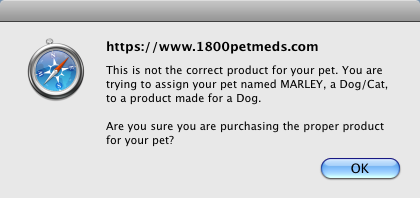
I know that I setup Marley as a dog and when I checked his profile, it said he was a dog. I guess the site was a little confused.
Installing SlimServer on an AppleTV
One of the services I needed to move off my server before shutting it down was SlimServer which runs my Squeezeboxes. I had looked at a few small PCs that were ultra quiet and as I was looking at the Shuttle website, it compared one of their boxes to a Mac Mini. Hmmm, I have an extra one of those lying around that I could use and then remembered I have an AppleTV that I’m not using. So, I decided to see if I could install SlimServer on the AppleTV as it is fanless and super quiet. Here’s what I did:
- Download Patchstick
- Follow the procedure and install Patchstick from a USB thumb drive
- Download the Mac OS X version of SlimServer
- Download the XMRadio plugin
- Edit XROAPI.pm in the plugin by commenting out
if ( defined( $self->{activeClient} ) ) { return [ $client->string('PLUGIN_XMRADIO_ERROR_HEADER'), $client->string('PLUGIN_XMRADIO_IN_USE') . ' ' . $client->name() ]; }So that I can have more than 1 Squeezebox talking to XM at the same time.
- From the AppleTV, enable AFP in the awakwardTV menu
- Mount the SlimServer dmg file that was downloaded above
- From the image, copy Install Files/SlimServer.prefPane/Resources/server to your desktop
- Place the modified XMRadio plugin in ~/Destkop/server/Plugins
- Mount the AppleTV volume via AFP
- Modify ~/Desktop/server/Slim Launcher.app/Contents/Resources/Start Slim Server.sh to add
HOME=/Users/frontrow; export HOME
before the ./slimserver.pl line
- Copy ~/Desktop/server to the AppleTV’s AFP volume
- Create a folder on the Desktop called SlimServer
- In that folder create 2 files. The first is called StartupParameters.plist and it contains:
{ Description = "SlimServer"; Provides = ("SlimServer"); Requires = ("Disks"); Uses = ("mDNSResponder", "Resolver", "DirectoryServices", "NFS", "Network Time"); OrderPreference = "Last"; Messages = { start = "Starting SlimServer"; stop = "Stopping SlimServer"; };}The second is called SlimServer and it contains:
#!/bin/sh. /etc/rc.commonSERVER_RUNNING=`ps -axww | grep "slimp3.pl|slimp3d|slimserver.pl|slimserver" | grep -v grep | cat`StartService() {ConsoleMessage "Starting SlimServer"if [ z"$SERVER_RUNNING" = z ] ; then pushd "/Users/frontrow/server" sudo -u frontrow "Slim Launcher.app/Contents/Resources/Start Slim Server.sh" popdfiif [ z"$#" != z"0" ] ; then ConsoleMessage -Sfi}StopService() {if [ z"$SERVER_RUNNING" != z ] ; then kill `echo $SERVER_RUNNING | sed -n 's/^[ ]*([0-9]*)[ ]*.*$/1/p'`fi}RunService "$1" - Copy the SlimServer folder to the AppleTV’s AFP volume
- Login via ssh using
ssh -1 frontrow@appletv.local
password is frontrow
- Change the root file system to read/write using
sudo mount -uw /
- Move the SlimServer folder using
sudo mv /Users/frontrow/SlimServer /Library/StartupItems/
- Make the SlimServer file executable
sudo chmod +x /Library/StartupItems/SlimServer/SlimServer
- Change the owner
sudo chown -R root:wheel /Library/StartupItems/SlimServer
- Disable auto updating
sudo bash -c 'echo "127.0.0.1 mesu.apple.com" >> /etc/hosts'
- Restart the AppleTV
sudo reboot
- From Safari goto: http://appletv.local:9000/
- Change the music directory in the SlimServer prefs to /mnt/Media/Media Files
The only problem so far is that it creates multiple Albums for each album due to how the AppleTV stores the music.
Fixing a microwave with soap
One of the problems with being an engineer is that I have ideas on how to fix things and it takes a lot for me to have someone else fix things. Lately we’re been having problems with our microwave door closing; it was just sticking. So, I finally got annoyed at it and decided to take a stab at fixing it. I figured it just needed to be lubed up, but what type of lubricant would work that wouldn’t blow up. I had WD-40, but that was a bad choice as I thought that it could be smelly, wasn’t good around food, and could blow up the microwave. My second choice was a bar of soap. Sounds stupid, but what did I have to lose. I used a bar of Irish Spring (it makes things smell better) to lube up the prongs on the door that go into the microwave. That seems to have been the ticket; after less than a minute of trying to fix the microwave, it was as good as new!
Lets’ spy on the competition
Today I saw that NEAT Receipts has provided more information on their Mac version, and here. Just about a month ago, the founder of NEAT Receipts (or one of his employees) purchased a copy of ReceiptWallet and DocumentWallet. At first I thought maybe they wanted to talk to me about the products and I contacted them about it, but now it seems that the goal was simply to either look at the competition or learn from it. So it looks like NEAT Receipts has 3 developers working on the program; I wrote ReceiptWallet initially in about 2 weeks part time and have had over a year to perfect it.I just hope that they don’t copy my ideas and interface as it has taken me a long time to get things quite usable. They’re exhibiting at Macworld, so I’ll have to take a look at what they have and maybe change my marketing message, “The original receipt management program for Mac OS X”.
Email and DNS Services turned off!
I’m pleased to say that I’m out of the DNS and email services businesses. I’m now relying on GoDaddy for DNS and some of my email forwarding and Google/Gmail for email. While it may seem risky to rely on Google’s free service and GoDaddy’s low cost service for stuff as important as mail, but I’m confident that things will be fine. Gmail did have some slowness yesterday, but it cleared up today. The only hiccup is that my brother-in-law couldn’t send mail when he got home. After asking my sister a bunch of questions to nail down the problem, I discovered that Cox blocks outbound connections on port 25 which is great of them to try to prevent spam from originating from customer machines. Luckily, Gmail also accepts outbound mail on port 587, so a quick change got around the problem.
One year of selling ReceiptWallet
Yesterday marked the 1st anniversary of ReceiptWallet! When I started ReceiptWallet, it was simply out of my own desire for a program to keep track of my receipts. A lot has happened in one year and I’m quite pleased with how mature the product has come as well as the number of users using it. I hope that the next year brings as much success as the first year and then some!
Outrageous sales tax rate
We were in the Chicago airport yesterday and had lunch. I almost fell off my chair (that seems to happen often with me) when I saw the tax on the bill. It was 10.22%. Wow, that is like VAT in Europe, but I think the highest I’ve ever seen in the US, except for hotel taxes.

The end of running my own server
After many years of running my own server, it is finally time for me to wind things down and let the professionals maintain my server tasks. Monday, while away in New Jersey, my mail server stopped responding. I tried to ping it, but the neither the cable modem nor the server responded which lead me to believe that the cable modem hiccuped. Luckily my father was able to goto my house and reboot the cable modem and life was grand again (my server has been running constantly for 4 months, so the issue was connectivity). However, this was the last straw in running my own server. In August, I moved all my web services to a virtual server at VPSLink and it has been running flawlessly. As my virtual server has limited RAM and space, I decided to leave mail running on my own server and since SMTP has automatic retries when mail delivery fails due to connectivity issues, downtime wasn’t a big deal, or so I thought. While the mail wouldn’t be lost, it would be delayed which I now realize is just as problematic.
So, I’ve decided to give Google’s Google for Small Businesses a try. The basic account is free and gives each user their own account with 2 GB of space. I simply have to set it up and point my DNS to it. Over the course of the next week or so, I’ll do 2 things. First, I’ll change all my DNS handling to GoDaddy as their Total DNS Control comes free with each domain registration (currently I run BIND and do my own DNS with a backup DNS elsewhere) and then I’ll move over to Google. In addition, GoDaddy will handle incoming email and redirect it, so I can setup email addresses on a few of the domains to point to other places without actually having to have mailboxes. I have 11 domains to deal with, so this change over is going to take a little bit of time. I’m going to setup 3 separate Google accounts (each account can have multiple email boxes) and then lump mail from the other domains into those accounts. This is something that I need to do carefully or I’ll make a mess and I’ll drive myself crazy trying to fix it.
After I move everything, a few questions remain. I still run my own Asterisk based PBX; should I keep this or simply just have my Polycom phone hooked into the VOIP provider without having my own IVR system and multiple extensions? Second question is about my cable modem account. I have a business cable modem account which costs twice what a residential account does, but lets me run a server. Is this still worth it? I have 5 static IP addresses with the account. I just checked my email and this is a moot point for another year as I signed a 3 year contract for my cable modem. OK, maybe next December I’ll change my service. Third, I run my Squeezeboxes off my server. I could setup an old Shuttle box I have which will be quieter and more efficient which is an option. Fourth, I have my server backup my virtual private server every day and my MacBook Pro backs up to my server daily. So, maybe I still need my server running, but if it goes down or the connection to it goes down, the consequences are minor (if the connection is down, my VOIP provider has voicemail which will pick up calls). Writing this out, helped me decide to keep my server. However, I might be able to scale back on the configuration as RAID1 is no longer as important, nor is a secondary hard drive, nor is a huge box, nor is a 1500 VA UPS.