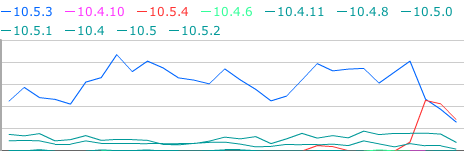I’ve written a number of times (I think) about how long should I support an older OS. I’ve also said that I’m not abandoning Tiger users, quite yet, but I may have mentioned that new features are likely going to be Leopard only as required to make things easier. In the recent past, I’ve implemented 2 Leopard only features; the first is support for Image Capture scanners. Image Capture seems like a broken framework that might be fixed someday. In the meantime, the only way for me to reliably test and get things working is to require Leopard.
The other feature (which I just finished today) is allowing a library to be encrypted. The approach I took was to create an encrypted disc image and shove everything in that. Encrypted disc images are supported on Tiger, but one of the slick features in Leopard is a sparsebundle. What is a sparsebundle? Well, it is a growable disc image that has “bands”. This means that if you modify a few files in the disc image, only the necessary bands are updated. This is absolutely necessary for backups otherwise each time a user touched a ReceiptWallet library, he’d have to backup the entire disc image (backup apps do the right thing; it isn’t a manual process to copy the bands). With one of my libraries approaching 1 GB, that would be a complete waste of time. Time Machine uses sparsebundles for the Time Capsule and if it is good enough for Apple, it’s good enough for me! So, I’ve disabled encryption on Tiger. I’m sure that some people won’t be too happy about this, but doing encryption another way would have taken significantly longer with no true reward.
Everyday, I look at the statistics I collect on what operating systems users run. The large majority run Leopard. In the graph below, you have to make one big assumptions as the data is anonymous so users that check for updates all the time (more than the default once a day) will get recorded more than once, and that is that Tiger and Leopard users check for updates at the same rate. The actual numbers are irrelevant; it is the trends I look at and the ratio of Leopard to Tiger users. The blue and red lines represent the most recent versions of Leopard.