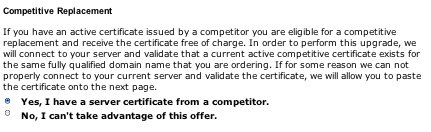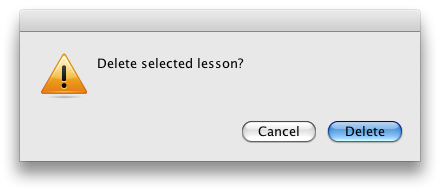When I make a mistake, I take full responsibility for the issue. While some people think I never make mistakes, I am human. The same goes for bugs in my software; software will never be perfect and I make my share of mistakes. I acknowledge these mistakes in my release notes where I say “Fixed”. If it wasn’t broken, then how could I fix it?
Today I had a user get on my case about me blaming others for bugs in ReceiptWallet. There are basically only 2 cases where I do this. The first is a bug where if “write metadata to PDFs” is turned on, sometimes PDFs will become corrupt. This one is quite easy to blame Apple. I’ve had users send me the original documents in question, I opened them in Preview (an application that Apple wrote), showed the Inspector, added some keywords, saved the document and then re-opened it. The result was that the document was corrupt. Recently I had a user report a very odd behavior in which the document didn’t look corrupt, but when he tried to copy information out of it, the copied text was garbage. Sure enough, I did the above steps in Preview and demonstrated the problem. Sure sounds like an Apple bug to me; I’ve reported this to Apple a few times and have seen it fixed in the next OS release. Unfortunately it keeps coming back; what that means to me is that Apple’s CoreGraphics routines for handling PDFs are not tolerant enough. Some random program implements PDF writing and then Apple has to handle it; so while I blame Apple, maybe I should blame the original PDF writing application. That, of course, would be fruitless as there are far too many of them out there. If Apple could work on their PDF handling, this issue might go ago. In any case, turning off “write metadata to PDFs” works around this bug. (I love this feature as it lets my wife enter receipts, email me the archive, and then I can just import them into ReceiptWallet with all the information intact.) This issue is clearly not an issue with ReceiptWallet except for the fact that ReceiptWallet has this option.
The second issue has to do with me blaming scanner vendors for their poor quality drivers. Anyone that has had a scanner on the Mac for any length of time knows how crappy the drivers are. I finally had my father acknowledge this after he fought with the HP drivers for the longest time (I wrote about this last August when the scanner driver reported that it used 16815 bits per pixel which means it had a ton of color information!). These drivers are typically ports from Mac OS 9; some of the UIs still look like OS 9. I see com.epson in crash log all the time; anyone that reads crash logs knows that this is in the bundle that ReceiptWallet has to load in order to run the scanner. In addition, I’ve lately seen crashes when ReceiptWallet quits.
Thread 0 Crashed:
0 libobjc.A.dylib 0x905eb688 objc_msgSend + 24
1 com.apple.CoreFoundation 0x93f9f372 CFBundleGetIdentifier + 50
2 com.apple.CoreFoundation 0x93fa2dc5 __CFBundleDeallocate + 53
3 com.apple.CoreFoundation 0x93fff768 _CFRelease + 216
4 ??? 0x00fc5340 0 + 16536384
5 dyld 0x8fe13083 ImageLoaderMachO::doTermination(ImageLoader::LinkContext const
After some investigation and looking at Console logs for the users having this problem, there is clearly a message in it saying that the EPSON plugin is releasing its bundle identifier when it should not be and that the user should report this to the plugin vendor. Who should I blame in this case?
The only scanners I recommend are the Fujitsu ScanSnap and the Pentax DSMobile 600. The ScanSnap series don’t use TWAIN drivers so they can’t blow up ReceiptWallet and the Pentax DSMobile has incredibily well put together drivers. My guess is that they didn’t start from legacy code. I’ve also had an engineer at a major scanner vendor acknowledge that their drivers are pretty poor, but unfortunately it will take time to fix. (Of course, I can’t tell you which vendor.) I’d love for scanner vendors to either fix their drivers or acknowledge that they are poorly written; however, most vendors bundle some of their own software and barely test the TWAIN interface (Pentax doesn’t bundle any Mac software, so they are totally dependent on TWAIN).
So while I’d love to be able to accept responsibility for these issues in ReceiptWallet and fix them, there is nothing I can do about it (I had one user suggest that I write scanner drivers for all the scanners…after I got up off the floor from rolling around laughing, I told the user that that was not going to happen).