On Friday, I bought a new gas grill to replace our aging and potentially dangerous grill (it had rusted parts and replacing the pieces would be more costly and time consuming to fix). I went to Home Depot and bought the cheapest one I could find as I eventually want to install a permanent grill in our backyard. I bought the cheap Brinkmann and it seems to work fine. The electronic ignition seems to work fine. I noticed this part hanging from the grill and thought that maybe it was to somehow light the grill when the ignition stopped working. Well, I was right; it is a match holder. 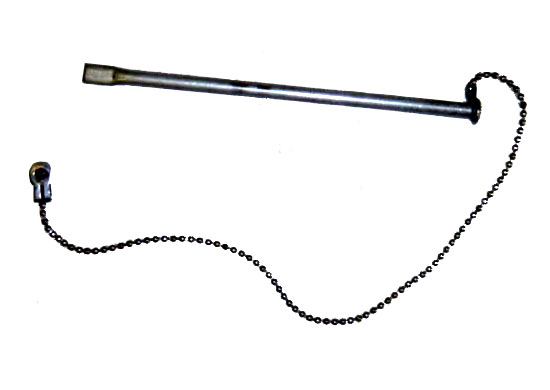 Wow, building in a backup when, not if, the electronic ignition fails. That’s pretty funny. OK, I know that electronic ignitions fail (the one on our last grill failed years ago), but this just made me laugh.
Wow, building in a backup when, not if, the electronic ignition fails. That’s pretty funny. OK, I know that electronic ignitions fail (the one on our last grill failed years ago), but this just made me laugh.
This is my blog
Recently I’ve received some pretty mean spirited comments about what I’ve posted. Well, this is my blog and it serves as a means for me to express my opinions; if no one read it, it wouldn’t matter to me. This is a journal for me. Maybe I should simply make it private, but there is some information in it that is useful to others and some people have really good comments.
One commenter said that I delete comments I don’t like. Well, yes I have deleted posts, but these posts contained objectionable language or were just mean. If someone has something to say that I don’t agree we, I don’t delete the comment if it is well written. I really don’t agree with this comment, but approved it. The same commenter that said I delete comments also called me a whack and said that maybe someone should call child protective services because I’m raising my son with my liberal views. That’s a pretty mean thing to say; my wife and I will raise our son to think on his own; if that makes us or him liberal, so be it.
Another commenter called me an Apple fan boy. Well, yes, I do like Apple products, but the comment was attached to my post about a recent security alert. The security alert wasn’t issued by Microsoft or Apple, so it was completely off topic. (Even though I like Apple products, read what I say about Mac OS X Server and you’ll see that I don’t just use everything Apple because it is Apple.)
In any case, I’m going to keep letting people comment on most posts, but will always moderate comments so that they remain clean and don’t take pot shots at me because of my posts. Go ahead and comment on my posts and if you disagree with me, that’s fine, just act like an adult when writing comments.
How not to send a security alert
Today at around 5:30 pm, I received an email from one of our software vendors (I won’t mention their name so that their other customers can apply the software patch) notifying us of a critical security vulnerability. The message looked very official from their support department. It was quite detailed about how to patch it and described the different versions that are still being used. As I’m a bit paranoid about security, I checked the email headers and then became quite concerned about the message.
The vendor made the following mistakes in sending out this vulnerability:
- The message was sent from a third party mailing list provider so the return address couldn’t be verified.
- There was a direct download link in the email message; since the message was sent through the third party provider, the link was actually back to the mailing list provider so that it could be tracked. I did click the link and downloaded the file, but didn’t run it. It did come from the vendor.
- There was no link to a support site to directly download the patch.
- There was no mention of the vulnerability on the web or in their support forums.
After a frantic message to their support folks, I was advised that it was legitimate and was able to verify that the message came from the vendor. In addition, I was told I could download the patch from the support site (I had never logged into the site before). At the same time that I sent a message to their support, I posted a message on their forums asking about this and before they deleted my message, I received a response with the same concern.
I chatted with the person that sold us the software (a reseller for the vendor) and he indicated that I should apply the patch ASAP which I did. He agreed that this could have been better handled.
I hope in the future, this vendor learns a lesson about how to notify its customers. I’m probably one of handful of people that didn’t just click the link and apply the patch; I guess it’s part of my job to be paranoid about security.
All I can say is wow!
Looking for organization
I’ve been looking for a way to keep everything I have to do organized for years. I flip flop between systems, sometimes online, sometimes paper, sometimes just desktop based. Unfortunately I never use a system for more than a few weeks before I forget about it. I’m taking another stab at this and have started using a program called The Hit List which I got as part of the MacHeist bundle I bought. It’s simple to use, lets me have multiple lists, organize my lists into folders, and syncs with iCal. The thing about syncing with iCal, in theory, is that I could sync my tasks from my Pre to our Zimbra server and then to iCal which would dump them in my Inbox in The Hit List. If I was not home, I’d enter a task and it would appear in The Hit List; that could work. However, the Pre doesn’t seem to want to sync Tasks with our Zimbra server.
Let’s see if I can stick with this for awhile; it definitely won’t be a shortcoming of the program if I can’t stick with it as it has all the features needed for a good task management program.
On a side note, Andy Kim, the author of The Hit List, created the Potion Store application that I used to sell ReceiptWallet for about 2 years. It had such a great, simple interface that I instantly fell in love with it. Within about 2 days of finding it, I learned enough Ruby on Rails to modify the application, integrate my registration system, and had it running for sales. Thanks, Andy, without Potion Store, I don’t think ReceiptWallet would have been so successful!
Sucked into Twitter
I’m not much of a social networking kind of person, but signed up for Twitter in October of 2007 to get the updates that KPBS was putting out for the fires. Since then my account has been pretty idle, except for the few “tweets” I posted to get free software (some call it spamming, but for my 1 or 2 followers, no one really cared).
I asked a friend of mine the other day how to officially report Palm bugs and he said to post on PreCentral or Twitter to @palm and I might get a response (turns out the correct way seems to be to post on the Palm forums). So now that I’ve posted a few “tweets”, I’m kind of drawn into reading some of the quick things that a few people have to say. It kind of seems like a waste of time to use Twitter, but it’s providing me with some useful information about the Pre and Google Voice (2 of the topics I follow).
Will I start using Twitter instead of blogging? Unlikely as my blog serves as a journal for me and I’m not usually that concise that I can put my whole though in 140 characters.
I still haven’t been sucked into Facebook, but the Pre’s Synergy could make it interesting. Just what I need, something to make me spend more time on the computer!
More pricing inaccuracies
Almost 2 years ago, I wrote about price scanner inaccuracies at Target. Well, I was a victim of pricing inaccuracies again. This time, it was at one of my least favorite stores, Fry’s Electronics. I try to avoid Fry’s, but sometimes they have decent deals and have some things that it is easiest to get there. A few weeks ago, I need some CD-Rs and Fry’s had them on sale. While I was getting the CD-Rs, I saw some DVD-R DLs for a really good price. The shelf tag said $17.95, so I picked them up.
When we got to the checkout, it rang up as $24.95. I ran back and brought the tag back. The tag actually said the deal had expired, but the cashier said they’d honor it. The cashier asked for our name and had to get it approved by a manager. After waiting around for more than 5 minutes, we just left without the DVDs.
I contacted the San Diego County Agriculture/Weights & Measures department. I was told that Fry’s had to honor the price on the shelf tag no matter what the expiration date said on the tag; California Business and Professions Code Section 12024.2 (a) (2) “notwithstanding any limitation of the time period for which the posted price is in effect”. The department contacted Fry’s and Fry’s said that they’d make things right for me. I contacted Fry’s and was told to come in, speak with the manager, and get the DVD-R DLs for the $17.95 price. To me, this doesn’t quite seem like making it right. I’d have to go in and wait around for the manager to fix the price. This is precisely the reason why I left; it took too much time to correct the matter!
From what I’ve read, it’s probably good that I didn’t get these as the reviews on this particular media are pretty poor.
Automation slowing things down
On Sunday, I went to SeaWorld with my family to celebrate my niece’s 5th birthday. My wife had mentioned SeaWorld’s entrance system as she has a pass and takes our son pretty often. It wasn’t until I went and saw the system that I understood how messed up it is. The line to get in wasn’t all that long, but took far too long to get through. The problem is that SeaWorld uses an optical scanner to scan in the pass and then a fingerprint to verify that it is your pass.
The optical scanner lets people put the pass under it in any direction and then reads the bar code. This takes about 30-45 seconds for each pass; so instead of using a standard bar code scanner that is faster, SeaWorld has to go high tech with very expensive pieces of junk. The fingerprint thingy is there to keep the honest, honest; it is just like software piracy that I’ve written about before where everyone is punished to combat a small number of cheaters. SeaWorld doesn’t want people to share the passes which I can understand, but their approach is flawed. We goto the San Diego Zoo all the time and the zoo uses a standard barcode scanner to scan in the pass and then briefly checks your ID. This process is much faster and accomplishes the same thing. Whether or not they’re actually checking the ID against the name and/or picture, it doesn’t matter; it is a deterrent that maybe SeaWorld should adopt.
My first week with the Palm Pre
I’ve had a long history with smartphones dating back to 1997 when I worked on the Qualcomm pDQ, the first Palm OS based smartphone. Later down the line, I used a Samsung i330, Palm Tungsten W, Treo 180, VisorPhone, Treo 300, BlackBerry Pearl, BlackBerry 8300 (something like that), BlackBerry 8830, Treo 755p, Treo 700W, iPhone, iPhone 3G, and now a Palm Pre. For me, the Treo 180 was a huge step forward in phones despite the black and white screen and cheap construction. When I started using an iPhone almost 2 years ago, I was blown away with how well it worked, but couldn’t make it my main phone that I carried with me all the time. It simply was too big to fit in my pocket and was on a network with mediocre voice and data service. My opinion of the iPhone hasn’t changed much since then; it runs an amazing operating system and can do amazing things, but it isn’t the phone for me. In addition to the network issues, I wasn’t a big fan of the on-screen keyboard.
Last week I got a Palm Pre and within hours, I was a convert and was ready to ditch the iPhone. So what made me so enamored with the Pre? A number of things including better voice quality, lightning fast data network, physical keyboard, small size, very easy to use multitasking (more on this later), and the integration of the multiple email, messaging, calendars, and contacts.
When the iPhone SDK came out and said it didn’t support background tasks, I said, who cares about background tasks? The Pre’s implementation of multitasking is simply amazing; being able to see everything running via cards is a great way to handle multitasking (messaging, calendar, and email still runs, however). In addition, last year I said that navigation on a phone was just awful; Sprint Navigation on the Pre has changed my mind (at least made me re-consider it). I used navigation today and the spoken voice was clear, had great pronunciation, routed quickly, and got me there on the first try. OK, I didn’t make a mistake, so I didn’t test how quickly it re-routed.
So having used the Pre for about a week, here’s my summary.
Pros:
- Compact size fits in my front pocket.
- Excellent voice quality.
- Fast data network.
- Multitasking with cards is easy to use and clear. (I listened to Pandora at the same time I had Sprint Navigation running on a drive today; something I couldn’t do on an iPhone.)
- Physical keyboard is ease to use.
- Connects to iTunes to sync music.
- No desktop sync for calendars/contacts needed. (Direct Google and Exchange syncing.)
- Multiple Exchange account support (iPhone does 1 Exchange account).
Cons:
- No voice control.
- Battery life could be improved.
- Device is a little sluggish at times.
- Some bugs with the software such as turning off GPS required a restart to get it going again and it is only syncing 1 calendar off our Zimbra server.
- Charging connector is a little tough to use (I need to get a Touchstone charger).
- No VPN support.
- No generic jabber client support (the messaging client is based on libpurple and supports jabber as Google Talk is jabber, but you can’t use a generic jabber account).
Is this the perfect phone? Of course not, there is no such thing as a perfect phone. Right now I’m down from 3 phones to 2 (I had my personal Motorola RAZR, a Sanyo Pro 700, and an iPhone; now I’ve the Pre and my RAZR). I know that there aren’t a lot of applications for the Pre, but I’m sure they’ll be coming along. The iPhone and Pre will be head to head for awhile. Everyone has a different opinion on phones; for now, I think that the Pre will be a good phone for me. What will next year bring? I have no idea.
Reluctantly Upgraded
After a few years of delaying upgrading Quicken 2005 to Quicken 2007, I finally had to do it. I’ve been using Quicken since 1991 and have skipped a number of updates because I didn’t need the new features which probably didn’t help Intuit’s on and off again relationship with the Macintosh (my father used to upgrade Quicken every year on Windows whether he needed it or not; I suspect this is the thinking of many Windows users).
Unfortunately, Quicken 2005 has some problems with Leopard and I couldn’t edit some categories. In addition, an engineer that works on Quicken told me last year that I should upgrade because there were some potential data losses with Quicken 2005. Quicken 2007 still isn’t Intel native and will require me to install Rosetta when I get Snow Leopard. The next version of Quicken for Mac won’t have investment tracking, so I’ll have to run Quicken 2007 for a bit longer. If I didn’t almost 20 years of data in it and there was something that could reasonably replace Quicken, I’d jump on it.
Forecasting the weather in San Diego
Last night, we were watching the news and the weather forecaster said that there was going to be drizzle today. I thought I was going to have to bring a rain coat as I knew I was going to be walking a bit today. I completely forgot about it when I left the house and was quite happy that I did. It was a beautiful day in San Diego! If you want to forecast the weather in San Diego, just say that tomorrow will be like today. Not very scientific, but more accurate than the computer models.