
I lost my iPad (to my son)
 The iPad is truly amazing in that anyone can use it with very little direction. I made the mistake of letting my 3 year old son use it. He’s now addicted to it; he loves to see pictures and hear the Toy Story Read-Along book.
The iPad is truly amazing in that anyone can use it with very little direction. I made the mistake of letting my 3 year old son use it. He’s now addicted to it; he loves to see pictures and hear the Toy Story Read-Along book.
If I pull out the iPad, all he wants to do is play with it. I almost have to wrestle it out of his hands. Maybe by the time he goes to kindergarten, I’ll give him one!
(You can see I’m a bit worried about him dropping my very expensive device.)
The iPad, a few weeks later
I’ve now had an iPad for a few weeks now, since they became available to the public. When I first saw them introduced, I didn’t see me getting one because, as an average consumer, I didn’t see it fitting into my life.
An iPad managed to land at my feet and I’ve completely changed my tune. This is the device for the average consumer. Granted, the price right now is a bit high, but I think that the iPad is going to revolutionize a number of fields including textbooks, newspapers, and portable computing. While I was impressed with the iPad when I first started playing with it, it wasn’t until the next morning when my wife picked it up, that she said she could see how it could be used as a textbook. She had seen my Sony Reader and was unimpressed with it, but the look and feel of the iPad puts it in a whole different class.
While I’ve done some iPhone development in the past, I don’t use an iPhone (I can’t justify the monthly cost). I use my iPad everyday to read news, RSS feeds and email. It isn’t going to replace my desktop, but I’m excited to start developing applications for the device.
The iPad is the future of tablet devices.
Cleaning up after yourself
Yesterday I saw a Twitter post from Jonathan Wight of Toxic Software complaining about background apps that when you trash them, still keep running and he suggested using FSEvents to automatically terminate when that happens.
Well, I have a number of projects that have background apps and I thought that this would clean things up a bit, so I slapped together a sample project. In addition, I’ve worked on a number of projects that suffer from the same problem, so hopefully other developers can incorporate this (or something similar) so that when you trash an app, the background helper app goes away with it.
I’m using Stu Connolly’s SCEvents to wrap up the FSEvents. This simplifies my code a bit. I’ve included his source in the download; it is released under the MIT License.
Feel free to download this code. I’m releasing it under an MIT License
Comments are welcome on the code.
Dollars for my Sony Reader
I wrote a few weeks ago that now that I have an iPad, my seldom used Sony Reader PRS-500 had no use to me. On the MacBreak Weekly podcast, I heard about
gazelle.com where you can sell old gadgets and get money. I didn’t have high hopes as I usually keep gadgets to the point that they have very little value.
A few days after I received my iPad, I went to the site, setup an account, and received an offer for the Reader. It was more than I expected and with a code from MacBreak Weekly, I got a bonus and then by selecting an Amazon Gift Card, I got another 5% bonus. Gazelle.com was easy to use, they sent me a pre-paid shipping label and within a week after they received it, I got a gift card for $116! They actually upped the value when they received it because I misinterpreted a checkbox; it said “rechargeable battery”, I said no because I thought it meant a separate one.
Not a bad little deal for me to clean off my desk and get a few bucks for a device that I no longer use.
Wasting money in the App Store
I just purchased an app called Time Master for my iPad for doing time tracking as I’m working on a number of projects. Unfortunately the developer doesn’t understand user interface and added every feature in the book. The application is unwieldily and it took me 15 minutes to setup 4 projects. In addition, when you add projects and other things, you get a warning to backup your data before editing/adding information. Wow, I sure can’t trust this program if the developer doesn’t even trust the database. The response I got from the developer is that there is no backup for the data. Well, warning the users every time they enter the setup is a very bad idea.
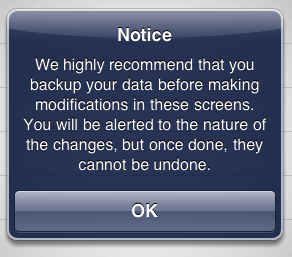
I had high hopes for this application, but wasted $10 on it and can’t find a way to get my money back. I used the “report a problem” link in iTunes and after writing my problem, I got a message that said to contact the developer. OK, fine. I wrote the developer and he claimed that the issues are things he can’t do anything about as his app works just like Contacts. He can believe whatever he wants to believe, but his application needs a user interface overhaul.
Here are some screenshots of the app. The configuration is far too complicated for a time tracking app.

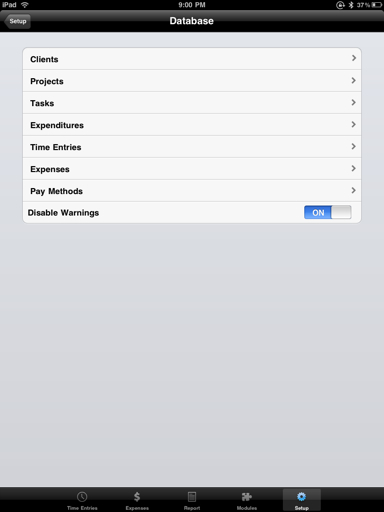
New Hosting Provider
My subscription to my hosting provider, VPS Link is up for renewal and the cost to renew for what I have is $35/month or $360/year. So, it was time to find a new provider that offered similar specs. After a lot of research, I found VPS NOC that has a very similar offering (at least for my needs) for $13/month.
As I like to manage my own VPS, I chose an unmanaged plan. I moved everything over today and we’ll give it a try. There weren’t many reviews I could find on it, so at most I’ll lose $13 (they do have a 7 day money back guarantee, but I’m not sure I can fully evaluate during that time) and some time.
Sony Reader RIP
A few months ago, I received email from Sony saying that they needed to upgrade the firmware in my Sony Reader PRS-500 to support the ePub format as Sony was moving away from their own format. Sony paid for shipping in both directions and returned the unit to me fairly quickly. While I think it was great that Sony did this, it was a bit short sighted on Sony’s part to require me to send in the device to do an upgrade when other company’s like Apple do firmware updates right through iTunes.
Then a few or two ago, I received another email from Sony saying that the last firmware upgrade caused shortened battery life and they needed to do another firmware upgrade. The same day, a large empty box with lots of bubble wrap (far too much to protect the Reader) came for me to ship the Reader back. Again, a failure on Sony’s part to not allow end user firmware updates.
My Reader arrived back yesterday, the day before my iPad was set to arrive. The timing made me laugh as I need to find a new home for my Reader that I likely will never touch again. It’s amazing how far Sony has fallen from grace. This example shows Sony’s poor planning and poor quality control which cost them a lot of money in shipping and repairs to bring my Reader up-to-date (all the shipping was 2nd day UPS).
Anyone want to buy a Sony Reader PRS-500?
You call that a bug fix?
The other day I wrote about a security fix that Apple put into Mac OS X server. Basically Apple removed a checkbox that said “Require Authenticated Binding between Clients and Server”. The original bug was that you couldn’t turn off anonymous LDAP binding which is a security risk if your LDAP server is exposed to the Internet or hackers are on your LAN. Apple’s fix effectively removes the illusion of security as anonymous LDAP binding is still permitted. I’ve re-opened the bug as Apple’s fix is not acceptable from a security point of view.
I’m a bit disappointed with this fix as it took almost 2 years to remove a checkbox which doesn’t even come close to fixing the problem. Nice job, Apple!
Geek cred just went up!
Almost 2 years ago, I wrote about a security issue with Mac OS X server. Well, Apple has finally addressed this in the latest security update and latest Snow Leopard Server. I even got credit in the security update notes for reporting it! One thing I’m a little confused on is the fix, “The issue is addressed by removing this configuration option.” I’m going to have to download the update and see what exactly they mean.