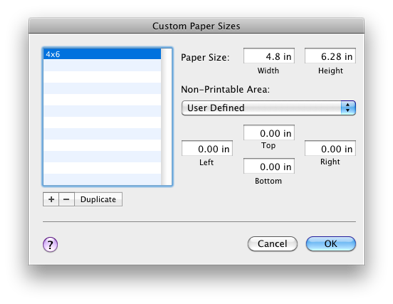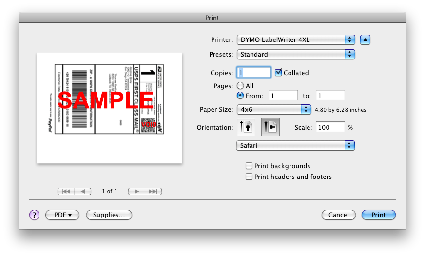I’ve been listening to the MacBreak Weekly podcast and the biggest topic lately is the iPhone 4 antenna mess. It seems that there are 2 technical problems with the iPhone 4 related to this. The first affects all iPhones going back a few years and that has to do with the number of bars. The second is the “death grip” that causes the bars to go down and to drop calls.
Everyone has discussed both of these to death, but I’d like to throw in my 2 cents. The number of bars is not a true indicator of anything. How do I know this? Well, I’m actually someone that has written code to display antenna bars. I wrote the Mac status software for Franklin Wireless. In that software, I read the RSSI value from the modem and put up the bars. Well, I was told to change the bar “calculation” a few times. When I say calculation, it was more like, “if it is in this range, display x bars”. There is absolutely no rocket science involved here; the modem gave me the dB of the RSSI and I displayed bars. So when Apple says they messed up the calculation, it is, in my opinion, a bunch of baloney. I believe it is more likely that someone either tweaked the value to make it look like there were more bars (AT&T says “more bars in more places”) or someone was given the wrong table (you could argue that the latter is actually the wrong calculation, but it was probably overlooked as it looked like there were more bars). So Apple’s upcoming fix will make AT&T look worse which they may deserve.
On the “death grip”, I think people are over reacting (we’ll know more on Friday when Apple has a press conference). The reported fix is to use a bumper or a case. I had ordered Apple’s bumper, but cancelled my order because it would take too long to arrive and the $35 (including tax and shipping) just didn’t sit right with me. So, I decided to go on eBay and see what they had. I picked 4 different cases for a total of under $5 including shipping, direct from China. All of the cases arrived this week and the case that I’m using right now is a silicone case that cost $0.99. If I, as a consumer, can get a case that effectively solves the “death grip” problem for $0.99 with shipping, Apple can easily get cases for half that. At this point (with the information at hand), I think that Apple should send everyone that is having a problem a free bumper. This would allow them to save face and move on. Going forward, they can include the bumper or coat the metal with something.
It’s amazing to me how blow out of proportion this has become; everyone knows about it, even those people that don’t care about the iPhone. I wish Apple the best of luck on a quick resolution, but for me, I’m quite pleased with my phone and haven’t had any issues with it.