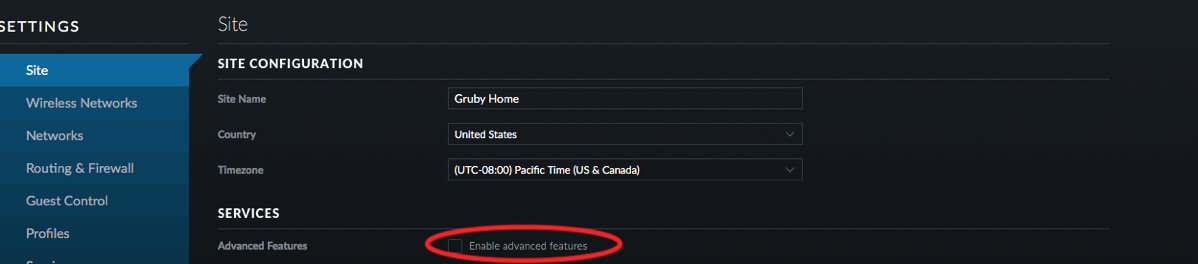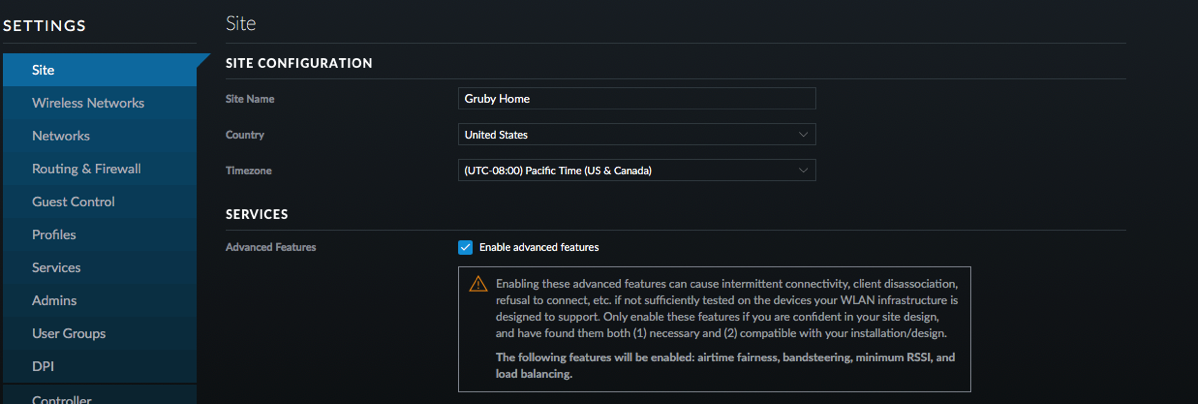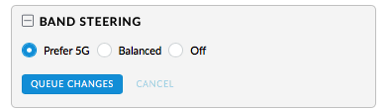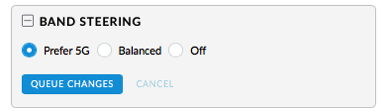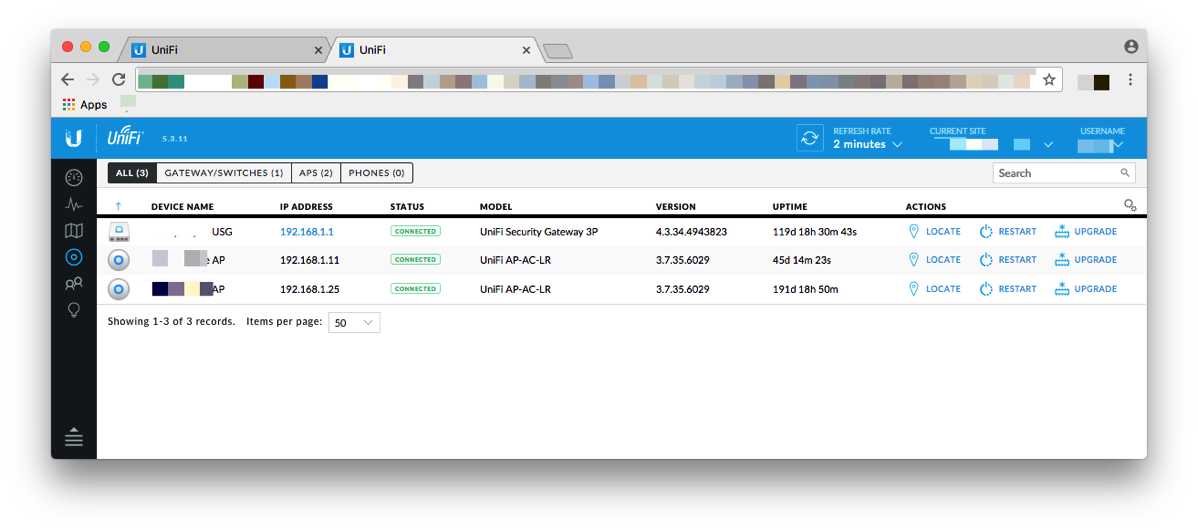Last year I was looking at options for adding storage to my Mac Pro that I use as a media center, Jenkins server, DVR, and security camera monitoring. The Mac Pro has a 1 TB SSD but storage is eaten up very quickly with everything running on it. I wanted at least 8 TB of usable storage and while I could use a RAID, I was more interested in configuring drives as JBOD (just a bunch of disks).
I decided to get the WD 8TB My Book Duo as the price was reasonable at the time and I could configure it as JBOD. I would have preferred Thunderbolt 2 but for the price I went with USB 3. When I got the drives I configured it as JBOD and then partitioned the drives. I was curious to know if I could take the drives out of the case (Western Digital makes it easy to do) and just connect them individually to my computer without the Western Digital case. Turns out you can’t. The case does some magic to manage the drives. I was disappointed in this as it now became a potential point of failure where I couldn’t just take the drives out if the case failed.
The setup worked fine for about a year and then I started noticing that sometimes I’d see error messages on my Mac Pro about the volumes unmounting. I tried plugging the case into a different USB port, but still saw these issues at times. Things started getting worse and I decided to see if the actual drives or the case was failing. I took the drives out of the case and put them in a Thunderbolt dual bay drive dock. This, of course, caused me to lose all my data because I didn’t have the special WD magic sauce on the dock. It appeared that one drive was fine and the other drive was on its way out. I used the one drive and a second 2 TB drive in the dock for a few weeks and didn’t have any of the problems I saw before.
In order to get warranty service on the Duo, I had to send it all back. Since I didn’t know the state of the data on the drives I wanted to do a secure erase on the drives. I individually did a secure erase on the drives which worked fine negating my previous analysis that one of the drives was bad. I put the drives back in the case, reconfigured them then did a drive check using the WD utilities. The drive check failed which indicated to me that the case and not the drives were bad as I had just done a full secure erase which writes zeros to the drive.
The drives and case are now on their way back to Western Digital for warranty repair/replacement. While I don’t know if I had bad luck with this, I’ve moved on to a different case which doesn’t add magic sauce to the drives. Definitely a much more expensive solution than the MyBook Duo, but I trust it a lot more than I do the WD case.
Pros
- Reasonable price.
- Easy to setup.
- 3 year warranty.
Cons
- Crappy WD software to configure.
- JBOD configuration doesn’t let you remove a drive and use it in another mechanism.
- Failed after 1.5 years.
Summary
If you’re looking to add storage to a machine, I’d steer away from this case. In addition, Toshiba drives have been rated better for long term quality and in this case where the drives are running 24/7, spending some extra money on better drives will give me a little peace of mind. If the case simply allowed the drives to show up separately and not add the WD magic, I might have just chalked this up to a drive failure and given it a second chance. However, since all my data is locked into this case, I can’t recommend it. Once my case and drives come back from warranty service, I’m not sure what I should do with it. Any ideas?