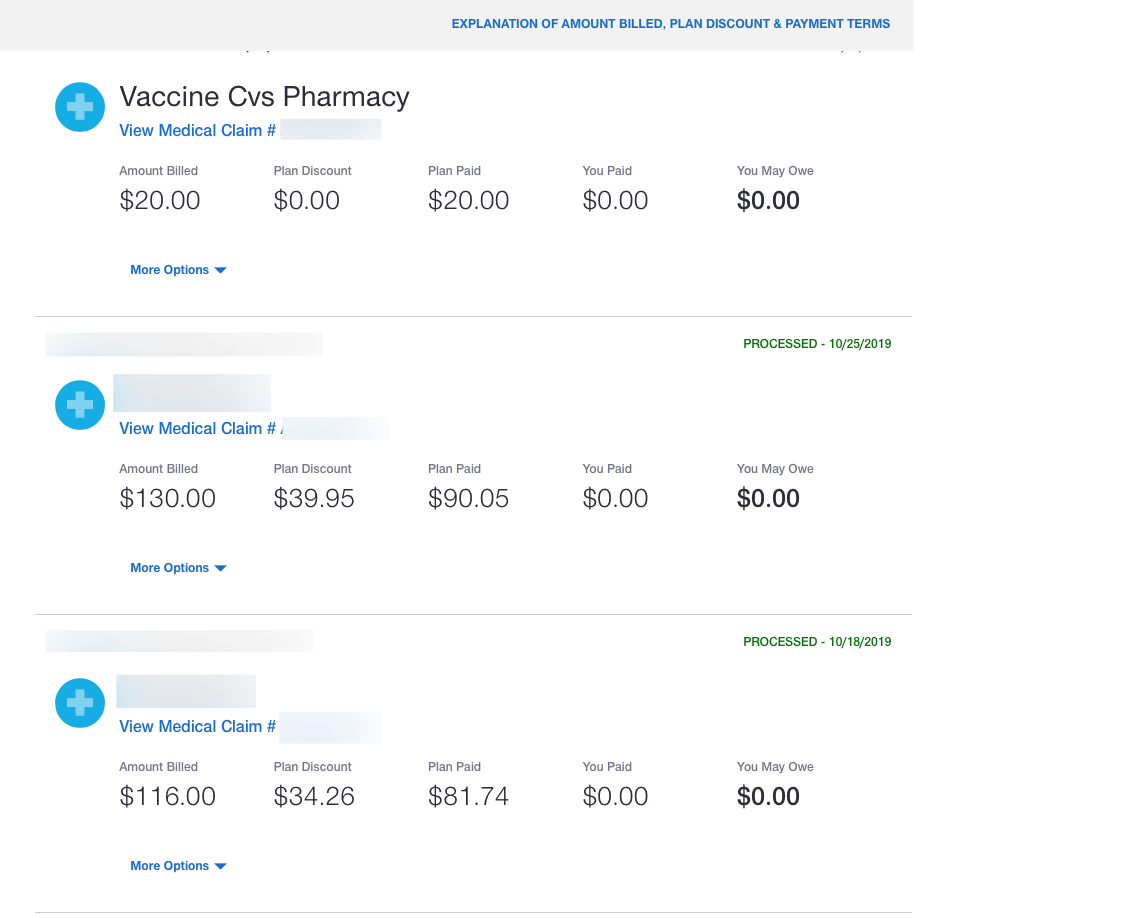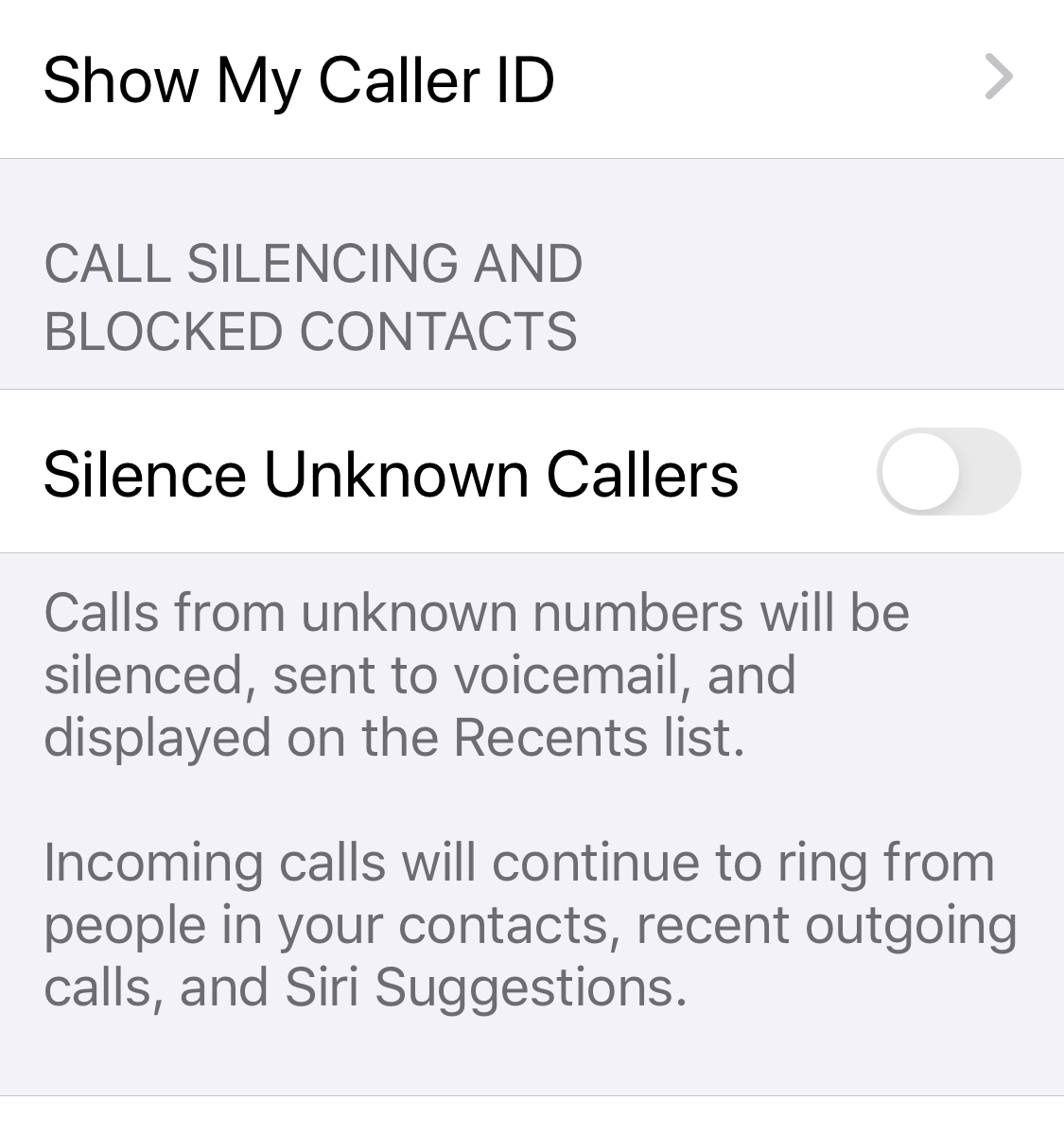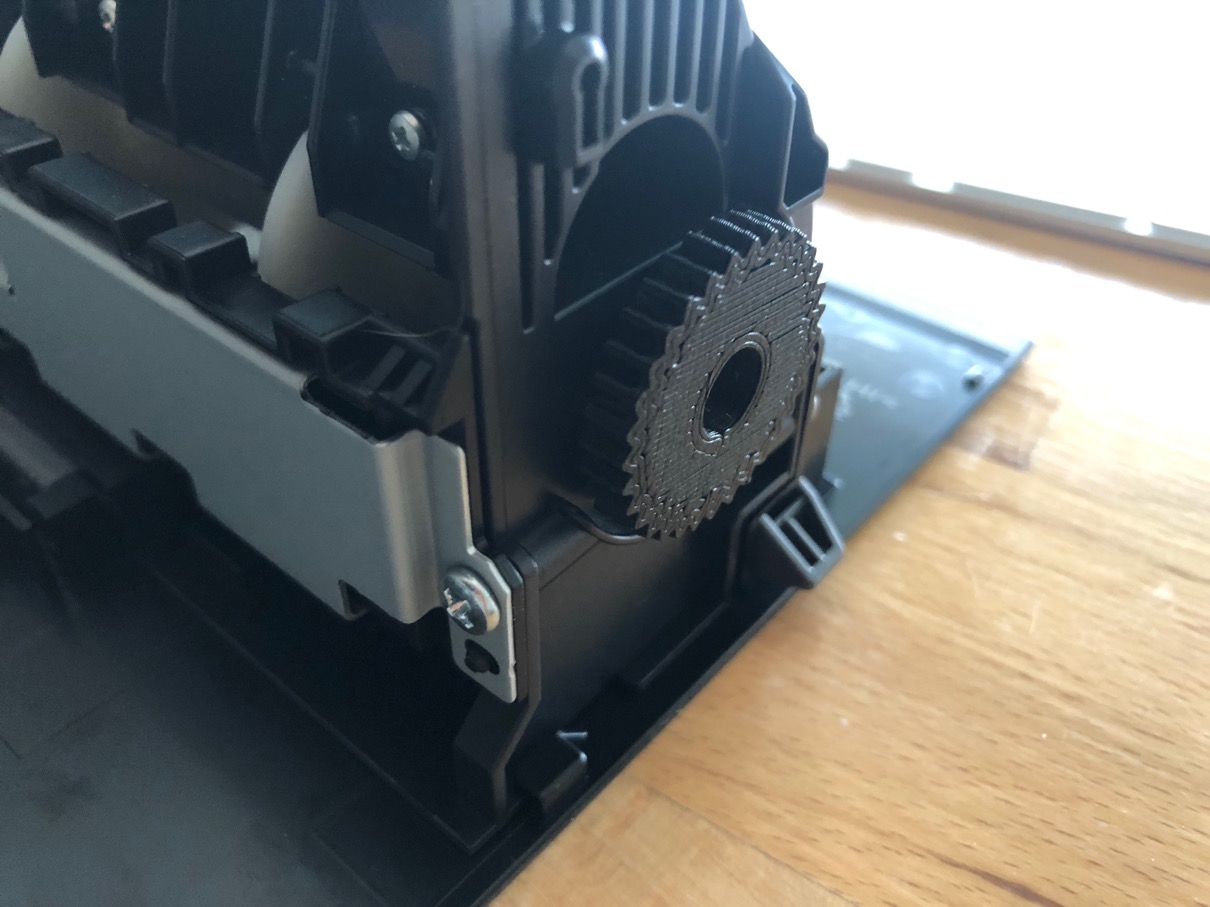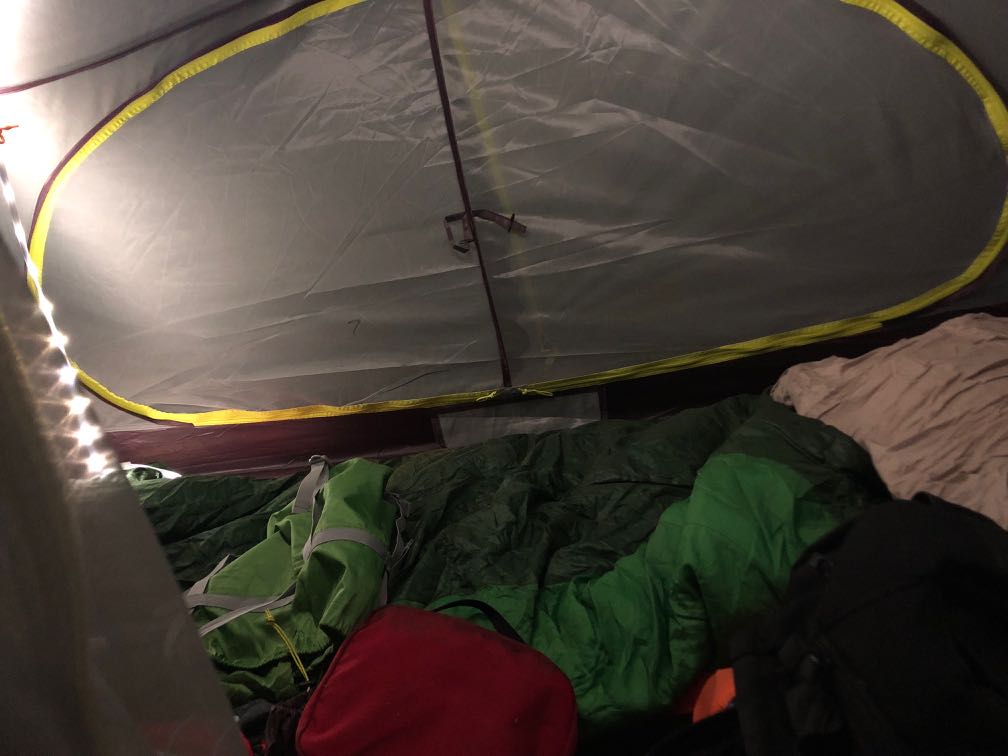While almost everyone knows that our health care system in the United States is broken, I just got the explanation of benefits for our flu shots. We paid $0 out of pocket for the shots. I went to CVS Pharmacy, my wife and son went to a flu clinic at their medical group. Insurance paid $20 for my shot, $90.05 for my wife’s shot and $81.74 for my son’s shot. The insurance plan basically overpaid $130 for flu shots for my family. The insurance plans need to find a way to bring costs down and maybe one of the ways is to tell us EXACTLY where to get certain services or give us some financial incentive to go a cheaper route. I’m not sure CVS does flu shots for kids, but for my wife it would have been cheaper for them.
Silence Unknown Callers – Great in theory, problematic in reality
We’ve all suffered with telemarketers and scammers calling our phones and have had limited success in blocking those calls. In iOS 13, Apple added an option to “Silence Unknown Callers” which sounds like a great feature on the surface. I turned the feature on and then quickly turned it off as I realized that there are a number of cases where I need to receive calls from unknown callers. Some might be thinking that it is fine to let them goto voicemail, but it’s not that simple.
A few months back, we stopped at the scene of an accident to help out. The injured party wanted to call a friend, but her phone battery was almost depleted, so a bystander let the person use her phone. The friend would have gotten a call from an unknown number and with the silence option, it would have gone to voicemail and potentially ignored. Granted some people ignore unknown callers anyway, but the option wouldn’t have given the friend the opportunity to answer the phone.
If the emergency situation is too extreme in your thinking, another case arose for me this past Wednesday. My son went on a field trip and the bus bringing the students back to school was late, so he used his teacher’s phone to call me. I received the call from an unknown number right as I was about to get to his school to pick him up. If I hadn’t gotten the call and my son didn’t leave a message, I would have been sitting around wondering where he was. Eventually I would have gone into the school office to see what was up, but that would have been after waiting awhile.
Without using this feature, I unfortunately have to live with the telemarketers and scammers. Who knows if the STIR/SHAKEN will work to block many of these calls. We can only hope. One thing that could definitely help which I have no idea why it never got implemented is caller name as part of caller ID on cell phones; I’ve wondered this for years.
Fixing a broken printer
Yesterday my wife came home and said she picked up a free, broken printer and wanted to know if I could take a look at it as she’d love it for her classroom. It was an EPSON ET-4750 which is the big brother to the EPSON ET-2750 that we’ve had for a year and been quite happy with the purchase.
Of course, I said sure I’d take a look and asked if I got it going could I swap out printers? She didn’t hesitate and agreed. The problem, I was told, was that the printer wouldn’t feed the paper. I opened up the back of the printer which has the feed mechanism and saw some broken plastic. Upon further inspection, I saw the broken gear where the plastic was supposed to go. Uggh, I thought. I looked at the back of our printer and it had a similar door to get to the feed mechanism, so I took it off in hopes that I could just replace it and be done. No such luck. However, looking at the broken gear I saw that our printer had the same gear on the feed mechanism. I was able to pull off the gear and put it on the broken printer and it fit! So at least I got a new printer for me 😀 That, of course, wasn’t going to help my wife.
As I indicated in my post about 3D printing, I’ve always envisioned just being able to print spare parts and be able to prolong the life of things. A search online didn’t find the gear I needed, but I did find sites that could generate gear files. I asked my wife to count the teeth on the gear and I started playing around with a site that let me enter parameters and made the gear. I tried a few parameters and tried to make the gear look what I had. I printed a test gear (the site gave me an STL file that I needed to modify a bit) and while not perfect, I thought I could make it work.
After a bit of work with TinkerCAD, I printed a working gear. While it isn’t an OEM part and could be a little more precise, I’m pretty impressed with what I made. Part of the issue may just be that the 3D printer isn’t precise enough to make a true replacement.
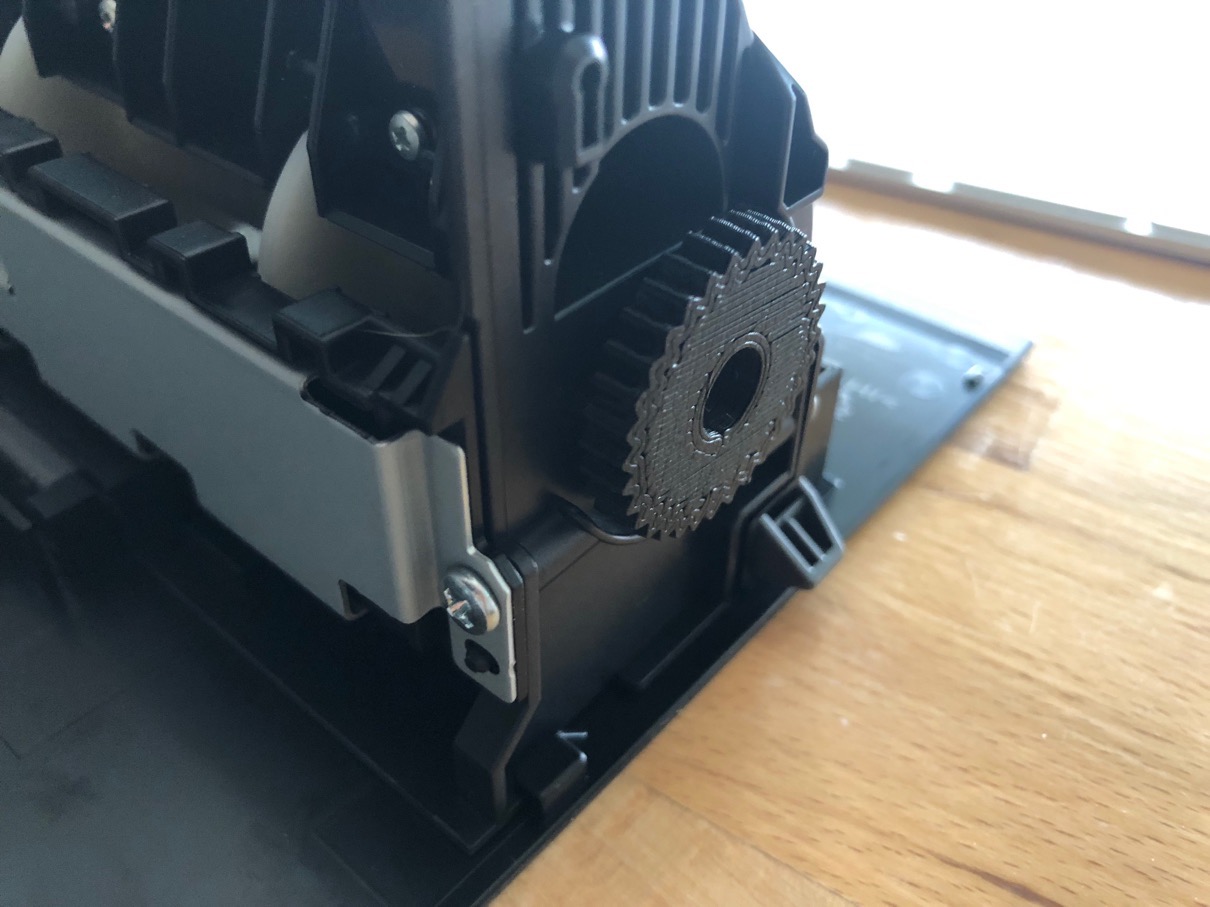

I’ve published my work on TinkerCAD for others to enjoy.
If you find this helpful, please let me know. Also if there is a way to start convincing companies to publish STL files for parts and you have ideas on this, let me know.
3D Printing comes to my home
Years ago when 3D printing started to become mainstream, I thought the technology had its place for prototyping, low volume manufacturing and printing replacement parts for appliances and other things. In my ideal world, instead of companies selling replacement parts for say a refrigerator, they could license their designs and parts could be printed at a local hardware store or the like using a variety of materials. Companies could still make money on the parts, but they wouldn’t have to stock them or ship them. In addition, parts for discontinued products could be made prolonging the life of products.
As the price of 3D printers came down and became easier to use, they started appearing in schools and homes. My son started making trinkets in a class he took and I dismissed the low end 3D printers as toys. While they may have been relatively inexpensive and easy to use, I couldn’t imagine a real use for one despite my son asking if we could get one a few times.
A few weeks ago, a neighbor/friend of mine gave us a 3D printer that he had for awhile, but rarely used. He gave us a XYZ Printing DaVinci Jr. 1.0. This printer is a very consumer friendly printer with very few settings to mess up, I mean configure. One downside of the printer is that you have to purchase the filament for printing from the company as there is an NFC chip in each spool that tells the printer some parameters about the filament (yes, there are hacks to get around this). For someone just starting in 3D printing, I saw that as a plus. Getting it setup should have been easy, but was quite frustrating. I made an adjustment to the Z offset and my son suggested we use blue painter’s tape on the bed which worked quite well.
Now that we had a 3D printer in the house, I didn’t want to make trinkets; I wanted to design and make things that we’re useful. My son showed me TinkerCAD that he uses to make things and I took to it pretty quickly. The last time I touched a CAD program was 25 years ago in college and that was quite painful. TinkerCAD is easy to use and I got used to looking at designs in 3D.
I’ve spent a few weeks designing things and printing them; my skills are getting better and I’m not sure there is an end in sight! I didn’t know that I could solve so many problems by making parts. I also didn’t know that I had so many problems before I started looking for them!
The sky is the limit and I’m going to keep designing and making things!
Here are a few pieces that I’ve made:
Eagle Scout Award Holder
With my new Scout uniform, I didn’t want to put holes in it with pins. On formal occasions, I wear my Eagle Scout pin and I wanted a solution so that I didn’t have to pin it to my uniform (I can never get the holes right when I put things back on). This design has a place for me to put the pin through and then I put a magnetic name tag backing on it.

Knife Sheath
When we go camping, I have a separate knife I use for cooking. I had this wrapped in cardboard, but I wanted something more permanent.


Outdoor Light Stake
On our front walkway, I have low voltage landscape lights. One of the lights I’ve knocked over a few times breaking off the stake that holds it. The lights aren’t made any more and getting a replacement stake could be hard. I’ve fashioned a few holders, but they haven’t worked well. So I decided to make my own. I printed this with filament that I’m sure will breakdown at some point (it isn’t outdoor rated), but I can print another one later with the correct filament when that happens. This is exactly one of the uses I described at the beginning of this post; replacement parts. Instead of pounding the stake into the ground, I dug a hole, put it in and then packed dirt around it. It seems to be holding up.


Subaru Impreza Phone Cable Holder
My car has the USB ports for connecting my phone in the center console where I think they expect you to place your phone. This isn’t convenient for me and I’ve always put my phone in front of the gear shift and snaked a cable from the console to that spot. In order for the cable to stay there when my phone isn’t plugged in, I had a wire that I jammed in between two pieces of plastic. I could have glued a holder there, but I didn’t want to do that. So I designed a hook that I was able to push into the spot where I had the wire. It’s been holding up quite well and almost looks like it belongs.


Luminoodle Light Hooks for a tent
I purchased a Luminoodle LED strip light for camping and found that there weren’t enough hooks to easily set it up in my tent. I came up with a design to hold the lights and attach it to my tent. It took several iterations to get exactly what I wanted, but this may be my best work yet. The design is simple, but works quite well. I printed a bunch of them and put them in my 2 tents so that they just stay with the tent.
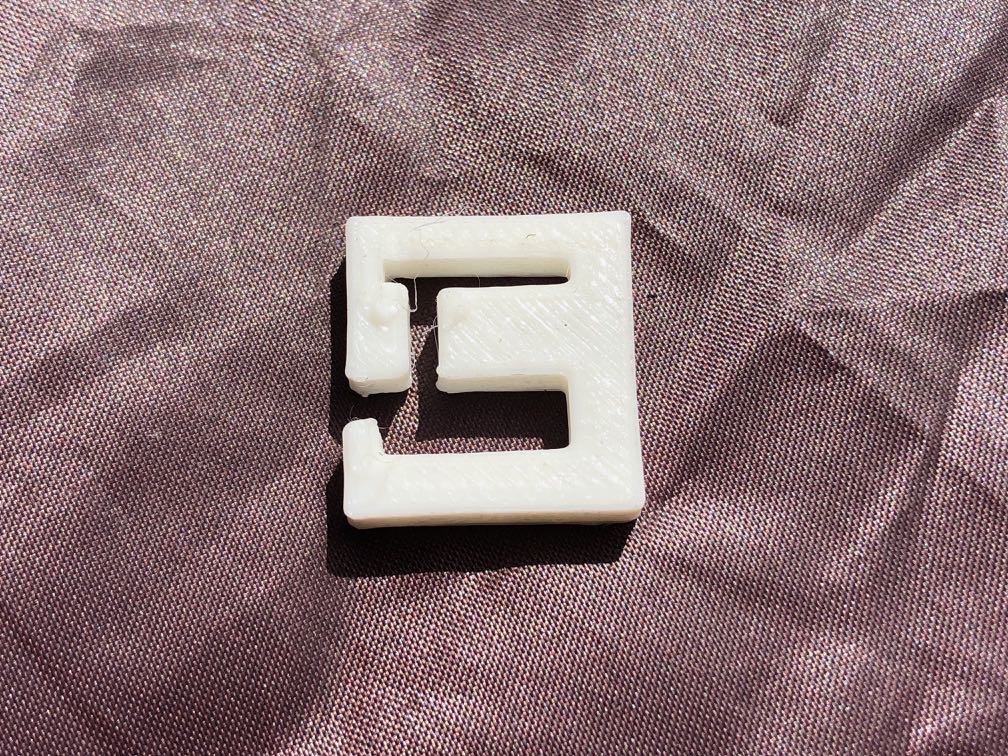



Review: Luminoodle
Earlier this summer, I saw a deal on Woot.com for an LED strip light called Luminoodle. The strip lights are powered by USB (which as people that have been around me know is basically a requirement for all devices that I take camping or on trips), but don’t include a battery (unless you purchase their battery). There are a ton of knock offs on Amazon, but I figured I’d get the one that is considered the original.
I purchased the 10 foot version with the goal of using it camping. So far I’ve used the lights on 3 campouts and a week at summer camp. The lights are extremely bright, so much that I also bought a dimmer for them. They are quite easy to string up with the included magnets (not all that useful in most cases) and the plastic loops. Unfortunately I found that I needed more loops to attach them to my tent. For anyone that is into 3D printing, I designed some hooks that work with the lights and my tent.
In my 2 person tent, I say that it is lit up like a stadium! When we were at summer camp, the tents are canvas Scout tents that, when closed, are almost pitch black, so having light in them is extremely useful. The tent was on a metal frame, so the magnets worked OK (but, not great) to attach the lights.
There really isn’t much else to say about the lights; they provide very bright light over a wider distance than a flashlight or a lantern. They are lightweight so they can easily be used in any tent. While I can’t speak to the reliability of the lights, so far they’ve holding up pretty well.
They are advertised as being able to be used as a lantern when put in the included carrying bag, but I don’t see me using it that way. Once I’ve gone through the trouble of putting up the lights in my tent, I don’t want to take them down to use it as a lantern.
Pros
- Bright.
- Lightweight.
- USB powered.
Cons
- At times it can be too bright.
- It doesn’t come with enough hooks to attach it to my tent.
- The magnets don’t work too well to secure the lights.
Summary
The Luminoodle lights are perfect for brightening up tents for camping. Being USB powered allows me to use the batteries I bring for charging devices. After using the lights for a few times, I can’t imagine camping without them. It is so much easier to find things in my tent!
I can’t recommend these lights enough. I was debating between the 5 foot and the 10 foot version and the 10 foot version is definitely the way to go as the light is spread out over more of my tent.
Review: Woodmark Hotel – Kirkland, WA
This past summer, my family visited Seattle. I have a cousin that lives in Kirkland and offered to help us find a place to stay. She found a deal on Groupon for a local hotel that is highly rated, the Woodmark Hotel. The Groupon deal was decent and the hotel looked a step up from the normal places we stay, so I booked a garden view room for 4 nights.
When we arrived, they upgraded us to a lake view room which I thought was great. I was also told that there would be a wedding that evening (at the outdoor venue), but would be coming inside around 8 and then promptly ending at 10 or 11 (I can’t remember the time). I didn’t think that was a problem and they offered us ear plugs if we needed them. They promptly sent me a text saying that if I needed anything, I could text them back which was a neat feature as I don’t like having to talk on the phone or go down to the front desk.
Turns out that our second floor lake view room (which was very nice) was directly overlooking the venue for the wedding which meant we had noise until they went inside. When they did go inside, we could still hear all the noise. The second night was a repeat of the first with another wedding. On the third day, I was done with the noise as I had trouble sleeping the prior 2 nights. I texted the front desk and the person who answered found another room on the 4th floor and asked if I wanted to see it before we moved. My son and I took a look at the room and it was still a lake view room, but further from the wedding venue, so we took it and moved our stuff. The person that helped us was very nice and apologized. He also said it was “wedding season”.
That night we still heard the wedding, but when they went inside we couldn’t hear them anymore. As we were going out that day, I looked on the schedule and only saw someone’s birthday party with nothing in the evening which was a huge relief.
Upon checkout, the person at the desk asked how our stay was. I said not great or something similar and she said “OK” without asking why or what they could have done to make it better. For a relatively small hotel, I expected better.
While I’m sure that the hotel is great for weddings, the layout of the hotel basically gives every lake view room a front row seat to wedding even if you aren’t an invited guest! We’ve stayed in a number of hotels over the years and I’ve never written a review of one in the past; this absolutely poor experience caused me to write this and warn others to not stay at this hotel during “wedding season”. Also, with the exception of the man that moved us to a different room, I didn’t find the staff to be all that friendly. Even with the Groupon rate, the room was not cheap.
I reached out to Groupon and they gave me a 30% credit which was pretty generous in my opinion as they didn’t have to do anything.
Bottom line is to stay elsewhere when visiting Seattle or Kirkland.
Fixing the Vizio SB36512-F6 Soundbar
For a number of years, I’ve had a Vizio 5.1 soundbar which worked reasonably well. It was connected to my TV via an optical cable. The only real issue I had with it was that I had to use an IR remote to control the volume. Luckily the Apple TV remote has the ability to send IR commands to control the volume. This worked OK, but always required me to aim the remote at the soundbar and press multiple times if I wasn’t aligned with it. Last year when Apple said it was adding Dolby Atmos to the Apple TV 4K, I was intrigued. While the room my TV is in isn’t ideal with Atmos, I wanted to give it a try. My current soundbar, of course, wouldn’t handle Atmos. I saw the Vizio SB36512-F6 on sale at Costco and picked it up.
Setup of the soundbar was simple; plug the HDMI cable from the Apple TV into the soundbar and then the soundbar into the TV via ARC. This would allow the soundbar to handle Atmos. In addition, since it was connected via HDMI, I could use HDMI-CEC to control the volume without the need for setting up IR on the remote (I could also use the Apple TV remote control center widget on my iPhone or iPad to control the sound which is kind of neat). For the most part, this setup worked and when Atmos support came to the Apple TV and Netflix, I was able to use it; I couldn’t tell much of a difference as there is still not a lot of content that supports it. However, we kept having problems where no audio would come out of the soundbar and it required us to power cycle everything or quit an app and start over. It was annoying to say the least. I went through a number of firmware upgrades and patiently waited for Vizio to fix the issue, but it never happened.
I reached out to Vizio support and they gave me some suggestions, but all of them would result in not having the ability to use Atmos (which was one of the reasons for the soundbar). After dismissing their suggestions for awhile, I finally decided to try one of the options. In the Apple TV’s audio settings, instead of automatic, I chose Change Format to Dolby Digital 5.1. Ever since I did that, audio has worked perfectly. While I lost Dolby Atmos, I also lost the frustration of not having audio. What I suspect is happening is that when change format is selected, the Apple TV is always outputting the same audio stream type and the soundbar doesn’t have to figure out how to decode the audio; with automatic, the soundbar is sometimes unable to properly decode the stream when a show or movie starts. It then gets confused and just doesn’t play anything.
If you have an Apple TV 4K and are having audio problems with a soundbar, I’d suggest trying the Change Format setting. It is really too bad that Vizio can’t figure out how to fix this issue as I’d like to sometimes play Atmos content without having to switch the setting.
Review: Motorola Talkabout T460
Many years ago I purchased FRS (Family Radio Service) radios commonly called walkie talkies. I chose the Motorola T5000 because it came with 4 radios and the price was right; I know I didn’t spend much time researching them. The radios have served me well over the years. The radios operated on both FRS and GMRS (General Mobile Radio Service) frequencies. Certain frequencies (the radios have specific channels that correspond with frequencies) are FRS only, some are GMRS only and some are available on both. FRS is unlicensed whereas GMRS requires a license. Since I don’t have a GMRS license, I’ve always stuck to the FRS channels. I suspect that many people just picked a channel and used it not realizing that they were violating FCC regulations.
In 2017 the FCC adopted changes to FRS and GMRS which increased the maximum output for FRS radios (from 0.5 W to 2.0 W) and made available certain channels that were GMRS only to FRS users. They basically acknowledged that people were using the FRS/GMRS radios with no regard to which channels were being used.
The rechargeable batteries on the Motorola T5000 radios I owned had long died and with my push to have all my devices rechargeable via USB, I decided this past spring to replace the radios. The radios also had a maximum output of 0.48 W on the GMRS channels (now available for FRS) which meant that the range of the radios was quite limited.
I liked the styling of the newer Motorola Talkabout radios, so I picked up a pair of Talkabout T260 radios. I used the radios on a Scout trip and they worked quite well, but there was a place that I lost contact with another leader that was at the front of the hiking group. We also used the radios on a cruise ship and they worked pretty well across several decks even with all the steel that blocks signals. Even though the radios performed decently, I decided to do some more research on the radios. The radios are advertised with a 22 mile range; that, of course, is in ideal conditions and never happens. The manual has a chart of channels and shows the maximum output power on the different frequencies. This is quite misleading as I soon discovered. All FCC registered devices have information available on the FCC’s website including test reports showing the actual power output. Doing a search of the FCC ID AZ489FT4929, I discovered that the maximum output of the radio was 0.8 W which is far lower than the legal maximum.
After more research, I found the older manual for the radio and it appears that Motorola changed a few pieces when the new FCC regulations took effect including the chart; the old chart showed which channels were FRS and which were GMRS. The new chart was basically a waste because all the channels could be used by all users; some of the channels would have higher output. Motorola did respond to my claim that the manual was misleading by saying that the chart in the manual wasn’t there to indicate how much power the radios actually put out, but to show that it complied with the FCC maximum.
This newfound knowledge kind of bummed me out, so I went back to the drawing board and went through all the Motorola Talkabout radios (I like the design of the radios over other brands) and looked up the FCC ID of each one looking for the radios that had the highest output power (up to the legal limit). If my information is correct, the Motorola Talkabout T460 which has an FCC ID of AZ489FT4924 has a maximum output power twice that of the T260 (1.7 W). While I don’t expect to ever get the 35 mile range advertised with these radios, I at least could have radios with the highest power available.
I purchased a pair of the T460 radios and have now used the radios on a couple of trips and they are far superior to the T260 (and the old T5000 ones I had before). (While I did purchase these radios, Motorola generously sent me another pair of the T460 radios in response to my letter to them about the T260 manual). Specifically the T460 has an analog control for the volume making it easier to turn the units on/off and control the volume. They also have a feature called VibraCall which vibrates the radio the first time it receives a transmission if it hasn’t received a transmission in a certain period of time; this is handy if the volume is turned down or you happen to not be paying attention. Once the radio vibrates, you can ask the other end to repeat the message. The radios also have a weather radio, different call tones, and a few other features that are generally not of much use to me.
Pros
- Highest power output of Motorola Talkabout radios
- Water/splash resistant (IP54)
- VibraCall
- Analog volume control
- Acceptable voice quality
- Standby time allows for all day usage in my testing
Cons
- Doesn’t come anywhere close to the advertised range
Summary
If you’re looking for relatively low-cost, unlicensed FRS radios, I think the Motorola Talkabout T460 are hard to beat. They have a decent range and a number of features that make them easy to use. Time, of course, will tell how durable they are and how good the range is in a variety of environments.
Monthly Battery Checks
Every month I have a routine where I make sure batteries and devices that I don’t use regularly are charged. Some may think that I’m a “prepper” getting ready for a major disaster, but I’m definitely not that extreme (I don’t have a bunker and am not off the grid!). You never know when some of this will come in handy; a few months ago the power went out at dinner time due to an emergency transformer replacement. I pulled out the LED lanterns I have (the orange pucks in the picture) and we had light. It wasn’t a big deal.
I know that I still have a lot of work to do to be fully prepared for an emergency, but having light, some power, and cooking equipment (my camping stove is in the garage and we have a gas grill outside) goes a long way. The good news is that much of my gear is used for camping so it isn’t just sitting around collecting dust (some emergency meals I have need to be checked as I have no idea how old they are!).
I highly recommend that people regularly charge devices, check flashlights, and have some portable battery packs lying around.
Also, just about all my devices can be charged via USB which makes it easier to charge everything.
In case people are curious, here’s what is in the picture.
HooToo travel router/battery
Human Creations EnergyFlux Ellipse 5200mAh Hand Warmer/Battery Pack
Fighting back against rebates
The other day I was filling out a rebate form and it got me thinking. Rebates are a great way for companies to make people believe that they are getting a deal on a product. The reality from what I’ve read, is that most people don’t bother filling out rebate forms or fill them out incorrectly and don’t receive the rebate thereby making rebates just a marketing gimmick. Years ago, the minority of people that received rebates got checks that they could deposit.
At some point, companies decided to switch to prepaid gift cards that are more difficult to redeem. The gift cards expire within a few months and it is hard to use up the last few dollars of the cards since many vendors don’t do split payments across multiple payment types. After thinking about this for awhile (yes, I think about strange things), I came up with what I consider a brilliant solution. As a frequent Amazon shopper, I figured that I could just buy an Amazon gift card and apply it to my account. Amazon lets you purchase a gift card in any amount (not sure if it is whole dollars only) and then have it sent to yourself. Apply it to your account, it doesn’t expire, and there is no need to worry about spending the last bit of the card.
Next time you get one of those prepaid gift cards, go ahead and buy an Amazon gift card and either send it to me or apply it to your account! You’ll thank me for not having to deal with that piece of plastic for more than a few minutes.