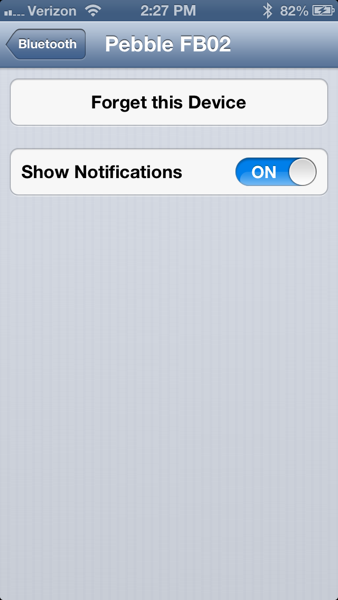As many people who read my blog know, I’ve been working with consumer scanners for over 6 years and have had more scanners than I care to count. Six years ago I purchased a Fujitsu ScanSnap fi-5110eoxm scanner. It was quite expensive for a consumer scanner, but it was one of the best investments I’ve made in computer hardware. The scanner served me well, and I’ve been recommending that scanner and its successors for years. Everyone that I’ve recommended the scanner to has been pleased with it.
Yesterday, the FedEx guy dropped off a package for me, and I quickly opened it. Inside was a Fujitsu ScanSnap iX500. I was given the heads up that a “black and shiny” object would be showing up at my door, so it wasn’t a complete surprise.
The first thing I did with the scanner is take a stack of loan documents (105 pages), split it into 3 and scanned it in. The stack had some letter sized pages and some legal sized pages. The scanner cranked through the pile pretty quickly without a single misfeed. In fact, I scanned the stack 3 times, the first time, it scanned to my iPhone (it has WiFi and an iPhone app), the second I didn’t turn on OCR, and the 3rd time was a charm. It was significantly faster than my old ScanSnap and didn’t misfeed (my old ScanSnap misfed all the time).
The feeder on the scanner works better than the old version, as well. The software is typical hardware manufacturer software in that it works, but is, in general, pretty poor. I have, however, gotten used to the software over the years and try to interact with it as little as possible. In fact, I use Mariner Software’s Paperless which integrates directly with the ScanSnap so that I can just click the Scan button in Paperless and it kicks off the scan.
The cost of the scanner may deter some people, but for anyone that wants to go paperless, a good scanner is an absolute necessity. Once you use a ScanSnap, you will think that multi function devices are toys.
Pros
- Very fast scanning.
- Excellent ability to prevent misfeeds.
- Scanning quality is good and automatic setting works well.
- Abbyy Integrated OCR is fast and produces good results.
Cons
- Expensive.
- Software is usable, but not pretty.
Summary
This scanner reaffirms my recommendation of ScanSnap scanners. It improves on my 6 year old scanner, but I don’t think it would be worth spending the money if you already have a ScanSnap scanner. The scanning to WiFi seems more like a bullet item than a useful feature, but time will tell.
While people try to eliminate paper, it is amazing how much still comes into our house. A scanner is absolutely necessary to reach the goal of going completely paperless. I’ve been scanning in documents and going paperless for the last 6 and a half years. If you don’t already have a ScanSnap scanner, this is an excellent choice.