About 16 years ago, I was searching for a receipt and couldn’t find it. I thought there could be a better solution and searched for an application for the Mac that would allow me to store receipts. Unfortunately, at the time I couldn’t find anything so I decided to write ReceiptWallet.
I made many decisions writing ReceiptWallet that turned out to be very forward thinking that would allow me to switch how I tracked receipts in the future. I decided on using PDFs for storing everything (later I allowed for storing zip files and some graphics formats) and storing the files in the file system in a file bundle instead of embedding them in a proprietary database. In addition to storing metadata in a database, I added it to the PDFs that could be extracted without running my software. This was problematic as sometimes the PDFs that were imported either didn’t accept being modified with the metadata or the PDFKit APIs would crash.
ReceiptWallet was quite successful for me, but other things (like being a father) made it hard for me to keep up with it as a side project. So I decided to sell it and it became Paperless. Over the years I’ve done some work to help them with the product.
At the end of last year I was looking at Paperless as I used it daily and started thinking how long it would be around. It hasn’t made it to native Apple Silicon, yet and the user interface is becoming very dated. After chatting with a friend that said he just uses Spotlight to find things, I started looking to see if I could recreate the main features that I used in Paperless in the Finder. I also looked at some other apps that were/are competitors to Paperless and didn’t quite find what I wanted. I used the software for two distinct types of filing; the first was for manuals and documents. The second was for receipts and taxes.
For the first type of filing, I had already started copying certain documents to iCloud Drive such as manuals, certifications, vaccine records, etc. so that I could access them when not at my computer (I had started work on an iPhone version of ReceiptWallet that synced, but didn’t make much progress on it as storing all those documents on the iPhone would quickly eat up the limited storage at the time). I went ahead and made a directory called “Document Library” and then put folders in it. I then transferred all the documents out of my Paperless document library into folders and sub folders in the filing system. It took a few hours, but I managed to classify all my documents. By placing the new “Document Library” on iCloud Drive, I immediately gained mobile access without a special application. I could have used Finder tags, but decided that the directories and searching would be more than adequate. One concern is backing up iCloud Drive as it doesn’t directly appear in the file system. Luckily it is there under ~/Library/Mobile Documents/com~apple~CloudDocs and can be backed up with Carbon Copy Cloner or other tools. Note, however, that if you use tags and backup files to network volumes, CCC by default won’t copy the tags.
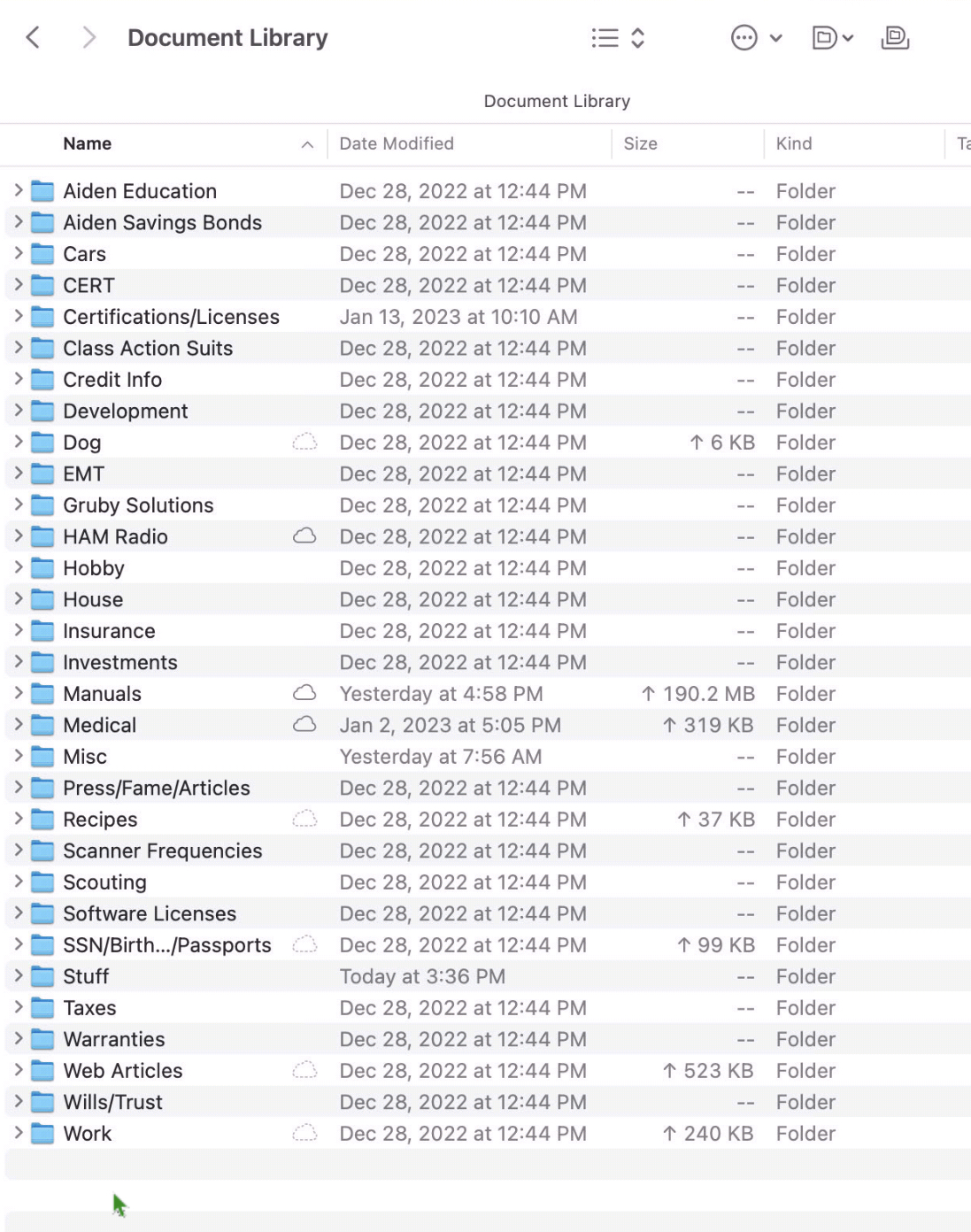
For the second type of filing, receipts, I looked at what I was doing in Paperless. I organized receipts by year and then added categories to them in the interface. In reality, the only reason to add the categories was in case I needed to find a receipt for tax purposes. So I setup a folder called Receipts, created a 2023 folder and then a folder for each month under it. Not strictly necessary, but it is easier for me to open a folder with maybe 25-30 receipts than one with 500. Now all I do is scan or save receipts to the right month and I’m done. I don’t worry about filling in all the fields that I did with Paperless such as category, payment method, or amount. Since the folder is in iCloud Drive, I could just snap a picture of the receipt from my phone, save it and be done. I don’t do that, however, as I like the better quality of a scan, my scanner software does OCR, and I still enter every transaction in Banktivity. I do apply tags to certain transactions that are business or tax related which is kind of handy and the tags are visible on my iPad.
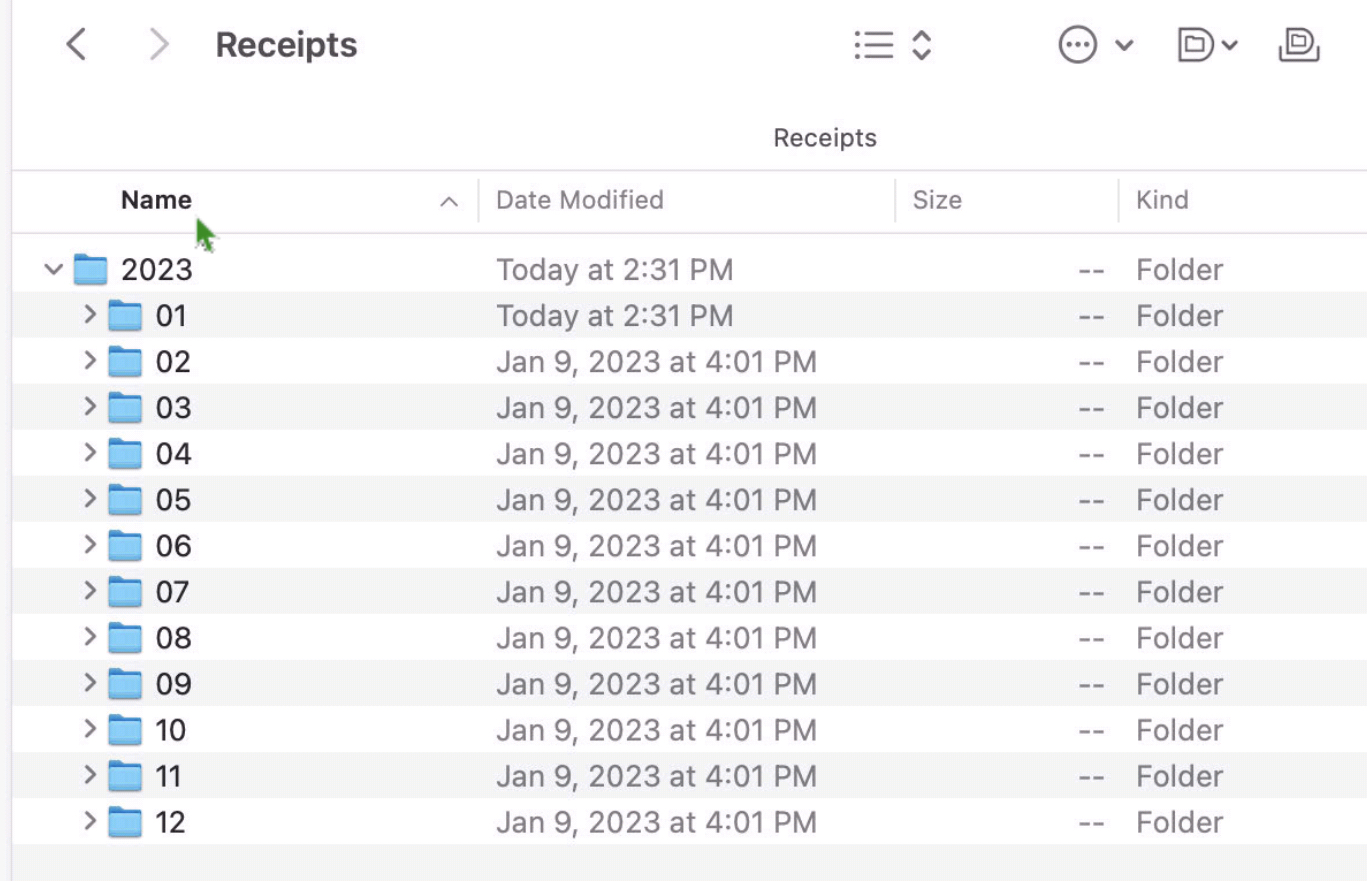
Am I going to miss Paperless? It does seem like an end of an era for me, but by simplifying how I handle receipts and documents will hopefully lead to time savings in the future.
Scott I started using Paperless many years ago thanks to you, and it has served me well since then. But with the improvements to Spotlight search, and your comprehensive outline here, it feels like migrating to a MacOS filesystem-centric approach of document storage is worth considering.
I’ve just been using ImageCapture so far, but it would be nice to have auto-OCR. Is your scanner software scanner-specific?
-Josh B.
I use a ScanSnap ix1500 scanner which comes with (and only works with) their ScanSnap Home software. The software is pretty awful, but has the auto OCR built in. At one time it came with Abbyy Fine Reader and that worked OK for OCR, but wasn’t pretty. Despite the awful software, I’ve been a huge fan of the ScanSnap scanners for years.
I have been using ReceiptWallet / Paperless continuously since 2007 and have over 6,000 documents and receipts scanned in and now on my third generation of Scansnap scanner (ix1500). It has remained the ultimate workflow for me. I am also concerned about the lack of development of Paperless for Mac or even Windows . I am not even sure if Mariner is still operating.
Thank you for sharing the filesystem method you worked on. I have been thinking through what I would do if Paperless withers away or can no longer run on modern MacOS versions, and split between archiving and moving to a better supported solution (either on windows or mac) or a filesystem native. Appreciate the tips
Hi Nihar,
In the back of my mind, I’ve been batting around writing a “conversion” program or a script that takes the PDFs from a library and moves them out into the file system. Since each PDF has recorded in it (the metadata) the date and a merchant name, it wouldn’t be difficult to do this.
I do think moving to a file system approach will have the most success in the long term and won’t rely on app support.
I extensively used the categories and subcategories, as well as the notes within Paperless. One of the main reasons I really liked RW was the embedding entries in to the metadata within the PDF (At least I thought it did this) . I never had a need to add to the noise by doing OCR.
My concern over a filesystem approach is that when I want to find something on a drive, I am not sure I can easily just limit the search to just a subset of of my filesystem.
Maybe inserting a specific tag within the PDF so that a search that matches on both an identifier that would only be in PDFs that are part of the document library as well as the string that is the category/subcategory/date/note fields .
I am also one of those really odd people that uses both a Mac and and Android. Hopefully Google Drive will search on PDF metadata as as well.
ReceiptWallet did write the metadata to the PDF in addition to its own database; this was specifically done in case I wanted to migrate away from the database at some point in the future! Since the data is in the PDF (use Preview, show the inspector and click on the Keywords tab and you should see what is stored in the file). I suspect there is a way to search the keyword data in the PDF.
Over the years, I’ve seen how I use RW and realized I didn’t actually do anything with certain features, so the file system works for me.
I hope that you’re able to figure out a solution that meets your needs.