During my recent task of scanning the rest of the photos that I had lying around, I found a CD that my parents had made with some photos on it. They burned it using iPhoto 6 (burning a CD was a feature of iPhoto years ago). I thought that I’d just be able to put the CD in and open the library in Photos with all the metadata preserved. Unfortunately Photos couldn’t read the library, so I was stuck with a bunch of JPEGs that had no metadata on them and the file dates aren’t the actual dates of the pictures. While I was able to drag all the pictures into Photos, I really would have preferred that the metadata be attached to the photos.
Apple has taken the approach that the original photos should not be modified and that any changes like the date or metadata should be stored in a database. This is great as long as the database doesn’t become corrupted and the application remains supported. I encountered the same type of issue when I was developing Paperless where I was allowing users to add a bunch of metadata to PDFs and I stored it in a database. Unlike Apple, I realized pretty quickly that if something happened to the database, I stopped supporting the application, or a user wanted to switch to another application, I wanted users to still have all the metadata associated with the PDFs. I discovered that PDFs can have keywords attached to them and I used this mechanism to write the data directly into the PDFs.
With Photos, if you drag a photo out of it and into the Finder, you get a copy of the original photo with none of the metadata that you enter in Photos attached to it. However, if you choose to export the photo there is an option to include the metadata which writes it as EXIF to the photo.
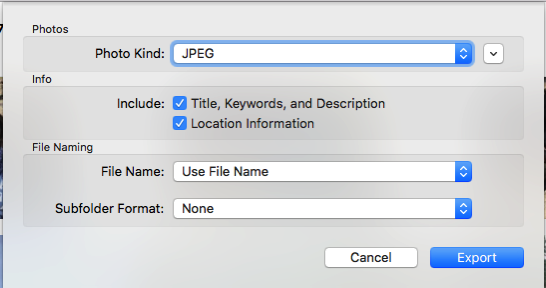
This was the key to my concern about having the metadata in the photos themselves. I created a smart album which contained all photos that didn’t have a camera set on them (the assumption is that all photos that have the camera set in the EXIF have the correct photo date), exported all the photos, deleted the photos in Photos and re-imported them. Somewhat roundabout way to accomplish what I wanted, but my photos now have dates on them that will survive if Photos ever goes belly up.
Excellent post.
I’ve been changing dates within Photos (for scans that came in sans-metadata) and I’ve not tried exporting stuff from Photos to see if the changed dates remain embedded. There are various applications that allow one to add/edit metadata to photos; I tried one about a year ago and while it worked, it worked awkwardly.
Hi Richard,
Editing metadata outside of Photo is cumbersome, but sometimes necessary. My tool of choice for doing this is PhotoMill which is a Swiss Army Knife tool for modifying pictures including the metadata. When dates are changed in Photos, it applies a delta to the photos; so if you select multiple photos with different times and want them to have the same time, you really can’t. I used PhotoMill to set a bunch of photos to 1/1/1900 so that they’d sort to the top.