As many people know, the 5 GHz WiFi band is going to provide better performance and is less crowded than the 2.4 GHz band. I have always tried to get my devices on 5 GHz. Most WiFi access points/routers broadcast the same SSID for both 2.4 GHz and 5 GHz allowing devices that support both bands to pick which band it wants to use. Unfortunately the devices sometimes prefer the 2.4 GHz band. Apple seems to have acknowledged this shortcoming of devices by providing an option in the AirPort Extreme base station for the user to set a separate 5 GHz SSID.
I’ve used a separate 5 GHz SSID for many years and have had devices that could use 5 GHz use it. While this has worked, once I got to the edge of the range my devices dropped off and I’d have to manually switch to the 2.4 GHz network. This didn’t happen often but it was enough to be annoying and the devices wouldn’t switch back to the 5 GHz network.
One of the features of the UniFi line of access points is band steering which is supposed to push devices to go to 5 GHz if possible. Since I was working on my network anyway I decided to see if I could have one SSID for both bands and if the devices would prefer the 5 GHz network.
The first thing I did was enable the Advanced Features in the UniFi controller:
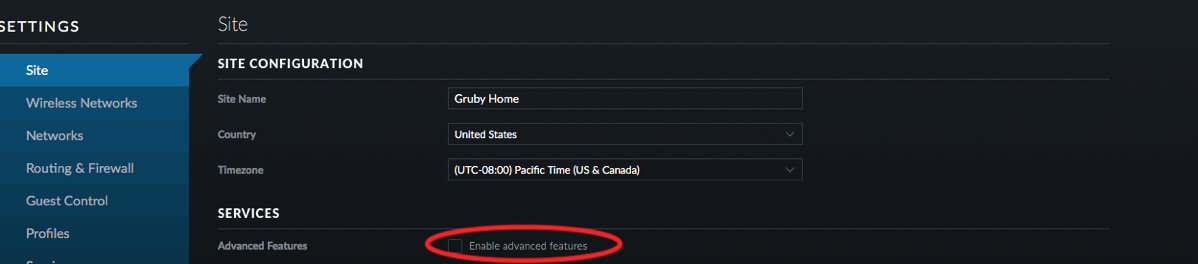
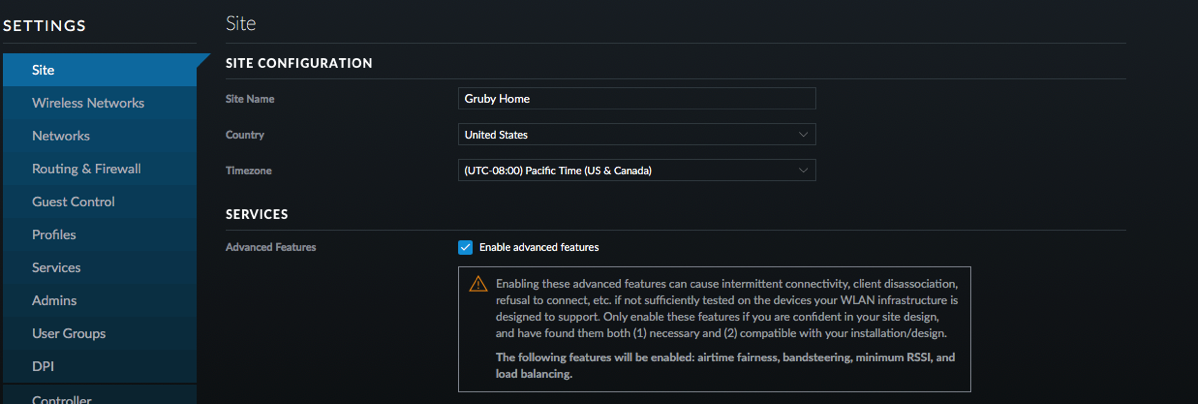
After enabling the Advanced Features, I went to the configuration for each of my access points and turned on band steering to prefer 5 G.
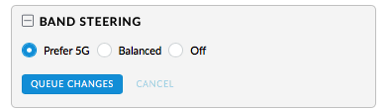
To finish off the configuration I set the transmit power to high for 5 GHz and medium for 2.4 GHz just to help devices think that the signal is a bit stronger on 5 GHz.
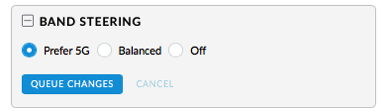
I tested this configuration for a few days by forgetting the 5 GHz SSID from my devices and watched in the UniFi controller which band the devices chose. Without fail, all the devices including an Apple TV, iPad Pro, iPhone, Amazon Echo, and MacBook Pro chose the 5 GHz network. That was enough to convince me to retire the separate 5 GHz SSID. Today I removed the 5 GHz SSID and if all goes well no one in the house will notice a difference and devices will continue to operate at peak performance.
Like
Super sauce! I blew off Advanced Features because of the scary warning. Should have looked closer. Thanks Scott!
Hi Jon,
I’m glad this helped! Cheers!
NIcae article, thanks!. And can you explain what “Balanced” option is supposed to do in the “Band Steering” section?
Hi Pablot,
Balanced will try to put the same number of users on 2.4 GHz and 5 GHz. For a home network, it probably has little use.