Back in July, I stumbled upon the Subaru Impreza as possibly my next car. With the release pegged at the end of the year, a few weeks ago, I started looking at the dealer sites to see when they’d get the car so I could test drive it. I picked the trim level I wanted (that was easy) and was looking at the option packages. There were only 2 choices and trying to figure out which one I wanted was quite difficult.
Subaru’s website shows the following image:
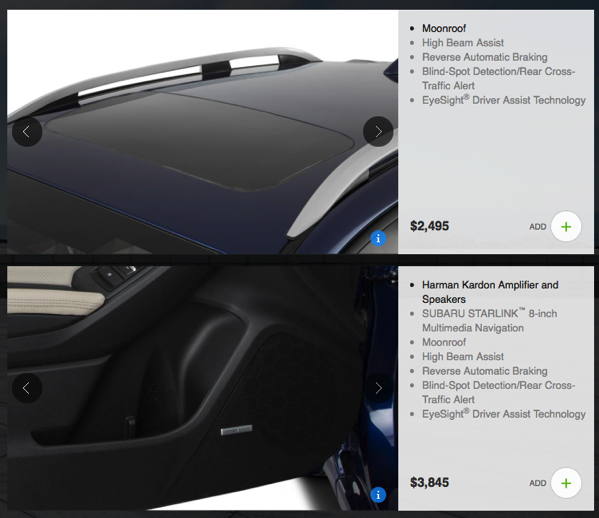
If you look closely, the differences are that the more expensive package has better audio and the Multimedia Navigation. It implies that only it has the 8″ display and the less expensive option doesn’t. I definitely wanted the 8″ display, but finding that option package on the cars coming to the dealers proved more difficult. After more research, I found another link that described the different multimedia systems.
SUBARU STARLINK™ 8.0″ Multimedia Plus with Apple CarPlay™, Android Auto™, Pandora® and Aha™ smartphone app integration5, STARLINK™ cloud-based applications, including Yelp®, iHeart® Radio, Magellan® navigation7, SiriusXM® All Access Satellite Radio8 and Travel Link®8, high-resolution LCD touchscreen display, 6 speakers, AM/FM/CD player, HD Radio®, USB port/iPod® control, Bluetooth® audio streaming and hands-free phone and text messaging connectivity, and 3.5-mm auxiliary jack
And…
SUBARU STARLINK™ 8.0″ Multimedia Navigation System: Voice-activated 8.0-inch multi-touch gesture high-resolution GPS navigation system with Apple CarPlay™, Android-Auto™, Pandora®, Aha™ and smartphone app integration5, STARLINK™ cloud-based applications, including Yelp®, iHeart® Radio, Magellan® navigation7, SiriusXM® All Access Satellite Radio8, Traffic®16 and Travel Link®16, high-resolution LCD touchscreen display, AM/FM/CD player, HD Radio®, dual USB port/iPod® control, Bluetooth® audio streaming and hands-free phone and text messaging connectivity, and 3.5-mm auxiliary jack
Spotting the differences between the two became even harder. Both had the 8″ display (great), but what were the other differences? The only difference that matters is that the second one has “GPS navigation”. Now I was getting somewhere. This means that there are maps loaded into a navigation system and there is a GPS antenna. However, with CarPlay and Maps on my phone, why would I want this?
Pros of GPS Navigation
- Doesn’t use smartphone data
- External GPS antenna provides faster acquisition and potentially better accuracy
- Potentially faster recalculating as it doesn’t have to goto the cloud
- Works when there are no cell towers
Cons
- Separate interface to Maps on iPhone
- No integration with contacts on phone
Now I was getting somewhere. Given that Maps on my phone has worked well with my phone in my pocket (connecting over Bluetooth) and the number of times I haven’t had cell coverage in the last 5 years I can count on one hand, the decision was easy; forget the GPS navigation. Too bad the choices weren’t clearer.
(An interesting note is that while NAVIGON and other iPhone mapping apps can store maps locally and not use GPS data, Apple hasn’t given them the ability to use CarPlay.)
I, too, was like, what! What are the differences between these two systems. I googled it and it brought me here. Your blog was very helpful. Thanks.
Hi Amy,
I’m glad my post helped. A lot of the posts I write are so that I can find information in the future. On more than one occasion I’ve done a web search and ended up back on an entry I wrote!
Cheers!
So, if you are using navigation on your phone with the Multimedia Plus system does the vehicle screen display the maps or are you just prompted by audio through phone integration?
If you’re using Apple Maps on your phone, the vehicle’s screen shows the map and directions.
Here are some images of the system. CarPlay takes over the whole screen. I have no idea what Android Auto does, but I suspect it is similar.
It does depend on the cell coverage. I live on the east coast and the fist month I had my Outback I traveled through PA and upstate NY. 80% of the time the cell coverage was not avaiable. I was glad I had opted for the GPS navigation – it got me where I was going.
Of course everyone’s usage will differ! I live in California and in the 2 years that I’ve had my Impreza, I’ve gone all over California and some places in Arizona with only 1 place where I didn’t have enough cell coverage to navigate well. I had an idea where I was going, so I didn’t get lost. I’m hoping that with updates in CarPlay with third party mapping support, I’m hoping that we see Navigon or another mapping app that doesn’t rely on cellular come to iOS.