My wife has been complaining that the temperature on our thermostat is always wrong, reading too high. So, I’ve looked a few times at getting a replacement thermostat. However, since they cost $60-$70 for a regular programmable one, I’ve put it off until I did my research to find one that I liked. My biggest complaint about the thermostat was that programming it was a pain; we’re currently on the same routine 7 days a week as our son wakes up at the same time and goes to bed at the same time, so if I want to change the temperature or time, I need to copy the program across all 7 days. While not complicated, I don’t like the interface for doing it.
A friend of mine said he got a Radio Thermostat CT30 WiFi enabled thermostat. It sounded quite gimicky as who really needs to control the temperature sitting on the couch? I saw that the price was $99, so it was almost a no brainer to get it. For only $30-$40 more, I could get a new toy! This device is the same as the 3M Filtrete 50 which Home Depot apparently sells. I went to my local Home Depot and it had a spot on the shelf, but no units. A stock check showed no units in the county and none on order. Very strange. Anyway, I ordered it on a Saturday and it arrived the following Thursday.
Before installing it, I read all the instructions online and it looked like I was good to go; I just had to hook up an extra wire at my furnace and connect it to the thermostat for power (the C wire). After finally figuring out which circuit my furnace was on, I turned off the power, hooked up the thermostat, fought with it to mount it (the wire in the wall wasn’t moving back into the wall for me to mount it flush), and turned the circuit breaker back on. A few minutes later, I was able to control the thermostat with my iPhone. That was very, very cool.
One thing that concerned me, however, was that the A/C compressor was making a clicking noise. I shut the power off again and was about to yank out the thermostat when I decided to try wiring the C wire different; this time I wired it to an unused lead on the furnace, not the C lead. It still provided 24 V AC, but wasn’t touching the compressor’s wires. This seemed to have solved the issue for me. Hopefully I didn’t blow up the relay for the compressor.
First thing I noticed is that the temperature read 3-4 degrees cooler than our old thermostat, so the new one actually did solve one problem. After poking around at the Radio Thermostat account page, I found out that I could quickly and easily program the thermostat from a web page. Another win! The thermostat pings a server every minute to update status and get new commands. This, of course, brings up the question of what happens when the company goes out of business. I have no idea, but the thermostat does have an internal web server so I could likely control it locally if needed.
Besides being able to set the current temperature while sitting on the couch, another win for the thermostat is being able to set the temperature when I’m not home. If I forget to hold the temperature so it doesn’t come on when we’re not home, I can use my iPhone and do that. In addition, I can change the temperature before I get home.
I haven’t even mentioned the touch screen display. The display is huge and quite easy to use. I gave my wife the 10 second tour of it (just enough to change the temperature) and it passed the “wife test” for ease of use. (She doesn’t like change, so introducing new tech in the house can sometimes be difficult; once she uses some of it, she likes it, but it’s the initial stage which is tough.)
Pros
- Nice iPhone/iPad application to control temperature.
- Programming can be done on a web site.
- Temperature can be set remotely.
- Large, easy to read touchscreen LCD.
- Accurate temperature reading.
Cons
- Price is a little more than a regular, programmable thermostat.
- Relies on external server for communications. (If company goes under, the WiFi part may become useless.)
- Installation can be quite tricky.
Summary
I’m not sure why I am so excited about a thermostat, but this is just too cool. Being able to control the temperature when I’m not home is very neat and being able to do the programming in seconds without having to consult the manual is very handy. If you know how to install a thermostat and know how to work with WiFi access points, this thermostat is a must get! Will there be better devices that do more coming soon? Of course, but if you are looking to replace your current thermostat, this is a no brainer.
Install this device at your own risk; I take no responsibility for any issues that may arise from installing this device.
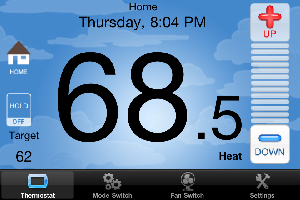
Really cool product.Since HomeDepot sells it I believe that radiothermostat(and their server)will be around for a while.I highly recommend the thermostat.
I just installed on of these purchased at the Home Depot – Snaked a 24vac adapter from the attic and was up in running in less than 1/2 hour – works great with web interface and works well with Iphone 4. Only grip is that you cannot set/edit program through iphone app. It only allows this through the web. Just basic adjustments with the app
I, unfortunately, have three of these devices installed in a vacation cabin. When they work, they work well. Too bad they frequently don’t work. They will periodically drop out of the wifi network and will not reconnect without being reinstalled. Technical support is a hodge-podge of online videos, a support forum, and phone support that is generally useless. There is no trouble ticket, so when you don’t get a problem resolved and have to call back you are at square one as far as defining the problem. I have spent hours trying to get one of my thermostats back online with no end in sight.
This is a good idea with an awful implementation.
There are definitely some problems with the devices. However, I’ve had good luck emailing their tech support. I had 1 WiFi module stop working and they quickly sent a replacement. Then, a few weeks ago, the whole thing stopped working. They sent a new unit, WiFi module and a transformer. This time, I installed it with the transformer instead of the C wire as a voltage spike could have killed it.
Pros: cheapest remote controllable thermostat, simple to install.
Cons: WiFi configuration does NOT work with WEP, something you find out only after calling support (btw, good luck getting through). Even then, after switching the whole network to WAP2/AES, you’ll find out that AES is not supported either – go back to changing wii, iphone, ipads, laptops all over again. It also only allows 32 characters for the wireless key (instead of 64 every other WAP-enabled device would let you). Firmware needs improvement so it doesn’t force you to change your WiFi settings to accomodate this diva.
I’m keeping it, as ultimately it does what I need, but a competitor’s device that doesn’t rely on external servers to communicate and supports WEP,WAP and WAP2 correctly would be a prefered device at similar price.
I had no problems connecting it to my WPA2 enabled network with a 26 character wireless key. I’m not sure why anyone still uses WEP; all my devices support WPA.
I agree and disagree on the external server comment; I agree on not having to rely on the external server, but without it, I can’t control the temperature when I’m not home without running my own server.
after so much trouble, it was WPA2. I set it to WPA and it was able to connect to the internet. I tried setting to SSID broadcast also. Will try to disable broadcast for more security.
I thought it was the power supply since the darn thing could not be connected to get UUID.
Can you explain in a little more detail what you did to get the compressor to stop making the clicking noise on your initial setup? Was there another, unused post on your furnace’s control board?
Hi Steve,
I did find unused connectors on the control board and used them. When my thermostat stopped working and they sent me a replacement, they also sent a transformer. I went ahead and used the transformer to power the thermostat instead of the unclean power off the furnace. It took a little extra effort to do this, but I think that it will be better for the thermostat in the long run.
Everything works fine if you don’t have a problem. I have installed 5 units and 4 work fine. The 5th had been opened at Home Depot and was actually a replacement that they ordered in for me. I didn’t notice that it had been opened previously.
I decided to install it anyway, and found out it had been previously registered and they cannot un-register the unit. They said they would send me a new radio module, which they did after repeated emails, and it was defective. They also censor their website. They will definitely stop negative comments posted. I have never had a person answer the help line,
Scott. I got a 3M-50 and I can never get past the yellow blinking light during setup… It never goes green. Only RED. Also, do I need a 24 volt transformer or will a 12 volt one be ok?
The docs say that a 12 volt transformer will work. I’d suggest contacting the company for your issues.
I left mine connected to a 24vdc power supply on the kitchen table for awhile and bench tested it before installing in the actual heating cooling system. I did try it on 12vdc and it didn’t work at all. I installed it this past weekend with the 24vac power from the system, and all is well. I am running a heat pump with fossil fuel auxiliary heat.
Did you ever get past the flashing yellow light? I’ve had the same thing after multiple tries, can’t get past the flashing yellow light.
So the odd thing about this thermo is that there are times the green light stops blinking and the red light comes on. at that time i can successfully ping the thermo. all that i read and all tech support tells me is that is not connecting to your wireless, which is dead wrong. i would guess the red lamp is the inability for the thermo to contact thier server.
Did anyone takes thier’s back and buy another brand?
Do you have links to other brands? I’m curious what other options are out there. While mine is working working, I’d like to know what else is on the market.
http://www.nest.com (does not work with 2 stage AC and limited production.)
http://www.ecobee.com – the best i have seen.
The problem that I am having with the 3M50 is the remote server/website, often cannot communicate with the thermostat for hours at a time or unit the thermo is reset.
But locally, all works well with an IPAD/IPHONE app.
Thier tech support is useless. and I agree with comments of others that the YouTube is a mess of duplicated and false video.
Most items they say are misleading. Like if the Red Light is on they say it is not communting with your wireless. WRONG. I can ping it at that time, and I can use my IPHONE app at that time. I would say the red light is the inability to communicate with their server.
On initial installation I could not see the Thermostat on my wireless laptop. I was told by the help desk that I needed an iPad or iPhone to set up the WiFi and it could be controlled via Android device or a wireless computer. Even after borrowing an iPhone to set it up I could not see the device on a wireless laptop or Android device. After I had given up on the wireless programming the Manual Programming failed 1 week later. I took it back and got the Honeywell unit and it installed and works flawlessly.
Can anyone tell me what the lowest temperature that can be set in heating mode?
I have had one of these installed for several months and it is awesome.
Two things:
– although all the docs say 12-24V to power the wifi, the newer models need at least 18V.
– does anyone know which wifi (n/b/g) is used
Thanks
In the Cons you list the potential of it not being valuable if the company goes out of business, but that’s not the case.
You don’t have to use their servers. You can setup your own. There’s an open source one available at http://www.thermostatmonitor.com that will work both with the Radio Thermostat as well as re-purposed Android phones being used as thermostats (an interesting option for those that have more of a DIY bent).
Good to know. I no longer have this thermostat as I moved. I will be getting a Z-Wave enabled thermostat in my next house to go with the rest of the automation I have planned.
I have 3 ct30 in 2 locations.
My problem is that when changing temp it returns to the previous e temp. Some times I must do this 4 or 5 time before the new temp hods. It doesn’t mater if I change it manually or from my ipad. Tech support haven’t helped
Help
My light always stays on, is there a way to turn it off….
One of the problems with this model is that it’s completely insecure, as in so-insecure-that-any-webpage-you-visit-can-turn-off-your-heat-or-AC.
Not sure how they managed to ship something so bad an not fix it in 8 years, but here we are in 2018 and they are still selling a laughably vulnerable thermostat.
See https://www.cvedetails.com/cve/CVE-2013-4860/ for the details, or https://www.cvedetails.com/cve/CVE-2018-11315/ for more recent issues (not that the old one was fixed, of course)
Given that glaring hole, I don’t even want to think about how badly insecure the remote administration feature might be.
Wow, I didn’t know about the vulnerabilities! I haven’t used that thermostat in years (I moved a number of years ago). While I love some of the concepts of IoT, the security does have me a bit concerned because it seems to be added as an afterthought.
Yes, that brand seem to be particularly bad. That’s frustrating, because it’s one of the only ones that actually offers local administration (without going through a cloud), but the implementation is so broken that the device is left trivially open to attackers.
I’ve switched to automation using Z-Wave with a Z-Wave thermostat. There are several Z-Wave controllers that don’t need to be connected to the cloud to function so I have local administration of my whole automation system including thermostat.
Oh, that sounds awesome! Do you have a more recent blog post about this? Otherwise, would you mind sharing which thermostat brand / model you ended up buying, and what you use for local administration?
I use a VeraEdge as my automation controller and while it does connect to the cloud, there are ways to completely disconnect it. The cloud is only used if you are outside of your home and that basically creates a tunnel so that you can operate like you were local. I have a Honeywell Z-Wave thermostat that appears to no longer be made. It is a pretty basic thermostat, but with Z-Wave, I can do all the automation on the Z-Wave controller so the thermostat basically needs very little control.
Thanks!