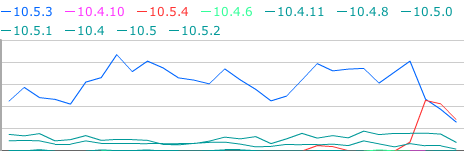Ever since the iPhone SDK came out, I had planned to write ReceiptWallet for iPhone as it seemed like a logical thing to do. A few users asked for it, so I thought it was a good idea. However, today is the day that ReceiptWallet for iPhone ends. I’ve toyed with it for the last few months, but just don’t have my heart into it as it isn’t something that I see myself using. As much as I wanted to do this product to answer the needs of the public, it just isn’t going to happen. I was going to finish it to get it out the door, but then I’d have a crappy product that wasn’t my best work.
In addition, there are some serious issues that have to be overcome before it could become usable.
First off, the camera on the iPhone can’t focus close enough to get quality images. As you can see, these pictures are awful. I’m not sure they would be acceptable for any form of documentation. (Who knows, maybe the IRS would accept something that can’t be read.)


Second off, the synchronization mechanism with the desktop would not be seamless; you would have to launch ReceiptWallet on the iPhone, click on sync and run ReceiptWallet on the desktop. Apple has not provided a plugin mechanism (like Palm did with HotSync Manager) for third parties to sync data.
Third, I’m not happy with the data entry mechanism. ReceiptWallet on the desktop uses combo boxes to allow you to type a few characters and then a dropdown menu shows everything close; nothing like this exists on the iPhone.
The future may change things with ReceiptWallet for iPhone, but ending this today takes a huge weight off my chest and will let me move on.